Results 1 to 10 of 40
Hybrid View
-
1st December 2013, 07:14 PM #1
Hi guys,
I've had in my hands GO9000. I tested it for few days.
The hardware is exactly the same as GO940! The same docking station for computer connection.
The original map is only Europe, w/o truck options...
Anyway, I used my micro SD card and do clear install of 9.701 patched navcore with latest truck map.
After switch it on, I noticed that navcore shown only 2 sections in taskbar. The truck profiles I could edit on first page.
I changed in ttgo.bif lane build=1238656 to build=1238656.1
After reboot, there was 3 sections in taskbar but.... "edit vehicle profile" icon disappear!!!
when I changed build in ttgo.bif again, 2 section taskbar and "edit vehicle profile" icon back!
So, maybe this is solution for x40 users with original/patched navcores, who want edit vehicle profiles in options menu?
Regardskazupp Reviewed by kazupp on . Truck 9.700/9.701/7.902 tips & tricks (more welcome here) If you DO want to use the 9.7** navcore (see other posts/reports about errors in this navcore) because you want to run the v910 or later Truck map (which will ONLY run on this navcore) then here are a couple of tweaks summarised below:- Problem 1: When entering Vehicle height you can't add the . "dot" or ' foot mark eg. if you want to add 14' 9" high, you can only enter 14' or 15' not between size. Solution: if you set height at 14' then tap done... it then goes to vehicle width, tap Rating: 5
-
The Following 2 Users Say Thank You to kazupp For This Useful Post:
- [ Click To Expand ]
-
biggerdave (1st December 2013), jarkita (2nd December 2013)
-
12th December 2013, 05:39 AM #2

Similar Threads
-
Navcore Truck 9.701 (OFFICIAL version) for X20 X30 and X000
By nest0r in forum TomTom Truck and CamperReplies: 10Last Post: 1st January 2023, 04:04 PM -
Warning, truck navcores 9.700/9.701/9.702 appear to be faulty!
By biggerdave in forum TomTom Truck and CamperReplies: 74Last Post: 10th March 2017, 06:20 PM -
SE 9.700 TRUCK NAVCORES for other devices
By biggerdave in forum TomTom ArchiveReplies: 42Last Post: 5th May 2013, 05:52 PM












 Register To Reply
Register To Reply







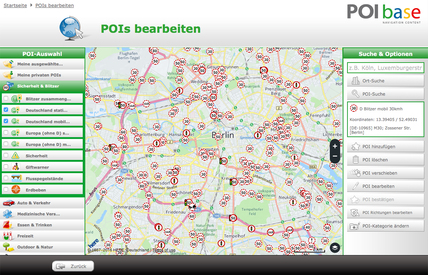
 Staff Online
Staff Online
Supermod
You can't use supermode, search on others threads...