Results 1 to 10 of 129
Threaded View
-
4th July 2020, 01:28 AM #11

 What am I doing wrong?
What am I doing wrong?
The temporary solution is Quick_Meta_Update.exe, it will put the meta.txt in your download folder after which you can move it to the right place.
I must be doing something wrong but cannot work out what my error is.
I downloaded the latest meta.txt file file using Quick_Meta_Update.exe and copied it to the root of the SD Card on my TomTom One XL. (There is also an integrated_meta.txt file there).
I then ran FastActivate (as adminsitrator in Win7) but it still reports the old integrated text file date. I ignored this and went ahead and tried to patch the new Europe_1050-10176 map which I'd also copied to the SD Card. However, FastActivate reports a dct error despite there being a working meta available for this map - I also checked that the meta.txt file contains this meta and it does.
What am I doing wrong?
Similar Threads
-
DSA patcher (latest in post #1)
By biggerdave in forum TomTom Open Tools & TweaksReplies: 12Last Post: 28th March 2020, 06:57 AM -
TomTom Official speedcams (Normal + Premium) (latest in post #1)
By daniele57 in forum TomTom POI's and SpeedcamsReplies: 4Last Post: 9th January 2015, 03:18 PM -
GBCNET_Tool (All-in-one) (latest in post #1)
By daniele57 in forum TomTom Open Tools & TweaksReplies: 10Last Post: 21st May 2014, 11:37 AM -
TT-QuickGPSFix_v215 (latest in post #1)
By biggerdave in forum TomTom Open Tools & TweaksReplies: 0Last Post: 24th March 2012, 10:28 PM -
TT Asperin by SiRiOS (latest in post #1)
By biggerdave in forum TomTom Open Tools & TweaksReplies: 0Last Post: 17th March 2012, 05:11 PM











 Register To Reply
Register To Reply







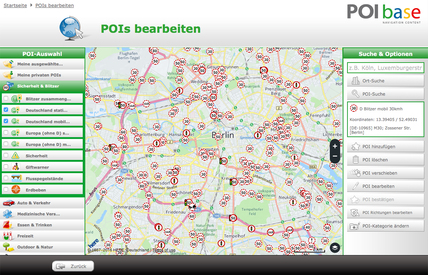
 Staff Online
Staff Online
First time update Motorrad V
Can the PC see the device in Explorer USB...