Results 201 to 210 of 707
-
12th December 2015, 08:04 PM #201

Actually there aren't any concise instructions. You need to put together a few separate posts to get a system which works well.
First off, lets say you should never work on your original SD card. You should work on a spare one. You may have to put the spare one into the car and turn the satnav on to initialise the card then copy the entire contents of the original card to the new card and start from there.
You can use TomTom Home to update the original card first (and put it back in the car to load the new navcore into the satnav) then you can start on copying everything over and modding your new card.
The best instructions are but they don't cover everything.
1 - there is no need to use the Android maps, but I have used Android compatible ones. In the section there is normally a sticky "Compatible Chart vXXX Maps". I used that to find the Android compatible maps with CSpeech and IQRoutes. I am not sure if CSpeech is needed, but anyway that led me to v960.7056. Then look in the maps section again for the map links. There are other sources of maps and there are some torrents. Be wary of the torrents (I am seeding one) as a few files (e.g. zip files) need to be moved after download and there are no instructions.
2 - See for slightly modified instructions to create the ttgo.bif file.
3 - If you follow Greatnloopy's instructions, then delete the three arp_(...).dat files. If you do not do this your satnav will work but give you some very odd routing.
4 - Delete the original Europe-??????.meta and Europe-??????.meta.dct files or the equivalent ones for your region. If you do not do this activation of the new maps will fail.
5 - Also delete the postal_???.ttd files and instead download the Postcode files from the relevant sticky in the maps section like "Postcodes/zipcodes for v960 maps NOW LIVE!". They should be put in a folder called /zip at the root of the SD card.
6 - You can download the latest speedcams from . Probably easier to do before you activate the maps or you'll need to activate them again. I think you can get them from a direct update from TomTom Home as well.
There are another couple of files you can delete but they don't really matter. The important ones to delete are in 3 and 4 above.
are pretty similar but he uses a different tool to activate. However it is still important to delete the files as in 3 above and possibly as in 4.
-
The Following 7 Users Say Thank You to NickJH For This Useful Post:
- [ Click To Expand ]
-
apnt1984 (19th March 2016), AristokraT (17th April 2017), baZzz (12th January 2016), biggerdave (12th December 2015), dididocky (6th March 2016), jarkita (16th December 2015), lichengjunliu (31st March 2016)
-
24th December 2015, 01:33 PM #202

-
26th December 2015, 11:58 PM #203

Finally, I succeeded and I do upgrade to 960.7056 following the instructions @ Greatnloopy's
Thank you all !
-
30th January 2016, 07:15 AM #204
Wondering if there is a way to access latest maps direct from tomtom servers? I'm trying to get a copy of the latest mazda nb1 map (960.7084) for Australia.
I am running 960.7056 - like most people on this thread, however I am having a closer look at the 'additional' files that were on my original mazda sdcard (940). Perhaps substituting some of these files with the newer 960 versions could provide benefits.
The 'additional' files found on a mazda build (940.6001 or 955.6810 or 960.7084) are:
arp_0_300_10_10_f.dat
arp_1_300_10_10_f.dat
arp_2_300_10_10_f.dat
It was discovered using these files with 955.7056 caused routing issues and therefore was better to delete them. Not 100% sure but perhaps these files are related to mapshare data?
asrgrammerinfo.xml
/EN -> /en_GB -> AECountryGrammer.grm
/EN -> /en_GB -> AECountryGrammer.voc
/EN -> /en_GB -> AUS.ttd
(These files most likely required for voice control)
cphonemlh.dat
(not sure about this one - seems to be a variation on the cphoneme.dat found in 955.7056)
MapServerPatch.dat (4kb)
PatchFilter.dat (4kb)
ServerLineIndex.dat (4kb)
ServerNameIndex.dat (4kb)
(These do not appear to be part of the original maps, but are added by TTHome - perhaps related to Mapshare also)
tdspdlim.ttd (438kb)
(The name would indicate speed limit data. Having the latest version of this file would obviously be beneficial. Not sure if the file contains ALL speed limit data, or only updated changes.)
If anyone has any better knowledge of the purpose of these files - please chime in. And if anyone can share a copy of the latest mazda NB1 Australia map (960.7084) so I can do some tests - that would be greatly appreciated!
-
30th January 2016, 07:22 AM #205
These links are down now, but I still have these files I downloaded a couple of months ago. Anyone know what the password would be??
-
1st February 2016, 06:25 AM #206
Ok. Extracted 960.7084. So this is what I've done:
Started with 960.7056
Added the following file from Mazda 960.7084:
asrgrammarinfo.xml
cphonmlh.dat
/EN Folder
tdspdlim.ttd
Updated my original mazda SDCARD (runnning 940) with TomTom Home to get latest mapshare data. Copied the following files from original mazda 940 sdcard to new patched 960 sdcard:
MapServerPatch.dat
PatchFilter.dat
ServerLineIndex.dat
ServerNameIndex.dat
Not sure if using mapshare at all is a good idea due to mapshare data being updated from a 940.6001 map but applied to a 960.7056 map
QUESTION: What would happen if I ran TomTomHome on my patched 960.7056 SDCard?
On a side note - although I probably need to ask this over on a Mazda forum...
Wondering if anyone running this mazda NB1 system has had any experience in upgrading the Infotainment systems firmware (ie software that controls radio stations, ipod/bluetooth audio etc) I've been searching with no luck so far.
I think my 2013 CX5 is running an older firmware - as I do have some bluetooth issues that were apparently resolved in a software update and wondering if I can do the firmware update myself, or have to take to a mazda dealer. I'm also curious if anyone has tweaked the infotainment software to improve or add new features :P
-
The Following 1 Users Say Thank You to poshea For This Useful Post:
- [ Click To Expand ]
-
AristokraT (17th April 2017)
-
2nd February 2016, 02:51 PM #207

-
The Following 1 Users Say Thank You to Alfred_ML For This Useful Post:
- [ Click To Expand ]
-
poshea (2nd February 2016)
-
2nd February 2016, 03:13 PM #208
Thanks Alfred_ML. Yes, no meta for Mazda NB1 960.7084. Would be amazing if someone could post!! But until then, 960.7056 seems to work, and then just add the additional files from 960.7084 to enable voice control etc.
The post you pointed to relates to updating to the latest patched tomtom navcore. I have already done this. What I'm looking to do is update the software that controls the other features of the head unit (radio/Bluetooth audio/usb audio/phone sms messages etc) From the reading I've done, this update cannot officially be done by the end user... Only a Mazda service agent... But I'm sure someone has worked out how to do.
This site relates to the newer Mazda system (2015/16). The NB1 tomtom head unit that I have is only in 2012-14 models. But it shows that, at least in this system... Modification can be made to the software.
-
10th February 2016, 06:17 AM #209

 Mazda 6 2013 NB1 TomTom - 101
Mazda 6 2013 NB1 TomTom - 101
Hello, guys! I've recently purchased a Mazda 6 2013 model with a built-in TomTom navigation which I believe is called NB1. The map is clearly outdated and missing lots of new roads/highways. Since I'm a total newbie in this forum, could you please explain what steps I should take to update it manually without paying the insane sums which TomTom website wants me to. I need maps for the entire Europe, or if not - just Eastern Europe.
Thank you in advance!
-
10th February 2016, 04:53 PM #210
-
The Following 3 Users Say Thank You to biggerdave For This Useful Post:
- [ Click To Expand ]
-
Alfred_ML (17th February 2016), jarkita (19th February 2016), stonecoldcrazy (17th February 2016)










 Register To Reply
Register To Reply

 S i m p l e s
S i m p l e s 





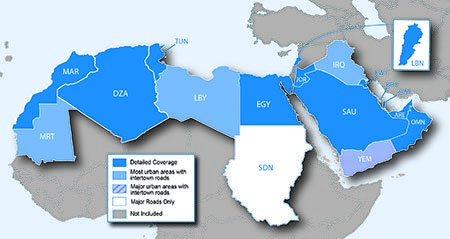
 Staff Online
Staff Online
General current/recent map & meta...
Thanks Biggerdave. RunMeForCode is very...