Results 1 to 6 of 6
Hybrid View
-
2nd November 2013, 05:44 PM #1

I suggest to use the latest b17 version from joghurts site.
You will need to configure height.cfg for your device.
On XL IQroute with navcore v8.545, I'm using this data in Height.cfg :
# Configuration file for >>Height<< by Joghurt
# See for the latest version
# Height only works on TomTom PNAs, not on cellphones, PDAs etc.
#
xp=4 # x-position in real pixels: between 0 and about 300-400
yp=140 # y-position in real pixels: between 0 and about 220-250
he=-45.0 # geoidal separation: value will be added to height, in meter or feet
mo=m # mode: "m"eter or "f"eet
cd=2476 # screen identifier for when to display height, day colors
cn=4557 # screen identifier for when to display height, night colors
fs=3 # font size: value between "0" (small) and "5" (BIG).
fc=0 # font color: "1" = black, "2" = white, "0" = day/night-automatic
al=l # alignment: "l"eft, "c"enter, "r"ight
bm=t # background modes: "t"ransparent, color "1", color "2",
# "a"utomatic day/night, "c"olor stamp
ds=f # Show screen identifiers on all screens, for debugging ("t"rue or "f"alse)
If you are using a v9 navcore version, you may want to change yp=140 to yp=90 to not have the altitude overlapping the Quick menu if you are using it.
Also, depending on your location, you will have to adjust the geoidal separation (he=xxxx)
You can calculate this value using themanifold Reviewed by manifold on . Altimeter for XL IQ Routes Edition Can anyone help with a working altimeter file for the Tomtom XL IQ Routes Edition please? Rating: 5
Similar Threads
-
[HELP] Tomtom xl iq routes edition
By divermickey in forum TomTom DiscussionsReplies: 5Last Post: 29th December 2016, 04:47 PM -
New Navcore 9.465 for GO X20, X30, X40, X50, XL IQ Routes, XL Live, Xl IQ Routes², XXL, Start², Start XL, Easy
By nest0r in forum TomTom NavcoresReplies: 32Last Post: 28th February 2013, 03:34 AM -
XL IQ Routes Edition computer voice
By orgal in forum TomTom VoicesReplies: 12Last Post: 14th November 2012, 10:07 PM -
New Navcore 9.430 for GO X20, X30, X40, X50, XL IQ Routes, XL Live, Xl IQ Routes², XXL, Start², Start XL, Easy
By biggerdave in forum TomTom NavcoresReplies: 28Last Post: 28th July 2012, 07:54 PM -
Navcore 9421 for GO 550, XL IQ Routes and XL IQ Routes²
By nest0r in forum TomTom NavcoresReplies: 7Last Post: 22nd March 2012, 12:09 PM












 Register To Reply
Register To Reply







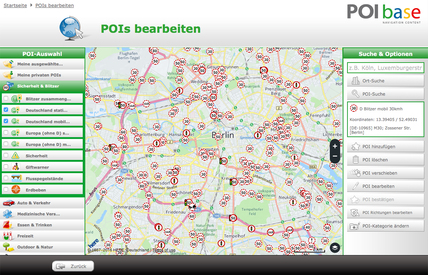
 Staff Online
Staff Online
First time update Motorrad V
Can the PC see the device in Explorer USB...