Results 151 to 160 of 167
Hybrid View
-
27th August 2020, 01:03 PM #1
Yes. You can download maps in version 1055 for Carminat Live and RLink, but you cannot activate them. A completely different solution is needed here.
Grzes40 Reviewed by Grzes40 on . Cracking the non-Live Carminat ---------------------------------------------------------------------------------------------------- Opening statement by biggerdave There is NO (current) way to manipulate/crack/patch/copy/clone or otherwise modify these Carminat Live devices to use downloaded maps so PLEASE don't ask BUT feel free to contribute here. However, see further information/details within this thread about Cracking/Patching/Copying the Caminat "non-Live" version From the guru downunder35: Suffice to say that Rating: 5
-
The Following 1 Users Say Thank You to Grzes40 For This Useful Post:
- [ Click To Expand ]
-
Alfred_ML (2nd September 2020)
-
27th August 2020, 01:39 PM #2

-
27th August 2020, 01:43 PM #3
-
The Following 1 Users Say Thank You to Grzes40 For This Useful Post:
- [ Click To Expand ]
-
Alfred_ML (2nd September 2020)
-
27th August 2020, 03:59 PM #4

I always order cid sd cards from Alibaba, where can I get cid for 10.55 version, who can help?
Carminat and R-link have various types of files!
-
27th August 2020, 04:41 PM #5
The last physical release is version 1045. 1055 was released as an update, probably nobody has a CID number as it has not been released.
-
The Following 1 Users Say Thank You to Grzes40 For This Useful Post:
- [ Click To Expand ]
-
Alfred_ML (2nd September 2020)
-
15th April 2022, 04:52 AM #6

Hello all...
Im really desperate trying to update the maps on my Carminat Tomtom without success
I followed all the steps on this topic but on the step 7. I cannot find the tomtom.000 file when I try to open it with R-Link Explorer here:
Installing maps into SD Card
7. Click on the open button ( ) and select the TOMTOM.000 file inside your SD card location.
) and select the TOMTOM.000 file inside your SD card location.
So my question is:
The downloaded map just can be copied to the SD card by this way or when using TTActivator we can choose download and extract directly to SD card?
I have already tried this way but when I insert the SD card again on the car, I get the message "you cannot use this map on this device" no matter what map I download and even without any problems in the the activation process with TTActivator...
Any tip please?
Thanks
-
15th April 2022, 11:41 AM #7My current collection; NAV2: GO 300 (M1); ONE XL (L1); GO XXL (GQ); GO 910 (V7); GO 950 LIVE (W1)
NAV3: GO 820 LIVE (FU) NAV5: GO 5200 (ZB)
-
The Following 1 Users Say Thank You to PeterHimself For This Useful Post:
- [ Click To Expand ]
-
kelsinni (15th April 2022)
-
15th April 2022, 05:56 PM #8

Hi PeterHimself my device is a Carminat tomtom from a 2010 Renault Megane.
Equipment: AK*** AA***
App: 8.842
Boot: 8.0054
And I had original Benelux maps in SD Card. Now I just wanted to change that maps with the latest Iberia 1085 or Europe 1085.
I need to format the SD card or I can do that just by update and replace the maps I want, patching them with TTActivator or Fastactivator?
Im arround with this for arround 2 weeks and I cannot get a way to do it
Thanks for your help in advanceLast edited by biggerdave; 15th April 2022 at 08:06 PM. Reason: hide Serial number
-
The Following 1 Users Say Thank You to kelsinni For This Useful Post:
- [ Click To Expand ]
-
Gnjano (23rd November 2023)
-
15th April 2022, 08:23 PM #9
After opening the R-Link Explorer, you must open the SD card on the left panel first.
Than you will see TomTom.000, Tomtom.001, etc. on the right panel.
Open TomTom.000 on the right panel and go to the common/installed/ map and there you must copy the new map to.
By the way I am not familiar with the Carminat tomtom. So, I don't know how it works exactely with patching.
PeterLast edited by PeterHimself; 15th April 2022 at 08:26 PM.
My current collection; NAV2: GO 300 (M1); ONE XL (L1); GO XXL (GQ); GO 910 (V7); GO 950 LIVE (W1)
NAV3: GO 820 LIVE (FU) NAV5: GO 5200 (ZB)
-
The Following 1 Users Say Thank You to PeterHimself For This Useful Post:
- [ Click To Expand ]
-
kelsinni (15th April 2022)
-
15th April 2022, 08:54 PM #10

That's the problem, with the original SD card as it is, when open R-Link Explorer and look for TomTom.000 file, it simple isn't there... (steps 7 to 9)
Im following these steps:
Installing maps into SD Card:
1. Go to the "Map Downloader" menu.
2. From the "Map Kind/Generation" menu, select "nav3".
3. Select the region/country of your choice from the "Map Country/Region" menu.
4. Change the temporary download folder if you wish.
5. Click on "Download to Folder" which will download the map and extract it to the folder you choose.Imae resized to 78% of its original size [640 x 412]
6. Open R-[COLOR=#1B8EDE !important]Link[/COLOR] Explorer.
7. Click on the open button ( ) and select the TOMTOM.000 file inside your SD card location.
) and select the TOMTOM.000 file inside your SD card location.
8. On the right-side, navigate to ext000:/common/installed/ and on the left-side, navigate to where you [COLOR=#1B8EDE !important]downloaded[/COLOR] the map.
9. Drag and drop the map folder from the left side of the screen to the right to transfer the folder over.
Similar Threads
-
Which Navcore With the last map on Tomtom Carminat ?
By Kris9278 in forum TomTom NavcoresReplies: 1Last Post: 14th May 2018, 01:47 PM -
[HELP] Patch and install new maps on Carminat TT non live
By tcomteck in forum TomTom Tutorials & FAQReplies: 12Last Post: 16th September 2017, 09:55 PM -
TomTom XL-S LIVE IQ Routes Edition - Navcore
By Ashanti00 in forum TomTom NavcoresReplies: 10Last Post: 3rd January 2017, 11:28 PM











 Register To Reply
Register To Reply









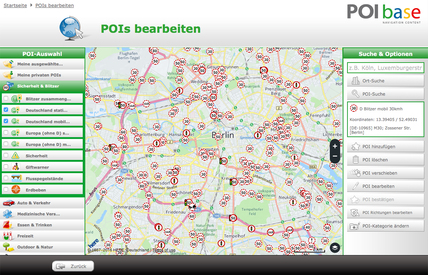
 Staff Online
Staff Online
First time update Motorrad V
Can the PC see the device in Explorer USB...