Results 1 to 10 of 19
-
17th November 2015, 05:39 PM #1
 Windows 7 Build 7601 this copy of windows is not genuine
Windows 7 Build 7601 this copy of windows is not genuine
I've had this error message (and lost my wallpaper) for a while now and tried every trick I could find on the net to resolve this. By running (as admin) cmd.exe: slmgr –rearm I can get 3 days extension to the license but surely there's better way/fix to resolve this.
I'm running a genuine/legit copy of Windows 7 SP1 Home Premium and although I have a genuine "sticker" on my PC it doesn't show a full Product Code XXXXX XXXXX XXXXX XXXXX XXXXX
Microsoft and Dell websites are unhelpful/confusing too.
What can I do guys?biggerdave Reviewed by biggerdave on . Windows 7 Build 7601 this copy of windows is not genuine I've had this error message (and lost my wallpaper) for a while now and tried every trick I could find on the net to resolve this. By running (as admin) cmd.exe: slmgr –rearm I can get 3 days extension to the license but surely there's better way/fix to resolve this. I'm running a genuine/legit copy of Windows 7 SP1 Home Premium and although I have a genuine "sticker" on my PC it doesn't show a full Product Code XXXXX XXXXX XXXXX XXXXX XXXXX Microsoft and Dell websites are Rating: 5
SPAM HUNTER/KILLER
Please do not just post "thanks" but use the "thanks" button bottom/right or the reputation star "*" bottom/left S i m p l e s
S i m p l e s 
-
17th November 2015, 07:40 PM #2
while I had a similar problem, I do not remember, google how to remove windows 7 black screen.
It could be, entering safe mode, if still black screen, try pressing the windows if you have option to delete your password and ativarlo
Alternatively, if you can reach C / windows / sistem32 this file (I can not remember the Name Are ¿genuine?)
Regards.
-
The Following 2 Users Say Thank You to simba For This Useful Post:
- [ Click To Expand ]
-
biggerdave (17th November 2015), R@me$h (18th November 2015)
-
17th November 2015, 09:35 PM #3
Thanks simba, I tried in Safe Mode but couldn't "delete" password etc and still black screen so I need to wait for other suggestions/fixes
SPAM HUNTER/KILLER
Please do not just post "thanks" but use the "thanks" button bottom/right or the reputation star "*" bottom/left S i m p l e s
S i m p l e s 
-
18th November 2015, 11:58 AM #4
-
The Following 1 Users Say Thank You to R@me$h For This Useful Post:
- [ Click To Expand ]
-
biggerdave (18th November 2015)
-
18th November 2015, 01:28 PM #5

If you cant sort it out legally you could try using the ' daz loader ' tool


-
The Following 2 Users Say Thank You to Russ For This Useful Post:
- [ Click To Expand ]
-
biggerdave (18th November 2015), R@me$h (18th November 2015)
-
18th November 2015, 01:44 PM #6
-
The Following 1 Users Say Thank You to rusigor For This Useful Post:
- [ Click To Expand ]
-
biggerdave (18th November 2015)
-
18th November 2015, 02:08 PM #7
 would be good idea but before using that try below method once bro.
would be good idea but before using that try below method once bro.
1. Open control panel.
2. Go to windows update section.
3. Click on view installed updates.
4. After loading all installed updates, check for update “KB971033” and uninstall.
5. Restart your PC.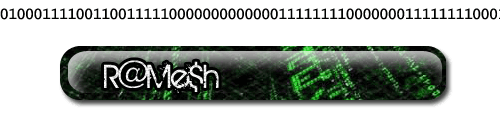
-
The Following 1 Users Say Thank You to R@me$h For This Useful Post:
- [ Click To Expand ]
-
biggerdave (18th November 2015)
-
18th November 2015, 05:42 PM #8
Thanks guys.
1. Contacted Dell who "cannot help with out of warranty" queries, bloody typical!
2. Tried the RemoveWAT but that didn't help.
3. Tried deleting KB971033 but still no help.
4. Had even googled various activation keys but all failed to work (maybe already used too often
5. I'm seriously thinking of using something like Daz or similar seeing as Dell aren't interested in encouraging me to stay legal!
Are there other similar progs I could use (the cleaner the better)
pm me if you prefer
SPAM HUNTER/KILLER
Please do not just post "thanks" but use the "thanks" button bottom/right or the reputation star "*" bottom/left S i m p l e s
S i m p l e s 
-
18th November 2015, 06:43 PM #9
Thats really strange i have used RemoveWAT many times and worked every time . make sure you disconnect your internet before using application and run as Admin
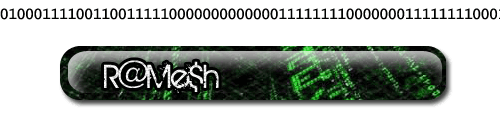
-
18th November 2015, 07:24 PM #10
SPAM HUNTER/KILLER
Please do not just post "thanks" but use the "thanks" button bottom/right or the reputation star "*" bottom/left S i m p l e s
S i m p l e s 











 Register To Reply
Register To Reply










 Staff Online
Staff Online
City Navigator Australia & New...
only img file link works, and not sure how to get...