Results 1 to 10 of 10
Hybrid View
-
26th April 2024, 03:17 AM #1
Not alternative, files need to go where they can be accessed according to the specific devices requirements, all of this information is recorded in the garmindevice.xml.
Supplemental maps (On an SD card ) Preinstalled maps (On the device) have their own naming protocol and location.
Just tell us what you are trying to achieve it would be easier.Garmin_Nuvi Reviewed by Garmin_Nuvi on . GARMIN ADDITIONS FILES (ASR, G2S, DB, 3D...) What & How to update This tutorial will try to explain you the additions files, what they are used for and how to update these files. In a hidden .System folder of your device will find the files and the folders that support all your device features, will find the IMG(maps) files gmapbmap.img(the base map), gmapdem.img(DEM map) and other folders, the most important for the update are ASR, JCV, G2S and SQlite. Letís see what and how to update this folder with the right files. Rule N 1 ALWAYS BACKUP YOUR Rating: 5Last edited by Garmin_Nuvi; 26th April 2024 at 06:53 AM.
Unless you are a "New" member, having used the Thanks button regularly is the quickest way to get help.
Similar Threads
-
How to update Honda Goldwing Garmin maps
By phillipgym in forum Garmin MapsReplies: 3Last Post: 7th August 2022, 06:31 PM -
Recovered Garmin Basecamp files
By JackC in forum Garmin DiscussionsReplies: 2Last Post: 19th May 2019, 01:40 AM -
How to update maps [South Africa] on Garmin Nuvi 42 LM
By M@ndz in forum Garmin Models ListingReplies: 2Last Post: 21st February 2019, 01:57 AM -
Pictures Tutorial For the Dummies On how to unlock maps on your Garmin
By HULK in forum Garmin TutorialsReplies: 0Last Post: 18th June 2011, 11:21 AM -
Pictures Tutorial For the Dummies On how to unlock Garmin Mobile XT on your phone
By HULK in forum Garmin TutorialsReplies: 0Last Post: 18th June 2011, 11:18 AM













 Register To Reply
Register To Reply





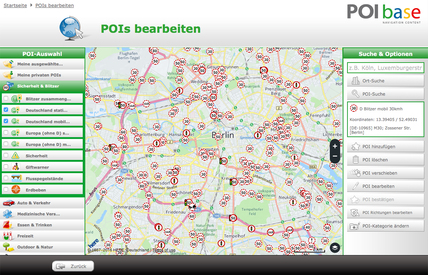


 Staff Online
Staff Online
POI base - pocketnavigation...
Update first post for 16.05.2024