Results 1 to 8 of 8
-
16th June 2018, 08:40 PM #1
 Nuvi 50, Latest UK Map and How to Install
Nuvi 50, Latest UK Map and How to Install
Hello,
Would appreciate if anyone can advise latest version of UK Maps (including link to wherer I can download it from) and how I can update it.
I have a gmapsupp.img but not sure what to do with it as all files with previous 2013 maps was in .System\gmapprom.img. Do I format everything from from the internal memory.
would apprecaie if anyone can help
thanksbmnota Reviewed by bmnota on . Nuvi 50, Latest UK Map and How to Install Hello, Would appreciate if anyone can advise latest version of UK Maps (including link to wherer I can download it from) and how I can update it. I have downloaded (https://www.gpsurl.com/garmin-maps/242349-garmin-city-navigator-europe-ntu-2018-30-a-6.html#post329155)a gmapsupp.img but not sure what to do with it as all files with previous 2013 maps was in .System\gmapprom.img. Do I format everything from from the internal memory. would apprecaie if anyone can help thanks Rating: 5
16th June 2018, 09:35 PM
#2
Save to your SD card reinstall to your garmin fire it up then go to settings select maps then info you will then see the new software deselect the 2013 vesion and select the 2019 version job done
ChrisD
16th June 2018, 09:36 PM
#3
Save to your SD card reinstall to your garmin fire it up then go to settings select maps then info you will then see the new software deselect the 2013 vesion and select the 2019 version job done
ChrisD
17th June 2018, 07:14 PM
#4
bmnota
Guest
tried all this, it wont show. My model does not have an SD Card, its internal memory. Interested to know where to save the files?










 Register To Reply
Register To Reply

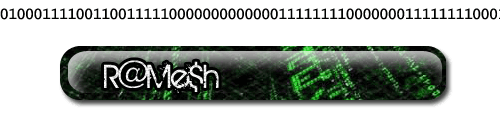







 Staff Online
Staff Online
Garmin Cyclops Safety Cameras -...
Garmin Cyclops Jul-26 AustraliaNewZealand...