Results 1 to 10 of 13
Threaded View
-
27th December 2011, 03:20 AM #1
 Collection X_navcore 9 By drhouse and instructions
Collection X_navcore 9 By drhouse and instructions
Collection X_navcore 9 By drhouse and instructions
1 - Backup your PNA and save it in a safe place on your PC.
2 - Download the navcore chosen:
3 - Unzip the pack, inside there are 2 folders: Basicpack & ttsystem, overwrite the contents in the root (root) of the device, deleted folders and saved on your PC: @ Navcore.9.xxx.xxxxxx tomtom.com & switchfiles.zip
- Unzip the switchfiles.zip, swichfiles open the folder, delete the files inside the folder Config cycle.txt & model.txt, edit the values in the file version.txt following these directions:
TomTom GO, GO x00, GO x10, ONE 1st Edition, ONE 2nd Edition
A: 7903 B: 9183
Rider
A: 7901 B: 9181
One 30-Series, XL 30-Series, ONE XL, ONE 3rd Edition
A: 8010 B: 9369
XL Live 2009
A: 8419 B: 1257
Start
A: 8544 B: 1836
GO x20, x30, 630
A: 8351 B: 9982
GO x40
A: 8371B: 450680
-Change setconfig.txt the way for GO:
Model: x40
changedtext: TomTom GO
usesetting
cleanflash
noqfixdel
- Change setconfig.txt the way for ONE & XL:
model: x40light (x40 for panels 3)
runclean
changedtext: TomTom ONE&XL
ttsoff (Loquendo ttson to get active, but only in x40light)
fmoff
bton
usesetting
cleanflash
noqfixdel
4 - Copy the Config folder, so change the content in the root of the device.
5 - If you use a map already active, remove the file from its folder mapsetting.cfg.
6 - If not installed a new map and if it is not activated, activate it with easyusetools .... HERE
7 - Disconnect the GO, let reboot
8 - Make the various settingsmark cat Reviewed by mark cat on . Collectin X_navcore 9 By drhouse and instructions Collection X_navcore 9 By drhouse and instructions 1 - Backup your PNA and save it in a safe place on your PC. 2 - Download the navcore chosen: X_Navcore.9.053 (http://www.megaupload.com/?d=E6U4G74L) X_Navcore.9.056 (http://www.megaupload.com/?d=7CLJPVHK) Rating: 5
-
The Following 4 Users Say Thank You to mark cat For This Useful Post:
- [ Click To Expand ]
-
Similar Threads
-
Navcore 9.541 32 Mb and for Start by jenito
By fifinios in forum TomTom NavcoresReplies: 6Last Post: 10th April 2019, 10:54 AM -
Fully customised menu for Navcore 8 and 9 by downunder
By biggerdave in forum TomTom Open Tools & TweaksReplies: 3Last Post: 29th August 2012, 01:31 PM -
GeePeeEx Editor - Garmin POI Creation and Editing
By Mobile_Guru in forum Garmin POI's & SpeedcamsReplies: 0Last Post: 6th March 2011, 03:06 PM -
Navigon MobileNavigator Europe and Russia 1.7.0 for iPhone
By HULK in forum Navigon GPS SystemsReplies: 0Last Post: 4th February 2011, 01:41 PM












 Register To Reply
Register To Reply







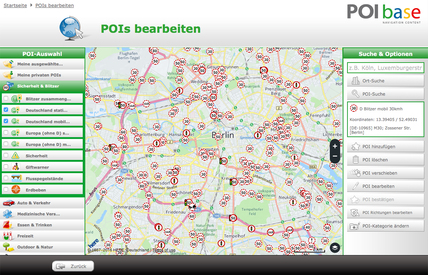
 Staff Online
Staff Online
First time update Motorrad V
Can the PC see the device in Explorer USB...