Results 1 to 4 of 4
Threaded View
-
17th January 2024, 07:29 PM #4

The problem has already been corrected!!
I followed the instructions eliminating packages from the GPS itself. I removed the patch with the tool from option 6 (advanced operation) / option 1 (Magic SdCard) / option 2 (Erase Magic SdCard), having the sd inserted in the gps with the copy of security.
I removed the SD card and updated the GPS with my drive connect, then restored the factory GPS.
Once it was working, I did the process of installing the patch and maps again.
This time it works perfectly.
The conclusion I draw is that in my opinion the ideal is to restore the factory GPS before installing the patch.
Thank you so much. You are an artist!!
-
The Following 1 Users Say Thank You to ajremon For This Useful Post:
- [ Click To Expand ]
-
biggerdave (17th January 2024)











 Register To Reply
Register To Reply






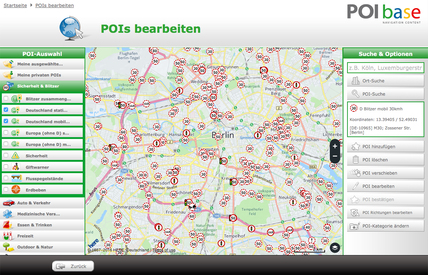
 Staff Online
Staff Online
First time update Motorrad V
Can the PC see the device in Explorer USB...