Results 1 to 4 of 4
-
12th May 2023, 01:55 AM #1

 TomTom Go 50
TomTom Go 50
Hello there,
I recently got a TomTom Go 50.
How do I put in a Navcore and a card.
I am a newbee.
Greetings,
Frans
I have tried to find the answer on this site, but I haven't found it. I also find this site very big/confusing.FransVrolijk Reviewed by FransVrolijk on . TomTom Go 50 Hello there, I recently got a TomTom Go 50. How do I put in a Navcore and a card. I am a newbee. Greetings, Frans I have tried to find the answer on this site, but I haven't found it. I also find this site very big/confusing. Rating: 5
-
12th May 2023, 02:21 PM #2
Beste Frans, Misschien kan dit je een eind op weg helpen, English version at the end.
7 eenvoudige stappen om uw apparaat bij te werken met de nieuwste kaart
Volg deze eenvoudige stappen om uw apparaat bij te werken met de nieuwste kaart:
1) ZEER BELANGRIJK: Verbind uw apparaat via USB met uw computer. Open je TomTom-station met Windows Verkenner en maak een back-up van de volledige inhoud van je TomTom.
2) Controleer uw navcore-versie. U kunt dit doen in het apparaatmenu onder Versie-info, of u kunt de navcore-versie in TomTom Home controleren wanneer het apparaat is aangesloten op uw computer, of door het bestand ttgo.bif te openen met Kladblok.
Probeer Navcore 9.510 te vinden, die op de meeste apparaten werkt, het is altijd mogelijk om een andere te installeren
3) Controleer welke kaart compatibel is met uw navcore met behulp van de nieuwste compatibiliteit, te vinden op de meeste forums
4) Krijg de kaart die het beste bij je past en die ook op je apparaat past
Verwijder de oude kaartmap
5) Pak de kaart uit met WinRaR of iets dergelijks.
Kopieer over de nieuwe kaartmap naar de hoofdmap van het apparaat.
Zorg ervoor dat wanneer u de kaartmap opent, deze alleen de kaartbestanden bevat en niet een andere map in een map.
6) Download de nieuwste versie van FastActivate van de FastActivate-thread:
Pak het bestand uit en kopieer via FastActivate.exe naar de TomTom-schijf (de hoofdmap van het apparaat).
7) Voer FastActivate.exe uit vanaf het TomTom-station en klik op de eerste 3 opties in volgorde, wachtend tot ze allemaal zijn voltooid:
Update meta, patch kaarten, patch navcore.
===========================================================
7 simple steps to update your device with the latest map
To update your device with the latest map, follow these simple steps:
1) VERY IMPORTANT: Connect your device to your computer via USB. Using Windows Explorer, open your TomTom drive and backup the complete contents of your TomTom.
2) Check your navcore version. You can do this either on the device menu under Version Info, or you can check the navcore version in TomTom Home when the device is connected to your computer, or by opening the ttgo.bif file with notepad.
Try to find Navcore 9.510, which work on most devices, it's always possible to install another
3) Check which map is compatible with your navcore using the latest compatibility, found on most forums
4) Get the map which fits you best and which also fits on your device
Delete the old map folder
5) Extract the map using WinRaR or similar.
Copy across the new map folder into the root of the device.
Make sure when you open the map folder it only contains the map files, not another folder within a folder.
6) Download the latest version of FastActivate from the FastActivate thread:
Extract the file and copy across FastActivate.exe to the TomTom drive (the root of the device).
7) Run FastActivate.exe from the TomTom drive, clicking on the first 3 options in order, waiting for each to complete:
Update meta, patch maps, patch navcore.
-
The Following 3 Users Say Thank You to pe1agp For This Useful Post:
- [ Click To Expand ]
-
biggerdave (12th May 2023), jungblume2005 (22nd May 2023), PeterHimself (12th May 2023)
-
21st May 2023, 03:56 AM #3

I thought my Go 50 was nav 4 .
-
22nd May 2023, 12:01 AM #4
-
The Following 1 Users Say Thank You to simba For This Useful Post:
- [ Click To Expand ]
-
jungblume2005 (22nd May 2023)










 Register To Reply
Register To Reply








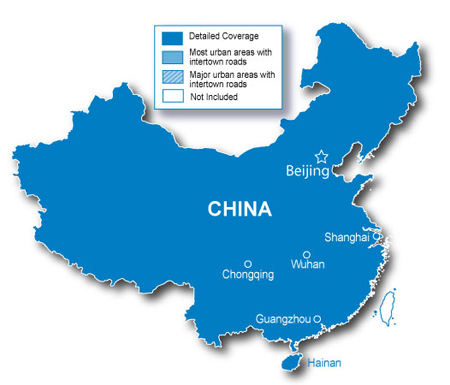

 Staff Online
Staff Online
Latest news on Kilroy, our most...
Get well Kilroy !:bv: