Results 61 to 70 of 77
-
7th March 2022, 06:01 PM #61
yes i saw difference about file the 2 files trucks from europe truck hazard to europe camper
About Poi try to do tomtom reset to original setup, or maybe you muist put charging station as you can see then your pois
-
8th March 2022, 05:46 AM #62
-
The Following 1 Users Say Thank You to simba For This Useful Post:
- [ Click To Expand ]
-
Charlie62 (9th March 2022)
-
9th March 2022, 02:59 AM #63

-
The Following 1 Users Say Thank You to Charlie62 For This Useful Post:
- [ Click To Expand ]
-
biggerdave (9th March 2022)
-
9th March 2022, 03:04 AM #64

-
The Following 1 Users Say Thank You to Charlie62 For This Useful Post:
- [ Click To Expand ]
-
Angus81 (3rd November 2022)
-
9th March 2022, 03:18 AM #65
did you removed patch before reset it ?
i think that if you put the MSTMS patch into you tomtom then you must no rerset it, if you wanna reset your tomtomm then mustm remove patch before reset the tomtom , maybe it can be a lifesaver for any tomtom !
-
9th March 2022, 06:06 AM #66

Yes, I removed the patch via option 6 ("Advanced operations"), then option 5 ("Remove the patch).
My problem was that then even after several resets (drum roll restarts) the GPS would get stuck on the TomTom splash screen and not go any further.
I solved the problem by restoring the full backup I had made before installing the patch (option 2: "Create full device "backup").
I then reinstalled the patch, installed a Camper map and motorhome POIs but I can no longer see the icons, whereas before uninstalling/reinstalling the patch I could see them :-(.
-
9th March 2022, 07:49 PM #67
try this:
just connect the TomTom to Pc and then wait until it charge map, so made duoble clikk into file: TTInstall.Mini-20200829
it must starts a cmd page with loading bar...finished it , then restart the tomtom and it could show you the pdi or Poi
but did you alsp go to men¨ to put Poi visible ?
-
The Following 1 Users Say Thank You to spoon1 For This Useful Post:
- [ Click To Expand ]
-
kinghala (28th July 2022)
-
10th March 2022, 03:41 AM #68

I've done all of this many times! It worked when the patch was first installed, and now it doesn't :-(.
-
11th March 2022, 12:06 AM #69
1. POi are in visual mode ?
2. did you check into your tomtom with Filezilla if there are Poi files into Locations folder ?
here can you see Poi , have you Poi files: .ov2 and png into ov2_icons folder ?
and your Poi are on visual mode ? ..look this steps into tomtom
Last edited by spoon1; 11th March 2022 at 12:41 AM.
-
The Following 2 Users Say Thank You to spoon1 For This Useful Post:
- [ Click To Expand ]
-
-
11th March 2022, 10:55 PM #70

Yes, I already did all that, and it doesn't change anything :-(.
Another problem probably due to the patch: the Traffic service is permanently unavailable, although the GPS is connected and the service activated. On my 2nd unpatched GO 510 and with strictly the same configuration, the service is active.
-
The Following 1 Users Say Thank You to Charlie62 For This Useful Post:
- [ Click To Expand ]
-
Angus81 (3rd November 2022)











 Register To Reply
Register To Reply







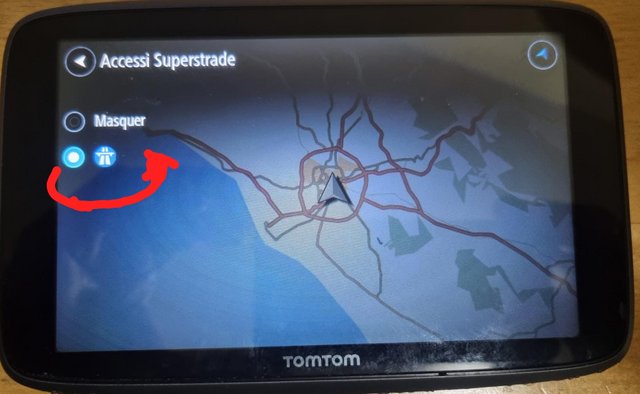








 Staff Online
Staff Online

Jeep Wrangler 430n
Not trimmed but downloaded as a regional option...