Results 21 to 30 of 48
Threaded View
-
8th June 2021, 02:35 AM #1
 Add POI or PDI into TomTom Nav4
Add POI or PDI into TomTom Nav4
Guide to inserting POIs into TomTom Nav4
use a PC with Ubuntu or Linux or other of the same family.
then you connect the tomtom, but first inside the tomtom insert the micro sd "magic card" the one used in point 3 to be clear ... to enable "Enable ADB and root"
then put the tomtom in recovery mode with the micro sd inserted, to do so, press and hold the power button until the black screen with white writings appears, then wait 1 minute and then press the power button 3 times quickly and in a row like this that the tomtom remains stationary with the tomtom logo, so now you can connect the tomtom to the PC with Ubuntu.
immediately it displays 2 memories, one of 7.8 gb or more and the other of 34 mb, the first is the internal memory of the tomtom, the second the micro sd.
then go inside the tomtom (7.8 gb memory) then follow this path:
DATA / TTCONTENT / COMMON / ISTALLED / LOCATIONS
and inside this Locations folder insert your .ov2 files and also the folder with the icons, that is the folder: ov2_icons
an example of the icon files I put it here, so following the scheme and the various resolutions then you create them of your own:
N.B. ... do not delete anything inside the tomtom otherwise just do damage and insert only the POIs where I told you, then disconnect the tomtom and restore it:
MENU / SETTINGS / SYSTEM / RESET DEVICE
When the tomtom restarts it should give you a new list then inserted and you can find them under: My positions, but above all you can find them in this path:
MENU / SETTINGS / APPEARANCE / SHOW LIST OF POIs ON MAP
here you will find the icons of the respective POIs that you have entered and you can leave them active (SHOW) or hide them and not show them along the way
... it is important to restore, otherwise it may not display well icons and pdi ... and for MENU I intend the 3 dots ...
SORRY FOR MY BAD ENGLISH !!!spoon1 Reviewed by spoon1 on . Add POI or PDI into TomTom Nav4 Guide to inserting POIs into TomTom Nav4 use a PC with Ubuntu or Linux or other of the same family. then you connect the tomtom, but first inside the tomtom insert the micro sd "magic card" the one used in point 3 to be clear ... to enable "Enable ADB and root" then put the tomtom in recovery mode with the micro sd inserted, to do so, press and hold the power button until the black screen with white writings appears, then wait 1 minute and then press the power button 3 times quickly and in a Rating: 5Last edited by spoon1; 8th June 2021 at 02:42 AM.
-
The Following 14 Users Say Thank You to spoon1 For This Useful Post:
- [ Click To Expand ]
-
Angus81 (10th March 2022), asturcon57 (8th June 2021), biggerdave (8th June 2021), branko78 (20th May 2022), enes2009 (6th September 2022), fr52 (15th February 2022), Ghosty69 (5th November 2021), gigidel (18th September 2022), jeanalvitre (28th December 2023), KeesZelf (9th January 2023), Nando Rola (22nd July 2023), Orni (8th June 2021), rachidadam (16th December 2021), Xius27 (8th June 2021)











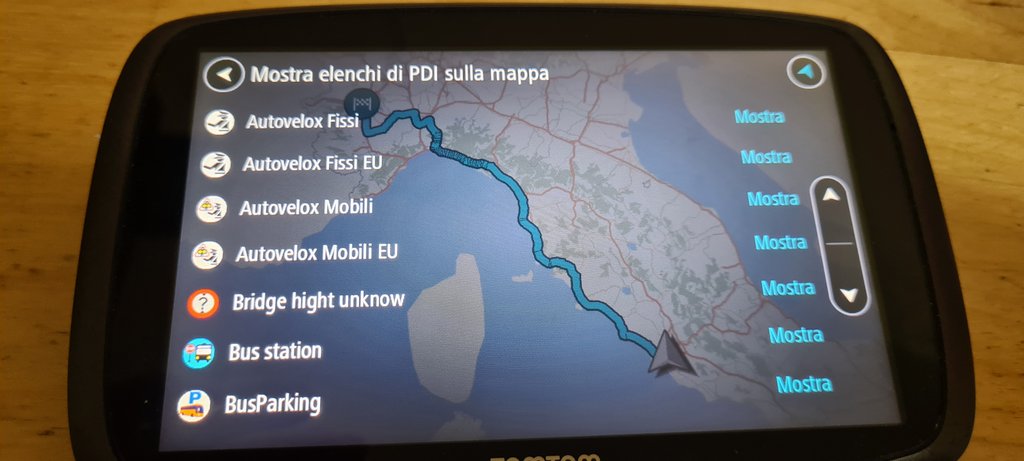

 Register To Reply
Register To Reply







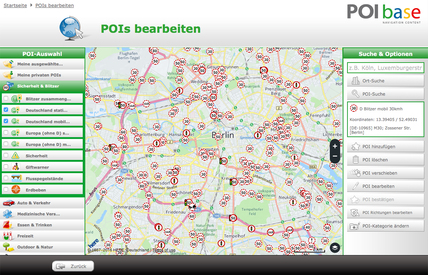
 Staff Online
Staff Online
Supermod
You can't use supermode, search on others threads...