Results 51 to 60 of 78
-
7th August 2021, 03:16 PM #51
I do not know the TomTom 7250 device, I do not know if it will accept the navcore 20.100.0001.311, it is risky to try to place a navcore without knowing if your gps is doing well.
Does your gps have a wifi connection?
Post your black screen to see the device software.
Perhaps passing more data to the MSTMS team they can comment on it.
-
The Following 1 Users Say Thank You to Orni For This Useful Post:
- [ Click To Expand ]
-
george77ro (7th August 2021)
-
7th August 2021, 05:58 PM #52

Last edited by george77ro; 8th August 2021 at 10:40 AM.
-
7th August 2021, 10:23 PM #53
I don't see the picture.
-
8th August 2021, 01:54 PM #54
-
The Following 2 Users Say Thank You to biggerdave For This Useful Post:
- [ Click To Expand ]
-
george77ro (8th August 2021), Orni (8th August 2021)
-
8th August 2021, 02:14 PM #55
Thanks biggerdave, now you see.
I have already passed the question to the MSTMS members to see if they can tell us something more clearly.
-
The Following 2 Users Say Thank You to Orni For This Useful Post:
- [ Click To Expand ]
-
biggerdave (8th August 2021), george77ro (8th August 2021)
-
8th August 2021, 05:13 PM #56
@ is it a tomtom pro 7250 with only europe map ? i mean without europe truck map ?
if it 's like i think then it's a normal Nav4 so you must put navcore 20 with tomtom business solution
put your tomtom into recovery mode and then you flash navcore 20 with TTBS !
after that you can put MSTMS patch and then you can put europe truck into sd and you can activate it with MSTMS patch .
sure it's tested, perfect working ...but after you done all this, then no put your tomtom on mydrive connect or it will install navcore 17 (webflet navcore) and then you will loose the patch functions .
-
The Following 2 Users Say Thank You to spoon1 For This Useful Post:
- [ Click To Expand ]
-
biggerdave (8th August 2021), george77ro (8th August 2021)
-
8th August 2021, 06:32 PM #57

Yes it is a TomTom with the normal Europe map, without the truck map. Here's the problem, I don't know how to put navcore 20 in TomTom Business Solutions. If you have a solution, please guide me. Thank you
-
9th August 2021, 02:22 AM #58
you have to put your tomtom in recovery mode and then to do this, you have to press and hold the power button / hold down without releasing the button, until you have a black screen with white writing, when you have this screen then you have to press to three times fast and consecutively, the power button of the tomtom ... then connect the tomtom to your PC.
so then the tomtom shows you the image of a tomtom connected to the pc
now use tomtom businnes solution to load the navcore 20, with the browse button you can find and select the file: 00000000-0311-0020-1000-69f2778f0001_system-update.ttpkg and then enter!
if it gives you an error then try again several times, if it only gets to 66% of the navcore loading anyway it's ok anyway
done this, now you have navcore 20, so now read the solution from the MSTMS team and upload the patch for Nav4 and upload the map 10.70 Europe TrucK to the SD!
SO YOU HAVE THE TRUCK FUNCTIONS, READ ALL THE GUIDES OF THE MSTMS TEAM and you will have no problems
TomTomBusinessSolution
-
The Following 1 Users Say Thank You to spoon1 For This Useful Post:
- [ Click To Expand ]
-
george77ro (9th August 2021)
-
9th August 2021, 03:22 AM #59

Hello. Thank you! I managed to change his navcore in version 20. I still manage to put his truck maps without any problems. It's basically a TomTom go 500. Now when I turn it on, it doesn't say on the screen that it's a TomTom 7250 PRO, it says TomTom go 500. Could I change the name to look like it was before?



-
The Following 1 Users Say Thank You to george77ro For This Useful Post:
- [ Click To Expand ]
-
yopy (8th November 2021)
-
9th August 2021, 03:44 AM #60

Before I put another navcore.




-
The Following 2 Users Say Thank You to george77ro For This Useful Post:
- [ Click To Expand ]
-







![TomTom Pro 7250 Telematics [Webfleet]](https://www.hostdel.com/banners/Hosting/728x90.gif)

![TomTom Pro 7250 Telematics [Webfleet]](http://www.gpsurl.com/images/ranks/vip.png)
![TomTom Pro 7250 Telematics [Webfleet]](https://www.hostdel.com/banners/RDP/300X250.gif)

 Register To Reply
Register To Reply
![TomTom Pro 7250 Telematics [Webfleet]](http://www.gpsurl.com/images/ranks/administrator.png)
 S i m p l e s
S i m p l e s ![TomTom Pro 7250 Telematics [Webfleet]](https://www.hostdel.com/banners/Dedicated/728x90.gif)

![TomTom Pro 7250 Telematics [Webfleet]](https://www.hostdel.com/banners/GameServer/728x90.gif)


![TomTom Pro 7250 Telematics [Webfleet]](https://www.hostdel.com/banners/Email/300X250.gif)



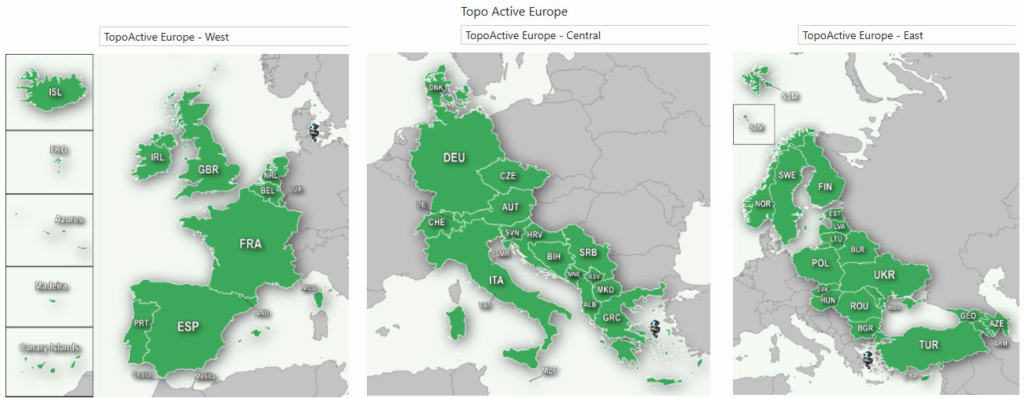

 Staff Online
Staff Online![TomTom Pro 7250 Telematics [Webfleet]](https://www.hostdel.com/banners/Dedicated/300x600.gif)
South_America_LATAM_HERE_2021-Q2
I'm also looking to see if they have Igo 2023...