Results 11 to 13 of 13
Hybrid View
-
3rd August 2020, 01:29 AM #1

Hello, yes its a nav 3. Just converted it will use next week and report.
mikeclarke Reviewed by mikeclarke on . Remove patched maps from start 25. Tried using a start 25 with patched truck maps. Patched UK map installed as well. Have now bought a different model to use so want to turn the start 25 back to its original state. Have used TT activator to remove maps and patch. Start 25 says no maps installed on screen however TT activator shows over 1gb of used space and my drive says no updates. I am thinking a UK map is still on the device which is why mydrive is not offering an update. Any ideas wouuld be gratefuully received. Thanks. Rating: 5
-
The Following 1 Users Say Thank You to mikeclarke For This Useful Post:
- [ Click To Expand ]
-
Orni (6th August 2020)
-
2nd August 2020, 02:31 PM #2
mikeclarke, have you made use of the option "Restore factory settings"

-
13th August 2020, 02:40 AM #3

Hello, sorry for the delay in replying. This did the trick. Thank you. I have tried truck patch and maps on via 130 start 25 and start 60. They all seem to suffer from suddenly running slowly at random.
A reset fixes it but I got a bit tired of doing it.











 Register To Reply
Register To Reply









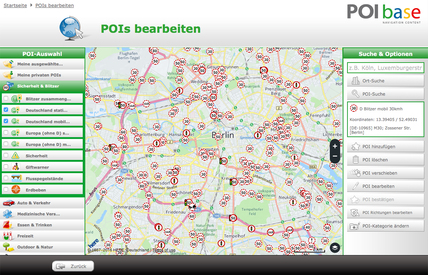
 Staff Online
Staff Online
First time update Motorrad V
Can the PC see the device in Explorer USB...