Results 1 to 2 of 2
Hybrid View
-
26th November 2021, 05:14 PM #1
Running a demo maybe ?
With my old devices I plan a ride that is sure to have cameras and run a demo of that ridepe1agp Reviewed by pe1agp on . How to verify speedcam is installed correctly I have a TomTom Start 52 (NAV 4). I have the current meta version 1080 and working maps. I installed the speed cameras via TT Activator 1.16 (Easy/Automatic Install). Is there any way to verify in the PC or directly in the navigation that the speed cam are installed correctly and have been activated? For the map it is easy to verify, the map either loads or doesn't load, but for the speed cams I don't know. Do you have any advice? Rating: 5
-
The Following 3 Users Say Thank You to pe1agp For This Useful Post:
- [ Click To Expand ]
-
biggerdave (26th November 2021), PeterHimself (26th November 2021), Proukaet (26th November 2021)














 Register To Reply
Register To Reply





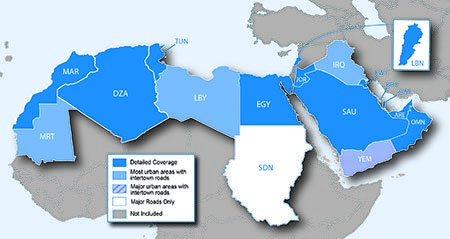


 Staff Online
Staff Online
City Navigator Middle East and...
I responded to your first post ...