Results 21 to 30 of 641
Hybrid View
-
7th April 2019, 03:53 PM #1

Lucky you! Go920 with 9.702 now OK after setting time "per hand". But ONE3rd with 9.541 is losing the time within a minute after satellite recognition, no matter if synchronization or setting by hand. Switch off/on, time is correct again for less than one minute. What a crap ...
But the little one is only for my american iron, for biker the way is the target! We don't need a time, we have it! Alfred_ML Reviewed by Alfred_ML on . GPS Week Number Rollover [WNRO] JUST Findings, Fixes, and Frustrations Let's keep this new topic JUST for what we see AFTER the "magic" end-of-the-world WNRO on Sunday 07-Apr-19 morning. If you do post anything here; good, bad or indifferent and/or any successful workarounds, then please remember to tell us which device and navcore you're using to get these findings so it may help others. thankyou Rating: 5
Alfred_ML Reviewed by Alfred_ML on . GPS Week Number Rollover [WNRO] JUST Findings, Fixes, and Frustrations Let's keep this new topic JUST for what we see AFTER the "magic" end-of-the-world WNRO on Sunday 07-Apr-19 morning. If you do post anything here; good, bad or indifferent and/or any successful workarounds, then please remember to tell us which device and navcore you're using to get these findings so it may help others. thankyou Rating: 5Last edited by Alfred_ML; 7th April 2019 at 04:06 PM.
-
The Following 3 Users Say Thank You to Alfred_ML For This Useful Post:
- [ Click To Expand ]
-
-
7th April 2019, 06:33 PM #2

-
The Following 3 Users Say Thank You to scrub For This Useful Post:
- [ Click To Expand ]
-
-
7th April 2019, 06:34 PM #3

All 3 TT GO 700's ((M5) working perfectly on a 3 hour drive ...
OS 9.051 Europe_west 1025_9386 (my preferred version),
OS 9.541 Europe_west 1025_9386 (latest SE offering from here),
OS 7.903 Western_europe 660.1219 (original off the CD !!)
So no problems with the device at all, so far !! Having done the research I'll now be putting all three back to OS 9.051 Europe_west 1025_9386 as IMHO it's the one that works best, for me
There is a 95% chance that I won't be needing one of these anyhow, as I have changed the car to an Audi with a built in system , and it seems it can be kept up-to-date easily ...we wait and see.. Wife and kids will still use the Go 700's so you wont see the back of me ... yet
-
The Following 2 Users Say Thank You to Entwood For This Useful Post:
- [ Click To Expand ]
-
-
7th April 2019, 09:09 PM #4

In addition to my experinece in post #8 and to be clear. The problem is, that when you have a satellite fix, the time displayed is 0:00
Without connection to the satellites the time displayed is the correct time. Funny.
-
The Following 1 Users Say Thank You to 4Wheel For This Useful Post:
- [ Click To Expand ]
-
Alfred_ML (8th April 2019)
-
7th April 2019, 09:18 PM #5

My GO910 had NC 9.510 installed while two days ago I installed the 'Standard TomTom version of NC 9.5410 on my GO910 hoping that it would run?
I waited and waited for Merlin to come and wave his magic wand as the GO910 'stuck' on the start up screen and would not pass 'Go'!
Merlin didn't come, so that killed that try.......
Then I was provided with an LE version of NC 9.5410 and having gone back to NC 9.510 (YES I do keep complete backups, as I prefer not to be caught out with my trousers round my ankles and cannot move!!! Arrgh)
So I overwrote the 3 files I needed to with the LE files and now I have a GO910 which works OK with NC 9.5410 installed.
It has currently found 6 satellites, tells me the correct time and even if I change it and then press the 'Sync' icon it sets it back to the correct time again.
I currently have the Europe_1025_9386 installed.
After switching off and pressing the 'Reset' button nothing changes when I turn on the next time, but the battery is not 'drained' and stays as full as I left it when using the 'Reset' button.
-
The Following 1 Users Say Thank You to † Traveller63 For This Useful Post:
- [ Click To Expand ]
-
pe1agp (8th April 2019)
-
7th April 2019, 10:23 PM #6

I smell to trap this navcore 9.541
The GO920 has been hung several times and although I try to go back to 9.510, it does not work as before.
He has also created some files: clmdata and watchdogtrace.dat that he had not seen before and I do not know what purpose they have.
A fragment of the watchdogtrace.dat:
---- Report ----
Pid: 00509
Timestamp: 1554572643
Version: 9.541.3145439 (s3c24xx)
Received signal 14 [errno 0, code 128]
Fault address: (nil)
The stack appears to be corrupt.
-
8th April 2019, 01:52 AM #7

Hello,
You don't say how you installed NC 9.541.
If it was on a HDD or SDHC which was not formatted before you commenced the build then you might have a few bits of 'debris' left behind on the Media you use which might be causing your problems?
Secondly, again you do not say if when you try to go back to NC 9.510 from a Backup, either from a TomTom or Direct Backup made when your 9.510 was working OK.
So without that info I cannot recommend a possible solution for you.
Sorry.
-
8th April 2019, 02:19 AM #8

I have tried in an SDHC of 8Gb class 10, also in the 4Gb of the internal memory.
In both cases without garbage because I have executed clear_flash downloaded from this forum before installing.
I have already installed navcore 9510 and it works without problems.
-
8th April 2019, 05:31 PM #9

OK, seems good. I was advised to have both NC and Map/s on the SDHC and not to split them between Internal Memory and SDHC which I have done on my GO930.
However in my GO910 I don’t have a choice as everything is on the 19Gb HDD.
Having said that I did find that the ‘Normal’ NC9.541 would not run on my GO910 however I then overwrote with NC 9.510 installed these 3 files: ‘ttsys’, ‘PND Nav’ and ‘data_im1’ from an ‘LE’ version of NC9.5410 and now my GO910 has no problems running this NC and functions OK in all aspects.
-
10th April 2019, 09:19 PM #10

I correct myself
I have left the internal memory of the GO920 empty.
In an 8 GB SDHC I installed navcore 9541 and the map of Europe_1025_9386.
I have updated the time manually because the battery is very old and if it is off, it loses time.
I have programmed a 50 km route and return home.
Take satellites well and do not lose time.
-
The Following 3 Users Say Thank You to bihurkatu For This Useful Post:
- [ Click To Expand ]
-







![GPS Week Number Rollover [WNRO] JUST Findings, Fixes, and Frustrations](https://www.hostdel.com/banners/Hosting/728x90.gif)



 Register To Reply
Register To Reply![GPS Week Number Rollover [WNRO] JUST Findings, Fixes, and Frustrations](https://www.hostdel.com/banners/Dedicated/728x90.gif)
![GPS Week Number Rollover [WNRO] JUST Findings, Fixes, and Frustrations](https://www.hostdel.com/banners/GameServer/728x90.gif)


![GPS Week Number Rollover [WNRO] JUST Findings, Fixes, and Frustrations](https://www.hostdel.com/banners/Email/300X250.gif)



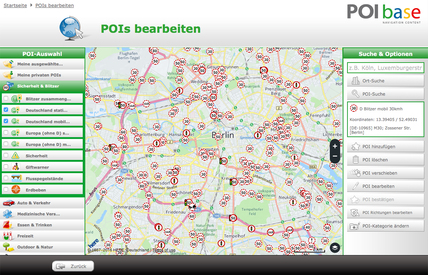
 Staff Online
Staff Online![GPS Week Number Rollover [WNRO] JUST Findings, Fixes, and Frustrations](https://www.hostdel.com/banners/Dedicated/300x600.gif)
First time update Motorrad V
Can the PC see the device in Explorer USB...