Results 1 to 10 of 705
Hybrid View
-
22nd February 2024, 02:37 PM #1

Good. I am never sure where TTA downloads to. I am used to downloading the map separately and copying it in over the old map. I think I panicked first time I used TTA as it downloads into a slightly differently named folder which gave me a space issue and I didn't know if it was going to work, so I fell back to the old method of manually downloading the map. Then you have to delete the whatever.meta and whatever.meta.dct as they are hangups from the map you have just overwritten and give activation problems. If the map from TTA goes into a new folder, then deleting them would be bad and mess up the old map.
NickJH Reviewed by NickJH on . Mazda NB1 (JUST discussions here). See Tutorials for HowTo I have been trying to get downloaded maps working on my Mazda Navigation NB1, using latest FastActivate (and also tried Albert's EasyActivator), but the ttsystem and map combination gives an error 'You can't use this 'Australia-922' map on this device'. This is the process I followed:- To use the tools, I had to create my own TTGO.BIF and save it in the root of the card, using what was displayed in the Device Information from TomTom Home. Once i did this I was able to extract Meta codes for Rating: 5












 Register To Reply
Register To Reply







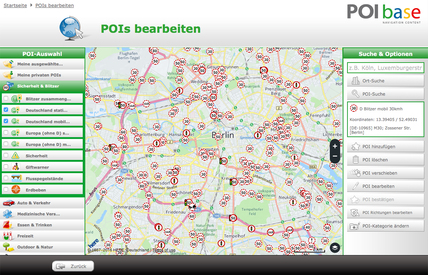
 Staff Online
Staff Online
Supermod
You can't use supermode, search on others threads...