Results 331 to 340 of 707
-
13th August 2016, 07:01 AM #331

Not sure if I have done something wrong while trying to fix fav and other stuff.. traffic side bar didn't show up at all in my last trip of about 30 min.. But I guess makes more sense and can wait for it and repatch ttsystem with new release?
-
17th August 2016, 04:36 PM #332
Just posted version of Simbas 10.855 with TMC traffic unlocked in Australia.
EDIT: Can confirm this custom version of 10.855 is working with Traffic on Australia 971 Maps and Premium Speedcams
I did not lose my favourites or settings as some people experienced... But I had backed up my /loopdir just in case
-
The Following 2 Users Say Thank You to poshea For This Useful Post:
- [ Click To Expand ]
-
biggerdave (17th August 2016), simba (18th August 2016)
-
18th August 2016, 09:31 AM #333
Curious what kind of SDCARD people are using on the NB1 for maximum performance/compatibility. I've always found my screen redraws a bit sluggish, and wonder how much the speed of the SDCARD impacts this.
I know the obvious answer is get the fastest speed card you can, but no point in having a fast card if the reader is only capable of slower speeds. (EG: put a USB3 memory stick in a USB2 port- it only read/writes at usb2 speeds...)
My current card is an 8GB SanDisk SDHC4
Any thoughts/recommendations?
-
18th August 2016, 10:24 AM #334

-
The Following 1 Users Say Thank You to lichengjunliu For This Useful Post:
- [ Click To Expand ]
-
poshea (19th August 2016)
-
18th August 2016, 10:37 PM #335

I've had a lot of recent problems with my C10 card, possibly caused by me not following all the instructions (dropping a load of cspeech files), but I don't know. I also noticed the card was running very hot - I had to remove it a few times on a 300mi drive to force the sat nav to reset. I've recently purchased a C4 card and it is running fine and cool, but I've not done any long journeys.
Conclusion? I'm not sure. At some point I'll try copying the working C4 card files onto the C10 card and see what happens, but it won't be until September.
-
The Following 1 Users Say Thank You to NickJH For This Useful Post:
- [ Click To Expand ]
-
poshea (19th August 2016)
-
19th August 2016, 08:18 AM #336
Confirming Australia 975.7687 working on NB1.
You can find genuine NB1 Australia Map (975.7766) here.
(credit schwan1)
Still no meta for this, but can at least use the latest additional files. (Excluding 3xarp files as discussed earlier).
-
The Following 1 Users Say Thank You to poshea For This Useful Post:
- [ Click To Expand ]
-
predip (7th September 2016)
-
19th August 2016, 08:39 AM #337

-
19th August 2016, 08:46 AM #338
You CANT use a map without meta. That's why I use 975.7687... Which meta was just released.
There are a handful of files/folders in genuine NB1 975.7766 that you can add to 975.7687 to enable full functionality. Read back through this thread... It's all been discussed multiple times...
Lots of ways to achieve the same result... But my procedure is:
1) Delete ALL files in /Australia folder
2) Copy 975.7687 files fo /Australia folder
3) Copy following files/folders from 975.7766
asrgrammerinfo.xml
/EN -> /en_GB -> AECountryGrammer.grm
/EN -> /en_GB -> AECountryGrammer.voc
/EN -> /en_GB -> AUS.ttd
(These files most likely required for voice control)
cphonemlh.dat
(not sure about this one - seems to be a variation on the cphoneme.dat)
tdspdlim.ttd (speed limits?)
4) Copy Premium AU Speedcams to /Australia folder.
5) Run fast activate
a) update Meta
b) Activate Maps/Cams (make sure no DCT errors)
c) Update GPS fix
Put SDCARD back in car and enjoy.
-
19th August 2016, 08:57 AM #339

Thanks.. went thru my notes and a bit of the thread... missing that post possibly.. could u point to the files to overwrite or the post?
Writing a wiki since a few weeks with all the right info.. once get everything right will share it so will be a easy FAQ and how-to
-
19th August 2016, 09:14 AM #340










 Register To Reply
Register To Reply




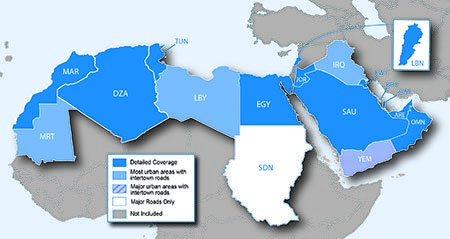

 Staff Online
Staff Online
City Navigator Middle East and...
CN MENA 2025.10 released