Results 11 to 20 of 705
Hybrid View
-
13th July 2019, 12:20 PM #1

NavCore for Mazda
NavCore Mazda; v 10.852
NavCore Mazda; v 10.854
NavCore Mazda; v 10.855
for Mazda NB1 LIVE oem files
Andree27 Reviewed by Andree27 on . Mazda NB1 (JUST discussions here). See Tutorials for HowTo I have been trying to get downloaded maps working on my Mazda Navigation NB1, using latest FastActivate (and also tried Albert's EasyActivator), but the ttsystem and map combination gives an error 'You can't use this 'Australia-922' map on this device'. This is the process I followed:- To use the tools, I had to create my own TTGO.BIF and save it in the root of the card, using what was displayed in the Device Information from TomTom Home. Once i did this I was able to extract Meta codes for Rating: 5Last edited by Andree27; 14th July 2019 at 04:21 AM.
-
The Following 1 Users Say Thank You to Andree27 For This Useful Post:
- [ Click To Expand ]
-
k1w1_123 (14th July 2019)
-
5th July 2014, 06:56 PM #2
try this
replace your ttsystem with one of these older versions
NavCore for Mazda NVA-SD8110
NavCore for Mazda NVA-SD8110
also carefully read the article i gave
the internal core seems to write to your card ( make sure "show hidden files" is enabled in your PC ) , you must lock the card to internal again
-
5th July 2014, 08:46 PM #3
...although I'm guessing your method was used to get a larger/faster SD card to run legit/legal maps rather than to add pirates?
SPAM HUNTER/KILLER
Please do not just post "thanks" but use the "thanks" button bottom/right or the reputation star "*" bottom/left S i m p l e s
S i m p l e s 
-
The Following 1 Users Say Thank You to biggerdave For This Useful Post:
- [ Click To Expand ]
-
Schwan (6th July 2014)
-
6th July 2014, 05:20 AM #4
 TomTom Contributor
TomTom Contributor

I think so too
I have made a Copy of a SD Card from a Original NB1 , copy all Files to a new SD and it works ( but ONLY on this ""Device"" --Radio system ).....the ttsystem from the ***.cab is not the ttsystem to patch it to use another Map( compare the Size)...the last NC for NB1 to patch the ttsystem are the 8.842
7-zip or WinRar...both Extract a ttsystem with Size 98 MB and a release.info....the ttsystem are hidden "In ..... side" the Device....."i think"
side" the Device....."i think" 

-
The Following 1 Users Say Thank You to Schwan For This Useful Post:
- [ Click To Expand ]
-
biggerdave (6th July 2014)
-
6th July 2014, 10:05 PM #5
-
5th July 2014, 08:51 PM #6
No
The internal core locks itself to the ID of the sd-card , ignores other cards
If the new card gets an update from HOME , the Mazda core may hopefully accept the new card's ID
So , he should first insert the card in car , then update with HOME
( at least that is what i understand from it )
( i am not going to buy a Mazda to test it )
)
-
The Following 1 Users Say Thank You to basflt For This Useful Post:
- [ Click To Expand ]
-
biggerdave (5th July 2014)
-
6th July 2014, 02:02 PM #7
So, the more we think about this the more it seems to confirm that as this is a NAV3 device running a v10 or v11 or v12 Navcore (irrespective that it runs in TTHome) then it isn't crackable/patchable
I'm starting to think we may as well merge this thread with the main
Any thoughts/comments?
SPAM HUNTER/KILLER
Please do not just post "thanks" but use the "thanks" button bottom/right or the reputation star "*" bottom/left S i m p l e s
S i m p l e s 
-
6th July 2014, 10:19 PM #8
Please analyze away:- see post #7 & 10 above for direct .cab link which just has the big ttsystem file and a TomTom-Cfg folder with a 1kb file called release.nfo
SPAM HUNTER/KILLER
Please do not just post "thanks" but use the "thanks" button bottom/right or the reputation star "*" bottom/left S i m p l e s
S i m p l e s 
-
6th July 2014, 10:27 PM #9
thats not enough
the rest of the navcore and the needed deviceID are still in internal , most probably you need a Mazda dealer with equipment to read it
once the deviceID is known , he may be able activate a map
edit;
release.nfo is just info , you can open wth notepad to read it
edit2
the ttsystem he got from Home is a NC10 version , the links i gave are earlier ( see the .inf )
-
6th July 2014, 10:53 PM #10
thanks, and basflt biggerdave
Greetings.











 Register To Reply
Register To Reply










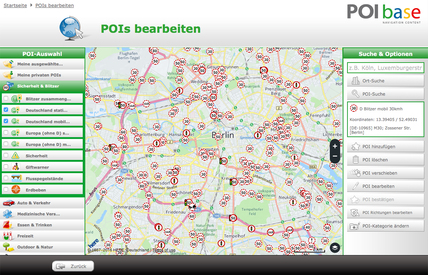
 Staff Online
Staff Online
First time update Motorrad V
Can the PC see the device in Explorer USB...