Results 1 to 6 of 6
Hybrid View
-
22nd September 2017, 09:58 PM #1

I created a ttgo.bif file using the information below as shown in the android map activation tutorial. My unit has a 16 digit serial number. FastActivate will run and create a .dct file for each of the voices. They appear and I can select them with the change voice /language button. However they still do not work. At this point I do not know if the .dct file is incorrect or if the voices are simply incompatible with TT Android?? Any help would be appreciated.
[TomTomGo]
DeviceName=TomTom ANDROID
DeviceSerialNumber=VK9TCQ4HLBMNCA85
DeviceUniqueID=AK4ZE 6SGNN
ApplicationVersionVersionNumber=9465
ApplicationVersion=1074274.1Nostrum Reviewed by Nostrum on . TomTom Premium Voice Activation I'm running the patched TomTom v.1.4 app with US & Canada 995.8508 maps and it works just fine on my un-rooted Atoto Android 4.4.2 automotive head unit. The application is running on the external SD card. I can remove the SD card but the unit obviously cannot be connected to a PC. I'd like to add premium voices like SpongeBob and Homer Simpson etc. I've read a couple tutorials on how to use FastActivate to generate a .DCT file and it makes no sense to me. Could someone please explain Rating: 5












 Register To Reply
Register To Reply







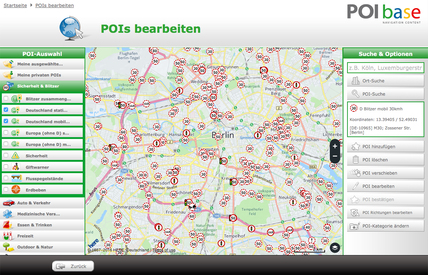
 Staff Online
Staff Online
First time update Motorrad V
Can the PC see the device in Explorer USB...