Results 1 to 3 of 3
-
6th June 2024, 01:45 AM #1
 Update map NISSAN/INFINII XANAVI X9 CONNECT PREMIUM NAVIGATION DVD+LICENSE!!
Update map NISSAN/INFINII XANAVI X9 CONNECT PREMIUM NAVIGATION DVD+LICENSE!!
Hello everyone, I am writing this thread to offer updates for Nissan and Infiniti models.
For the update, a Unit ID data is required, it can be obtained as follows:
1. Press "INFO" on your navigation system
2. On the information screen, highlight “Map Update” and press “ENTER”.
3. Exit the Map Update screen by pressing the "BACK" button
Link to download the map, you need 5 DVDs, 4 of them are for recording the map and then another for the firmware, which needs to be updated to update the map!
Compatible models:
370Z 2010 - 2014
GT-R 2009 - 2014
MURANO 2009 - 2014
NAVARA 2009 - 2014
PATHFINDER 2010 - 2014
X-TRAIL 2010 - 2011
370Z 2009 Nissan Connect Premium
MURANO 2009 Nissan Connect Premium
NAVARA 2010 - 2015 Nissan Connect Premium
PATHFINDER 2009 - 2011 X9 Nissan Connect Premium
X-TRAIL 2009 - 2014 Nissan Connect Premium 3 (X9)
Infiniti:
QX50 (EX) - from 2009
QX70 (FX) - from 2009
G60 Cabrio - from 2009
G60 Coupe - from 2009
G Sedan - 2009-2013
Q70 (M) - from 2010
Photo:
marky1991 Reviewed by marky1991 on . Update map NISSAN/INFINII XANAVI X9 CONNECT PREMIUM NAVIGATION DVD+LICENSE!! Hello everyone, I am writing this thread to offer updates for Nissan and Infiniti models. For the update, a Unit ID data is required, it can be obtained as follows: 1. Press "INFO" on your navigation system 2. On the information screen, highlight “Map Update” and press “ENTER”. 3. Exit the Map Update screen by pressing the "BACK" button Rating: 5I sell and update cards with personalized CID, for more information, contact me by private message, respond in less than 24 hours
-
The Following 2 Users Say Thank You to marky1991 For This Useful Post:
- [ Click To Expand ]
-
joaquim.npf (6th June 2024), NeeK (6th June 2024)
-
8th June 2024, 04:37 PM #2

Thanks for sharing! I will pm you!
Enviado do meu SM-S918B através do Tapatalk
-
The Following 1 Users Say Thank You to joaquim.npf For This Useful Post:
- [ Click To Expand ]
-
marky1991 (8th June 2024)
-
8th June 2024, 05:01 PM #3

U need for update maps, 5 DVDs in total.
Firts u need install the firmware , and them the maps, starting with the dvd1 and the nexts..I sell and update cards with personalized CID, for more information, contact me by private message, respond in less than 24 hours












 Register To Reply
Register To Reply







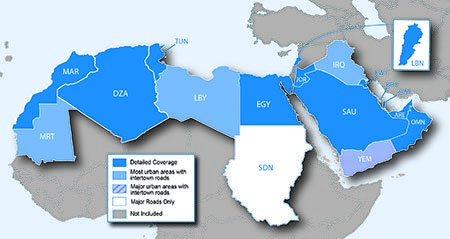
 Staff Online
Staff Online
LUNA FEUR HERE 2023.Q4 [Russia...
The link is broken, send me a PM