Results 1 to 1 of 1
-
9th December 2016, 04:05 PM #1
 Display your name and phone number on your Garmin Edge
Display your name and phone number on your Garmin Edge

A few days ago a reader tweeted me an interesting little tip that I hadn’t seen before. It allows you to specify a startup message that’s displayed to the person turning on your Garmin Edge unit (hopefully you). And in fact, upon poking around, the ‘instructions’ have been sitting there for years on the Edge units. And the process is simple and easy to complete in 30 seconds. This applies to the Edge 510, Edge 520, Edge 800, Edge 810, Edge 1000, and the Touring & Touring Plus. It will NOT work on the Edge 200, 500 and Edge 705.
Thus the next time you leave your Edge on top of your car and drive away from a ride, you’ll at least increase your odds from ‘none’ to ‘slim’ that someone might return it.
Setup:
Here’s how you add the message. First, you’ll need to have the unit attached to a computer with a USB cable. Below are instructions I’ve written up for Windows, but the Mac instructions are pretty much identical.
After plugging the unit in, you’ll see it show up on your computer. That’s where we start.
1) Navigate to the Garmin folder on the unit (your exact drive letter will vary), and within it you’ll find the ‘startup.txt’ file. Simply double click it – it’ll open in Notepad.
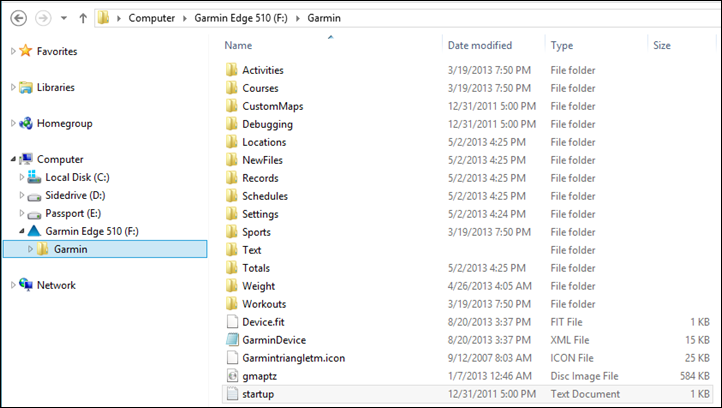
2) Here’s where you’ll be brought. Basically this just provides a bunch of guidance. We’re only going to edit two tiny pieces, which I highlight in the next step in yellow.
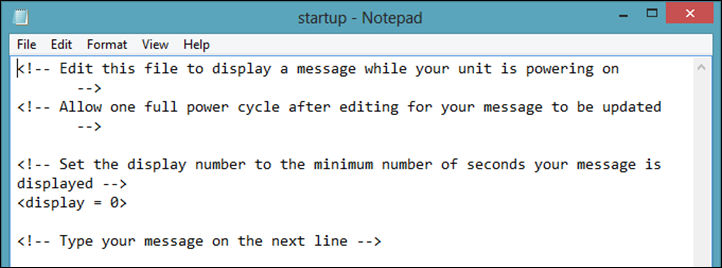
3) First up is editing how long the message is displayed for. You’ll see above it’s set for 0 (as in 0 seconds). Below, I’ve just changed it to 10 – as in, 10 seconds. You can specify whatever you’d like.
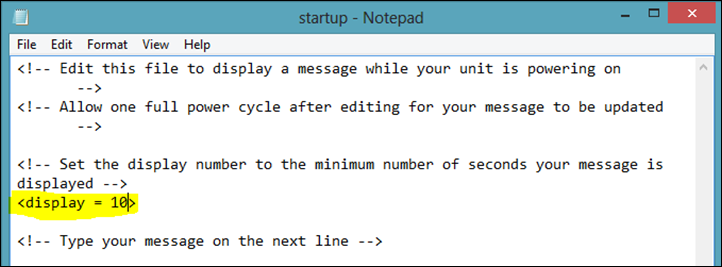
4) Next (and lastly), we’re going to add our special message. This is what’s shown upon starting up the unit. You can type it on a single line and it’ll wrap the text when shown on your Garmin Edge. Alternatively, you can type up to 5 lines of text, but you’ll only get a few words per line. Don’t worry if you type too much, it just truncates it on the unit.
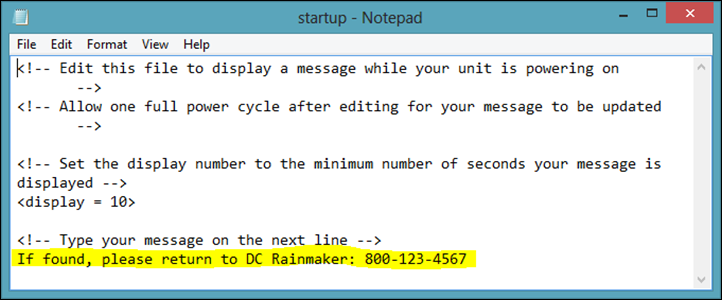
5) Save the file, unplug your Garmin, turn it on to gaze at your magnificent work (or, see that you mistyped your phone number)
End Resultant:
The pop-up is compatible with the following units: Garmin Edge 510, Edge 520, Edge 800, Edge 810, Edge 1000, and Touring/Touring Plus. I have tested that it is not compatible with the Edge 200, 500 or Edge 705.

That’s it – simple as that!
Thanks again to the reader who pointed this tip out. While it may not get my unit back to me the next time I leave it behind – at least it increases my chances a bit.
journeyx Reviewed by journeyx on . Display your name and phone number on your Garmin Edge https://www.dcrainmaker.com/images/2013/08/IMG_0972_thumb.jpg A few days ago a reader tweeted me an interesting little tip that I hadn’t seen before. It allows you to specify a startup message that’s displayed to the person turning on your Garmin Edge unit (hopefully you). And in fact, upon poking around, the ‘instructions’ have been sitting there for years on the Edge units. And the process is simple and easy to complete in 30 seconds. This applies to the Edge 510, Edge 520, Edge Rating: 5
-
The Following 1 Users Say Thank You to journeyx For This Useful Post:
- [ Click To Expand ]
-
TommyW (18th September 2021)










 Register To Reply
Register To Reply







 Staff Online
Staff Online

License request
What is this BTC???