Results 1 to 3 of 3
Threaded View
-
21st February 2019, 01:57 AM #3

You have the Garmin Nuvi 42 LM, which means you most probably qualify for a couple of free map updates. LM stands for Lifetime Maps, which for Garmin's purpose means the lifetime of the unit, not the owner of the GPS. All you need to do is download the latest version of Garmin Express and install that on you computer. Once installed, connect your Garmin to your computer and Garmin Express should ask you to add the device. Once added, Garmin Express will check for any updates and if there are any, ask you which you would want to install. Install all of those available, which should include the map update.







![How to update maps [South Africa] on Garmin Nuvi 42 LM](https://www.hostdel.com/banners/Hosting/728x90.gif)



 Register To Reply
Register To Reply![How to update maps [South Africa] on Garmin Nuvi 42 LM](https://www.hostdel.com/banners/GameServer/728x90.gif)


![How to update maps [South Africa] on Garmin Nuvi 42 LM](https://www.hostdel.com/banners/Email/300X250.gif)



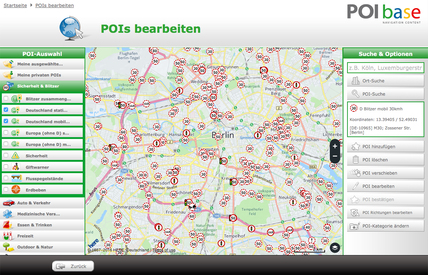
 Staff Online
Staff Online![How to update maps [South Africa] on Garmin Nuvi 42 LM](https://www.hostdel.com/banners/Dedicated/300x600.gif)
First time update Motorrad V
Can the PC see the device in Explorer USB...