Results 31 to 40 of 71
-
18th March 2022, 11:53 PM #31
If I understand correctly you are trying to install a personal MapSet using MapInstall and the Maps on PC (.gmap folder).
If this is what you want to do then follow the steps below:
- Open MapInstall but DO NOT connect the Nuvý 765, let MapInstall save the Map somewhere on HD with the name gmapsupp.img
- Once the Map has been created, Unlock it with Tool:
- Copy the Map to the \Garmin folder of the Device (or to an external microSD)
I remember you that Nuvý 765 manages without problems the entire NA Map, if you put it on external SD
Furthermore, the Device manages gmap3d.img and JCV Full-Screen too

-
The Following 1 Users Say Thank You to FireFox58 For This Useful Post:
- [ Click To Expand ]
-
kap55 (26th March 2022)
-
19th March 2022, 06:51 PM #32

Hi FireFox58. I believe JasonL needs a patched MapInstall to follow your guidance ... The Garmin original MapInstall doesn't allow you to save a gmapsupp.img file on your hard drive ...
-
19th March 2022, 07:54 PM #33
-
The Following 2 Users Say Thank You to FireFox58 For This Useful Post:
- [ Click To Expand ]
-
-
19th March 2022, 09:12 PM #34

-
19th March 2022, 09:30 PM #35
Hi dear,
as stated before you need a Patched version of MapInstall to see Hard Disk as Destination of MapSet
This Patched version of MapInstall is ready here:

-
3rd April 2022, 11:15 PM #36

Agima, Interesting problem. I have a 2009 GL1800 Goldwing, with built in Garmin Nav. I was using 2022.1 (downloaded from here last year), with street names displaying no problem and firmware 5.10 and now loading a map set from the mapsource download I have the same issue as you, first letter and dots instead of street name. I image the guts of my gps are likely similar to yours, not likely they designed a whole new one from the ground up for this.
Edit:
Interesting update, I have a Etrex Venture CX and loaded some maps on it, and same thing with the street names. Used the same mapsource files, (which display fine on the computer) and it worked fine also from 2022.10 from last year.
Maybe this mapsource edition is the issue not sending proper streetnames?Last edited by Garmin_Nuvi; 4th April 2022 at 02:40 AM. Reason: Combined consecutive posts
-
4th April 2022, 01:15 PM #37
@Sunyjim
I ride a 2006 Gl1800 and I have the same problem with the 2023.10 map I created from Mapsource so that it would fit on the 2gb CF card. The most recent map that I can use was made from the 2022.25 map.Last edited by Henry34653; 4th April 2022 at 01:33 PM.
-
The Following 1 Users Say Thank You to Henry34653 For This Useful Post:
- [ Click To Expand ]
-
SunyJim (4th April 2022)
-
8th April 2022, 10:38 PM #38

Yeah, 2022.25 is working fine for me too.
My feeling is that since older GPS devices (like Zumo) can only display street names in uppercases, Garmin's newer maps (after 2022.25) are somewhat "formatted" differently and the older GPS devices aren't been able to display lowercases letters in uppercases. It just might be an oversight from Garmin, that is why I said I would try again in a few month with the new map release.
If something, I might then just contact Garmin support to let them know about this.
-
The Following 2 Users Say Thank You to Agima For This Useful Post:
- [ Click To Expand ]
-
Garmin_Nuvi (9th April 2022), SunyJim (15th April 2022)
-
8th April 2022, 11:48 PM #39
-
9th April 2022, 04:19 PM #40

Is there any JCV for nuvi Drive 4x 5x ?











 Register To Reply
Register To Reply







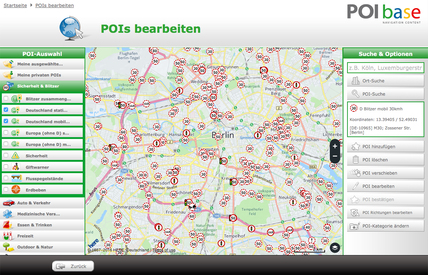
 Staff Online
Staff Online
First time update Motorrad V
Can the PC see the device in Explorer USB...