Results 1 to 10 of 44
Threaded View
-
30th December 2020, 06:04 AM #16

When I first purchased my 40LM (BF 2011) it was capable to load USA & Canada on the device with internal memory of 1.8GB. Naturally over the years the map file sizes increased. USA & Canada wouldn't fit on the device memory. So I picked up an 8 GB SD card. I don't recall if initially if the subsequent updates were loading USA & Canada on the SD card once it detected it. But by early 2017, the internal memory could only support "Lower 49 States NE". Once it detected the SD card, it then offered me "Lower 49 States". Which I found strange since the SD card has way more capacity to load something like City Navigator North America NT full. I don't recall if I had read the reason why it only offers me Lowe 49 States, even if I were to put a 16 GB card in.
The only way I could get Canada included was to look for an UNLOCKED USA & Canada or Full NT and made sure the file said "gmapprom.img". If the file said "gmapsupp.img", I would rename it to "gmapprom.img" and place it into the "Garmin" folder on the SD card. But the one thing that has always puzzled me was the Junction View "JCV" file and its proper placement. The one that would be updated is always much smaller and usually it's on the device memory but the one that I see offered with the UNLOCKED Full version is much bigger. I've experimented by replacing the one on the device with the larger one that is offered with the UNLOCKED file. Simultaneously I would make a sub-folder "Garmin\JCV" and place it there as well. I don't know if it made a difference. Now I see a recommendation to change gmapprom -> gmapsupp and create a "Map" folder on the SD card. Don't know if this is because of the models being used.











 Register To Reply
Register To Reply






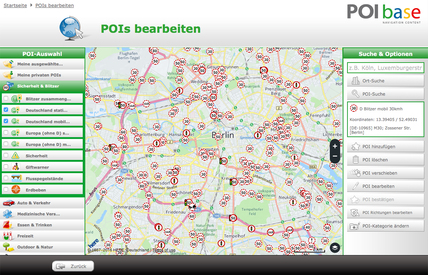
 Staff Online
Staff Online
First time update Motorrad V
Can the PC see the device in Explorer USB...