Results 11 to 20 of 44
Hybrid View
-
20th December 2020, 10:49 PM #1

magnet does not work
mhpandya Reviewed by mhpandya on . City Navigator N.America NT 2021.30 https://i.postimg.cc/cLjTN9Fc/Screenshot-1.png (https://postimg.cc/hXLVLrWJ) Garmin.rar (https://www.dosyaupload.com/owbK) only img... https://i.postimg.cc/Y9VYJNTZ/Screenshot-1.png (https://postimg.cc/ygmDRR1y) Garmin.rar (https://www.dosyaupload.com/kk4h) Rating: 5
-
14th February 2021, 09:44 PM #2

-
8th March 2021, 12:55 AM #3

how do I install the files to an sd card. thank you.
-
8th March 2021, 02:19 AM #4
-
24th December 2020, 08:36 AM #5

Can someone explain how I can take the individual files and make a full gmapsupp.img file for my nuvi 260w? I have a previous map that is 3.23gb, but the gmapsupp.img from this download is only 2.59gb (out of the ~4gb download). Is it missing something or did Garmin dramatically improve their compression somehow?
.
Edit. I read that post but it wasn't exactly explained how it works. So I just take the 2.59gb file, use the gimpunlock-0.04 and that's it? I was just wondering about the size difference.Last edited by bluedaredevil; 24th December 2020 at 08:49 AM. Reason: Link to explanation
-
24th December 2020, 08:53 AM #6
Full N.America 3.25 GB (3,490,906,112 bytes)Unlocked.
Just change file name to gmapsupp.img & copy to Garmin folder on your FAT 32 formatted SD card
Last edited by Garmin_Nuvi; 24th December 2020 at 09:00 AM.
Unless you are a "New" member, having used the Thanks button regularly is the quickest way to get help.
-
The Following 13 Users Say Thank You to Garmin_Nuvi For This Useful Post:
- [ Click To Expand ]
-
axxxtw (2nd February 2021),
camaro(24th February 2021), Cornelius (4th April 2021), dragonkim (15th January 2021), hbk4ever (16th January 2021), i0leg76 (25th December 2020), ihtiander (17th June 2021), ion_vasile (24th December 2020), lejohnvu75 (24th March 2021), pcgzf (24th December 2020), skam (25th December 2020), SofaKingRotten (23rd February 2021), TorqueDog (7th March 2021)
-
5th July 2021, 11:04 PM #7

Did you ever figure out why the file size is smaller? I'm wondering that too. When I install the gmapsupp.img to my nuvi SD card it has both the new map and the 2009 map selected now where as the 2019 gmapasupp.img would just have the 2019 displayed.
-
24th December 2020, 12:21 PM #8

@Garmin_Nuvi please post JCV file for Full North America.The one posted above gives error by unpacking using 7zip or latest WinRAR. Thank you !
-
24th December 2020, 12:44 PM #9
Last edited by Garmin_Nuvi; 24th December 2020 at 01:05 PM.
Unless you are a "New" member, having used the Thanks button regularly is the quickest way to get help.
-
The Following 4 Users Say Thank You to Garmin_Nuvi For This Useful Post:
- [ Click To Expand ]
-
hbk4ever (16th January 2021), ion_vasile (24th December 2020), Mac105 (29th December 2020), quebec001 (28th December 2020)
-
30th December 2020, 06:04 AM #10

When I first purchased my 40LM (BF 2011) it was capable to load USA & Canada on the device with internal memory of 1.8GB. Naturally over the years the map file sizes increased. USA & Canada wouldn't fit on the device memory. So I picked up an 8 GB SD card. I don't recall if initially if the subsequent updates were loading USA & Canada on the SD card once it detected it. But by early 2017, the internal memory could only support "Lower 49 States NE". Once it detected the SD card, it then offered me "Lower 49 States". Which I found strange since the SD card has way more capacity to load something like City Navigator North America NT full. I don't recall if I had read the reason why it only offers me Lowe 49 States, even if I were to put a 16 GB card in.
The only way I could get Canada included was to look for an UNLOCKED USA & Canada or Full NT and made sure the file said "gmapprom.img". If the file said "gmapsupp.img", I would rename it to "gmapprom.img" and place it into the "Garmin" folder on the SD card. But the one thing that has always puzzled me was the Junction View "JCV" file and its proper placement. The one that would be updated is always much smaller and usually it's on the device memory but the one that I see offered with the UNLOCKED Full version is much bigger. I've experimented by replacing the one on the device with the larger one that is offered with the UNLOCKED file. Simultaneously I would make a sub-folder "Garmin\JCV" and place it there as well. I don't know if it made a difference. Now I see a recommendation to change gmapprom -> gmapsupp and create a "Map" folder on the SD card. Don't know if this is because of the models being used.











 Register To Reply
Register To Reply









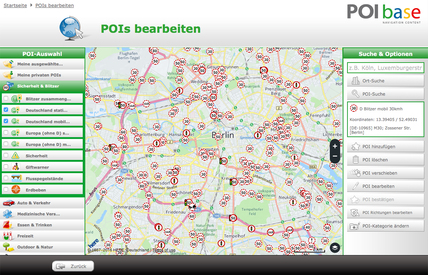
 Staff Online
Staff Online
Supermod
You can't use supermode, search on others threads...