Results 11 to 20 of 29
Hybrid View
-
17th September 2020, 06:38 AM #1


I was able to download the attachment.
Will work on it after I eat my pizza. Hope to READ better this time.
Amazing work folks!
I got the garmindevice.xml
NETWizz Reviewed by NETWizz on . nuvi 2699LM update with faulty USB Port I have a Nuvi 2699LMT device that I want to update the maps. The problem is the USB port went bad and Garmin does not service it anymore. Even offered to send it back to them. While it has Lifetime Maps, no computer can see the device; hence, I cannot connect to it with Garmin Express. Next, I updated my Nuvi 3597 via Garmin Express being it also has Lifetime Maps... worked great. I tried transferring the SD card from my Nuvi 3597 to the 2699,, but that didn't work... It Rating: 5Last edited by Garmin_Nuvi; 20th September 2020 at 10:45 AM.
-
17th September 2020, 07:34 AM #2


I need to buy a permanent memory card for this device, too...
I borrowed the one out of my other GPS Unit.
Which MicroSDHC card do you recommend? Also it was only partially successful.
These are the files the Garmin Express utility installed on the SD Micro Card (I cop
I looked at my Other Device, a Nuvi 3587LM It shows these files in the Garmin Folder on the MicroSD
I manipulated the Nuvi2699 files to be the Nuvi2699 versions ordered like the working Nuvi3587LM and found if I have the gmapprom.img, gmapprom.unl, and the gmapprom.gma files that Garmin Express created in the System folder on the MicroSD card... and relocate them to the Garmin Folder on the MicroSD card, it loads the Maps...
but then I have this:
Is there a way to update that other map, too?Last edited by Garmin_Nuvi; 20th September 2020 at 10:43 AM.
-
17th September 2020, 07:53 AM #3
The Foursquare map has been updated on the clone device look in the Map folder for D4919200B.img,but I think it is in the wrong place on the SD card,
Check your PM.Last edited by Garmin_Nuvi; 17th September 2020 at 08:04 AM.
-
17th September 2020, 08:09 AM #4


I responded.
I also have D4919200B.img
D4919200B.unl
and
D4919200B.gma
Under [MicroSD]:\System\Map\
This is where Garmin Express loaded them.
-
17th September 2020, 08:20 AM #5


More success.
I copied the above files into the [MicroSD]:\Garmin\ folder... and they appear
Do I just uncheck the old ForSquare map?Last edited by Garmin_Nuvi; 20th September 2020 at 10:32 AM.
-
17th September 2020, 10:32 PM #6


Is there a way to get the safety camera database on this unit as well?
I have seen Youtube videos where the Garmin device warns of such cameras, and I think that would be great.
-
17th September 2020, 10:45 PM #7
-
17th September 2020, 11:25 PM #8


Thanks, but I don't see how to get them on there without paying for them.
Does your tool have most of the cameras in North Ameica?
-
18th September 2020, 03:11 AM #9
Pleased to see my idea worked to remove the old Foursquare file
US/Canada Sept-17-2020 Safety Camera Database
As per the picture in Post #13 place the POI folder in the root of the SD card,your device will ask you if you want to install it either decision is fine as you are leaving the SD card with the device.
I see in your SD card structure the "Updater" we used to recover the garmindevice.xml,you should remove this Folder to avoid any issues in the futureLast edited by Garmin_Nuvi; 20th September 2020 at 10:52 AM.
-
18th September 2020, 07:59 AM #10


It absolutely worked! I did remove the Updater folder finally. I just wanted to pull and updated garmindevice.xml to see what changed.
What I learned is once it creates the log file, it will not run updater again. That seems to be almost link a cookie showing that it ran.
There is much I need to learn. I want to learn how you folks patch files, where you find which hardware IDs have which protections, where you get the .bin files, etc.
I would like to learn how to do some of this myself instead of just be a glorified file copier that can occasionally read instructions correctly and figure a few things out by trial and misadventure.
Does it matter what the file is named in the POI folder? Could I for example put custom items in there perhaps edit them on Google Maps, export and import etc. to make my own? Yeah... I know... there is a thread for that somewhere.
How do I test the POIs? Can I put the unit in a demo mode and test?
Here is my current file structure
Last edited by Garmin_Nuvi; 20th September 2020 at 10:36 AM.












 Register To Reply
Register To Reply













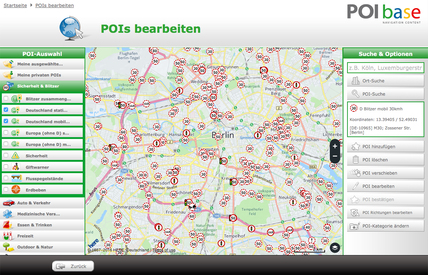


 Staff Online
Staff Online
POI base - pocketnavigation...
Update first post for 16.05.2024