Results 51 to 60 of 97
-
25th August 2020, 12:29 AM #51

Hi,
I´m using a Garmin Montana 680, will these files work for my device or do i need to do anything? I´m new to this.
Thanks
-
25th August 2020, 11:04 AM #52

Hi Moderator, Thanks very much. For some reason I lost your last reply as it ended up on the ?
Question: I note my Nuvi 55 should be good for JCV files, however I have been unable to get them to work.
I use the JCV files that come with the map. Include them in my Garmin/JCV folder on my SD card. Any suggestions.
Thanks again
-
26th August 2020, 01:09 AM #53

kindly is it possible to have portugalia map
-
26th August 2020, 06:03 AM #54
-
The Following 3 Users Say Thank You to Garmin_Nuvi For This Useful Post:
- [ Click To Expand ]
-
kap55 (24th September 2020), khandarees (26th August 2020), Piriguinito (8th October 2020)
-
26th August 2020, 10:51 AM #55
I moved your Post to the correct thread dealing with enabling your device to use Unlocked maps, as you continue to not use the "Thanks" button it is hard to see if you have even read let alone applied the patch.You have posted the same question about JCV files in three different threads.
I have sent you a PM trying to guide you.
Theses are the files required on a SD card inserted into your patched nuvi 55 to have both
The SQLite .db files work better placed in the SQLite folder on the device
Full Europe & Middle East & North Africa with junction view
Last edited by Garmin_Nuvi; 27th August 2020 at 04:34 AM.
-
The Following 3 Users Say Thank You to Garmin_Nuvi For This Useful Post:
- [ Click To Expand ]
-
kap55 (24th September 2020), khandarees (26th August 2020), Peterdw747 (26th August 2020)
-
26th August 2020, 01:20 PM #56

Hi Moderator. Sorry I am unfamiliar with the website protocols and am very thankful for the information u provide on this website as there are not many left.
When you move my question away from the threat where I post it, I am unable to find it back and thought you deleted it.
I did apply the Patch and it works very well. Thanks very much.
I am slowly learning how to use your website,
My apologies for the confusion.
Thanks again.Last edited by Peterdw747; 1st September 2020 at 11:37 AM.
-
26th August 2020, 02:00 PM #57
There is a wealth of knowledge here and many will help even the newest of members,but many member are embarrassed to appear foolish by asking dumb questions,the truth is there are only dumb answers .
All we can ask is that you try and read a least the basics and then ask for help with as much detail as you can give.
Model of Garmin device or better still the HWID from the garmindevice.xml,Maps required.Many members know the limitations of the various devices and can guide you on the best options from their personal knowledge & experience.
So correct me if I'm wrong as your initial Post was for Spain,then Middle East at that stage we found out
after you had a nuvi 55 which you Patched successfully & installed the regional maps download you discovered there was not Junction view.
As per post #54 I recommend getting an 8GB SD card and installing both Europe & Middle East & North Africa.
The advantage of using an SD card is if you get a corrupt file that causes you device to freak out you can simply remove it,if you had loaded maps directly to the internal storage you can end up with a complicated recovery exercise or just an expensive ornament.
-
26th August 2020, 03:23 PM #58

Yes i tried to do a search for JCV help. But not much came up. You are absolutely right regarding asking dumb questions. What do they say.
“Someone who asks a stupid question, remains stupid for 5 minutes. Someone who doesn’t, stays stupid for the entirety for his life”
I have always had Middle East maps or indeed Spain map if I am there. I used to use JCV files that worked for may years, but then after updating the map and JCV it stopped working for some reason.
I noticed from your info you posted on my threads your SD cards are configured Ie: SD CARD: GARMIN/JCV folders and the SD CARD: MAP as a separate folder but not inside the Garmin folder, unless I am mistaken. I was always told you create a folder GARMIN/JCV and include the .img file within the GARMIN folder. Sorry if this is a long way around explaining it.
I notice there is still an empty JCV folder on my Nuvi hard drive. Could it be because of the empty folder its confused where to get the info from?
Thanks againLast edited by Peterdw747; 26th August 2020 at 04:01 PM.
-
26th August 2020, 04:03 PM #59
Check your garmindevice.xml in the Garmin folder on your device, open with Internet explorer so it is easy to view and you will see the location below
Location>
<Path>Map</Path>
<BaseName>gmapsupp</BaseName>
<FileExtension>img</FileExtension>
-
The Following 2 Users Say Thank You to Garmin_Nuvi For This Useful Post:
- [ Click To Expand ]
-
kap55 (24th September 2020), Peterdw747 (26th August 2020)
-
26th August 2020, 04:45 PM #60

See my configuration below: Also included my .xml file.
NEVER SHARE YOUR DEVICES </Id>3987654321</Id> or the garmindevice.xml file publicly.
Last edited by Garmin_Nuvi; 27th August 2020 at 03:22 AM. Reason: Removed attached garmindevice.xml







![City Navigator Europe NT[Unicode] 2021.10](https://www.hostdel.com/banners/Hosting/728x90.gif)
![City Navigator Europe NT[Unicode] 2021.10](https://www.hostdel.com/banners/RDP/300X250.gif)

 Register To Reply
Register To Reply![City Navigator Europe NT[Unicode] 2021.10](http://www.gpsurl.com/images/ranks/moderator.png)


![City Navigator Europe NT[Unicode] 2021.10](https://www.hostdel.com/banners/Dedicated/728x90.gif)
 ataTypeLocationExtension>
ataTypeLocationExtension>![City Navigator Europe NT[Unicode] 2021.10](https://www.hostdel.com/banners/GameServer/728x90.gif)


![City Navigator Europe NT[Unicode] 2021.10](https://www.hostdel.com/banners/Email/300X250.gif)



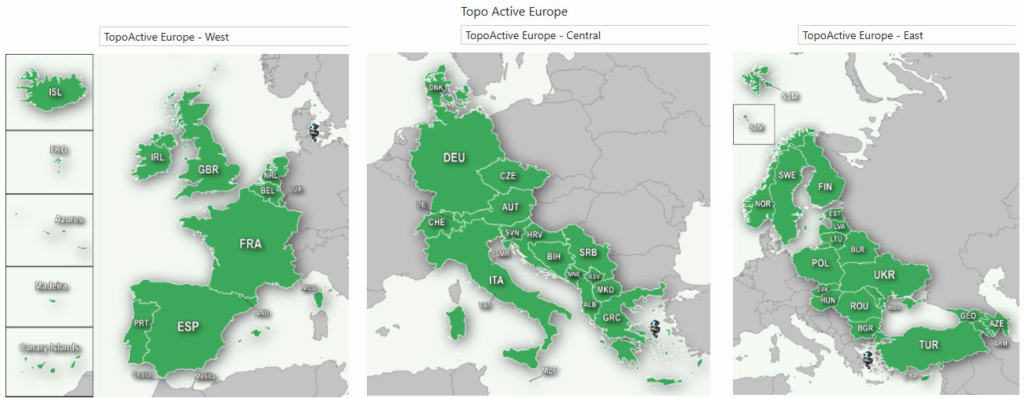

 Staff Online
Staff Online![City Navigator Europe NT[Unicode] 2021.10](https://www.hostdel.com/banners/Dedicated/300x600.gif)
South_America_LATAM_HERE_2021-Q2
I'm also looking to see if they have Igo 2023...