Results 1 to 10 of 162
Hybrid View
-
4th November 2019, 11:22 PM #1
City Navigator Europe NT 2020.20
Torrent
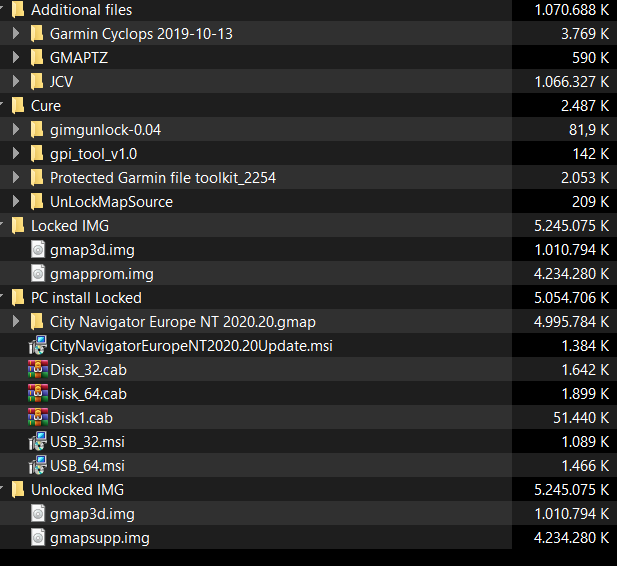
nyky Reviewed by nyky on . City Navigator Europe NT 2020.20 City Navigator Europe NT 2020.20 FID 8231 https://static.garmincdn.com/en/products/010-10887-00/g/cm-md.jpg Info: https://buy.garmin.com/en-US/US/p/6299 Rating: 5Do not ask my password, use my virtual name
-
The Following 38 Users Say Thank You to nyky For This Useful Post:
- [ Click To Expand ]
-
#BH* (6th November 2019), aleksm (11th December 2019), ANIBALYMARTA (7th November 2019), Aphophis (27th February 2020), Babywolf (28th December 2019), bomeroen (18th March 2021), BYEDUS (4th November 2019),
carolinabeatriz(4th November 2019), Coolhand1972 (6th November 2019), Etzubasa (9th November 2019), florinpur (21st December 2019), Gyo3 (25th November 2019), Hakuo (6th November 2019), inci (11th January 2020), John Adler (19th February 2020), k6450cdm (24th July 2020), khandarees (5th November 2019),kotva7(6th January 2020), ledjo3009 (12th January 2020), malimuc (20th November 2019), MickeyMouse01 (5th November 2019), naguib02 (27th November 2019), P.G.B.13 (7th December 2019), papa12 (18th February 2020), Piriguinito (16th December 2019), prigi321 (8th November 2019), prkarlovc (29th November 2019), ruslandgo (6th November 2019), seal777 (8th July 2020), stabl (1st March 2020), SteveOO (10th June 2020), teerak2uk (1st September 2020), tomojure (5th November 2019), trapito (5th November 2019), vista00 (5th November 2019), Waldorf3 (9th November 2019), XisiX (12th November 2019), yopy (30th November 2019)
-
23rd December 2019, 03:52 AM #2

It doesn't work for my nuvi 2310. Could it be unicode files?
Moderator Note
Your device is compatible with both NT & NTU maps.For Europe use NTU for better usability.Last edited by Garmin_Nuvi; 23rd December 2019 at 06:42 AM.
-
23rd December 2019, 04:13 AM #3

If you connect with Garmin Express, and have a look which maps are available for purchase, it should say NT or NTU maps. If its NT, then something else will be wrong, could be filenames/locations as a starter.
-
23rd December 2019, 06:38 AM #4
-
The Following 1 Users Say Thank You to Garmin_Nuvi For This Useful Post:
- [ Click To Expand ]
-
sscorps (23rd December 2019)
-
23rd December 2019, 06:59 AM #5

Thanks for clarifying, that is interesting... my understanding was NTU were on the newer units, and NT for the older ones. Essentially then, can you use NT maps on any unit? It is just naming convention that you need to get right? ie gmapsupp vs gmapprom? If you could point me at any reading resources, be much appreciated (so as not to be a PITA, as undoubtedly i'll have more questions!)
-
23rd December 2019, 11:08 AM #6
NT & NTU "UNICODE".
Unicode versions of maps are to accommodate languages that use Unicode characters Europe & Russia having the most, etc.The majority of Garmin Maps are NT, all devices can use them, but only the more recent models around 2011 on can use both.
When you buy a New device in Europe it will have NTU maps pre installed with the additional files,If you buy the same device in N & S.America, Australasia,Southern Africa for example it will have NT maps pre installed with the additional files and if you want to download supplemental maps using Garmin Express for Europe you will only get the NT version without any additional files.
The only way to get Europe with all the additional files for a NTU compatible device is to rely on members sharing.Last edited by Garmin_Nuvi; 23rd December 2019 at 11:42 AM.
-
The Following 2 Users Say Thank You to Garmin_Nuvi For This Useful Post:
- [ Click To Expand ]
-
-
23rd December 2019, 06:18 PM #7

I tried the suggestion with Garmin express and it actually suggests NTU. I thought only the brand new navigators from 2015 and forward could read NTU files
Today I have CN Europe NT 2019.10 (all by mafozi) on my SD card in a Garmin folder and it works fine
I've tried to put several new unlocked maps in the same way (i removed the old one), but my garmin can't find any maps once it's started
I also downloaded a locked map, opened it trough mapsource and transferred it to the navigator. But again no maps after restart
So I have no idea what I'm doing wrong
-
23rd December 2019, 09:44 PM #8

I am trying to put the CN Europe NT 2020.20 on my Garmin Nuvi 250w, on SD Card (8 Gb) but the device does not see the maps. I tried several things, putting unlocked img to SD Card x:/Garmin/gmapsupp.img no luck, tried to unlock maps and put them on SD card but nothing. What am I doing wrong, any help is greatly appreciated.
-
23rd December 2019, 10:46 PM #9
Both Path and Name are correct, the matter is elsewhere ...
My guesses are:
1 - microSD card not correclty formatted (it must be FAT32) or damaged or not recognized at all by device
2 - if you renamed Map, are you sure not to give it a double extension (ie gmapsupp.img.img)?
No others should be happened, as I could think
-
23rd December 2019, 10:53 PM #10

When I plug the Garmin unit in the PC, it shows both internal memory and SD card, as two separate drives. I formatted the SD Card to FAT32 and checked also that the Nuvi recognizes it (holding battery icon for 8 sec to enter the test menu). I double checked, the extension is good, no double img extension. This is why i am so confused. The device has old maps (2009) on internal memory which I have not removed, could this cause the problem? Also, I don't know how to remove it from the device, being afraid I could brick it. If you have any more suggestions, I am open, but thanks anyway.













 Register To Reply
Register To Reply










 Staff Online
Staff Online
iGO R3 HERE EUROPE 2023.Q4
gracias por todo los aportes y esfuerzo por...