Results 721 to 730 of 1982
Hybrid View
-
12th March 2020, 12:25 AM #1
@
Are you sure Device was FULLY OFF before apply Patch? You have to press and hold Power button to completely switch Off Device.
Verify the Firmware version in the Info page, it should be 5.61. If it is NOT the Patch was not applied.
Yes, the two other sets of instructions, Method 1 and Method 2 in the 105 post are concerning Firmware Update of already patched DevicesFireFox58 Reviewed by FireFox58 on . Universal Firmware Patcher for Protected Garmin Devices Universal Firmware Patcher for Protected Garmin Devices v.1.10 This is an universal firmware patcher for protected Garmin devices. Many devices recently have a strong firmware protection and cannot use unlocked maps because firmware requires .gma and has MSV ( Map Signature Verification). In this list (http://www78.zippyshare.com/v/CWAOqHso/file.html) you will be able to check if your device firmware requires this patcher or if it just needs gingunlock+mapsigpatch or simply an .unl file Rating: 5
-
12th March 2020, 04:03 AM #2

FireFox58
Hello so I may not have been fully powering it off, I was unplugging it and waiting. I first checked the firmware version and it is 5.61 so slightly different then what you indicate it needs to be. I force it off as you said, put mSD card in and powered it on, I did not see it say loader at the top of the screen. After it was fully on to the menu I powered it off, took the mSD card out and connected it to my PC and the BULK_154.bin file was in the root of the GPS drive. Its size is 2048Kb. I put my mSD card in with a known working map I made (works in my Nuvi 5in GPS) and checked and the maps are selected but when viewing only the Garmin Topo layer is working and not my custom trails map..
Should I downgrade the firmware to 5.60 and try again? If so is how to do that on this thread? I saw a link to a /perry site for firmware versions but I did not see where they were on that site.
Thank You ~ Phil
-
12th March 2020, 06:21 AM #3
@mpilihp
Version 5.61 shows that the patch has indeed been successful, if original (unmodified) latest fw was loaded it would read Version 5.60. Sometimes custom maps meant for outdoor devices don't work in dedicated automotive on-road devices. The Topo likely has Unicode (Code Page 65001) so if it's working the fw has been patched. I'm thinking the other device your custom map works in is not another automotive device but an outdoor one, correct?
-
12th March 2020, 06:27 AM #4
The LOG file shows that the flash has been successful, there are no errors apart from the first command to delete the GCD file and that's because it wasn't there to delete anyway. Your device is patched. See my reply #743 for the likely problem.
-
12th March 2020, 06:45 AM #5

B1ng0:
Hi thank you for checking the log file for me, so it did update interesting.
I read your #743 post and the other Garmin that my custom map works in is a Nuvi 1490 which is an auto GPS. I can send you a copy of the IMG file if you want to see if you can tell from it if the map is the cause of the issue? It was made with MapSource.
Thank You
~ Phil
-
12th March 2020, 06:53 AM #6
Yes please upload a copy of the custom map. If you don't wish it to be publicly available send me the link via PM, just click on my user name in a post and then click 'Private Message' to open a 'send new message' window. Also please advice which series and version Topo you are using in conjunction with your custom map or supply a link to it as well.
-
12th March 2020, 03:18 PM #7

B1ng0:
How can I upload it here? If not here do you have a website I can make an account on to upload a file?
THank you ~ PHil
-
12th March 2020, 04:18 PM #8
@mpilihp
You can attach it in advanced editor (Use "Go Advanced" rather than "Post Quick Reply button). The server will accept compressed files in RAR or ZIP format up to 12MB.
If you don't want to post it publicly however you cannot attach files in a PM so it would need to be uploaded to a host site such as Anon Files, Mega NZ, Zippyshare etc..
-
12th March 2020, 08:53 PM #9

-
13th March 2020, 03:13 AM #10
Um, no thanks. That site requires an email address to be entered to get the link. Please either send me the direct link by PM or use one listed in post #749. There are others that don't require either registration or an email to download.












 Register To Reply
Register To Reply







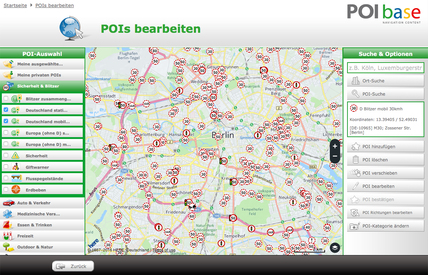
 Staff Online
Staff Online
First time update Motorrad V
Can the PC see the device in Explorer USB...