Results 1,471 to 1,480 of 1982
Hybrid View
-
27th January 2022, 04:16 PM #1
Your device will require Patching to use unlocked maps,Garmin_Nuvi Reviewed by Garmin_Nuvi on . Universal Firmware Patcher for Protected Garmin Devices Universal Firmware Patcher for Protected Garmin Devices v.1.10 This is an universal firmware patcher for protected Garmin devices. Many devices recently have a strong firmware protection and cannot use unlocked maps because firmware requires .gma and has MSV ( Map Signature Verification). In this list (http://www78.zippyshare.com/v/CWAOqHso/file.html) you will be able to check if your device firmware requires this patcher or if it just needs gingunlock+mapsigpatch or simply an .unl file Rating: 5Last edited by Garmin_Nuvi; 28th January 2022 at 06:20 AM.
Unless you are a "New" member, having used the Thanks button regularly is the quickest way to get help.
-
29th January 2022, 09:01 PM #2


Hello,
I patched the new 5.20 firmware of the 66sr, when I look at it with RGN_Tool, the fw_All.bin line does not give version 5.22, it remains at 5.20 as if it had not been patched.
For version 4.90, I had on the fw_All.bin line the version 4.92.
Please see why, if it is a mistake or not.
-
29th January 2022, 09:27 PM #3

-
The Following 1 Users Say Thank You to babj615 For This Useful Post:
- [ Click To Expand ]
-
michelk (29th January 2022)
-
29th January 2022, 09:07 PM #4
<PartNumber>006-B3284-00</PartNumber>
<SoftwareVersion>580</SoftwareVersion>
<Description>GPSMAP 66i</Description>
Original Download -> (U?)
 Successfully Patched by FireFox58 ->
Successfully Patched by FireFox58 ->
Change Log: Jan 26th 2022
• Fixed issue with main menu as base page.
• Improved Find key to search near map cursor position when appropriate.
• Fixed possible issues with expedition mode.
• Fixed possible issues with Search Near option.
• Fixed possible issue with Cancel button when saving a course.
• Fixed incorrect option menu items when reviewing a course.
• Fixed incorrect option menu items when reviewing the current recording.
• Fixed possible issue when changing long course names.
• Fixed incorrect English text when deleting a profile.
• Fixed possible issue where course review page could show stale data.
• Fixed routing prompt appearing twice when adding a via point.
• Fixed possible issues with menus in Connect IQ applications.
• Fixed possible unexpected behavior when saving or clearing an activity.
• Fixed adding via points to on road routes to a single point.
• Fixed possible shutdown when downloading Birdseye Direct images.
• Fixed missing lap data in course files generated on the device.
• Fixed incorrect tone for on and off course alerts.
• Fixed issue with on and off course alerts appearing when they should not.
• Fixed possible issue syncing courses with Explore mobile.
• Fixed issues searching for address numbers with more than 6 characters.
Thank you
Last edited by Akyta; 30th January 2022 at 12:44 AM.
-
The Following 1 Users Say Thank You to Akyta For This Useful Post:
- [ Click To Expand ]
-
VadimK (5th October 2022)
-
29th January 2022, 11:16 PM #5
This is a Patched Firmware (JNX + Unlocked Maps) for Garmin GPSMAP 66sr ver. 5.20
Since the GPSMAP 66sr (HWID: 3694) does not have the GSV and falls intocategory 2
MSV: Yes, GSV: ---
In this case the Patched Firmware guarantees the correct reading of Unlocked Maps, including NTU and TOPO Maps with CP 65001.
The Patched Firmware guarantees reading of BirdEyes JNX images too.
Be sure to remove All BirdEyes images eventually present on Device before apply Patch
BirdEyes images can be restored AFTER flashing new firmware
Also, in this case the "patched" Firmware can be loaded through the normal update procedure via WebUpdater
Be sure, after flashing the firmware, that version shown by Device is 5.21
Changes made from version 4.80 to 5.20:
- Fixed issue with main menu as base page.
- Fix shutdown when downloading BirdsEye imagery when SD Card is inserted.
- Improved Find key to search near map cursor position when appropriate.
- Fixed possible issues with expedition mode.
- Fixed possible issues with Search Near option.
- Fixed possible issue with Cancel button when saving a course.
- Fixed incorrect option menu items when reviewing a course.
- Fixed incorrect option menu items when reviewing the current recording.
- Fixed possible issue when changing long course names.
- Fixed incorrect English text when deleting a profile.
- Fixed possible issue where course review page could show stale data.
- Fixed routing prompt appearing twice when adding a via point.
- Fixed possible issues with menus in Connect IQ applications.
- Fixed possible unexpected behavior when saving or clearing an activity.
- Fixed adding via points to on road routes to a single point.
- Fixed possible shutdown when downloading Birdseye Direct images.
- Fixed missing lap data in course files generated on the device.
- Fixed incorrect tone for on and off course alerts.
- Fixed issue with on and off course alerts appearing when they should not.
- Fixed possible issue syncing courses with Explore mobile.
- Fixed issues searching for address numbers with more than 6 characters.
Give feedback!
This is a Patched Firmware (JNX + Unlocked Maps) for Garmin GPSMAP 66i/86s/86sc/86i/86sci ver. 9.00
Since the GPSMAP 66i (HWID: 3284) does not have the GSV and falls intocategory 2
MSV: Yes, GSV: ---
In this case the Patched Firmware guarantees the correct reading of Unlocked Maps, including NTU and TOPO Maps with CP 65001.
The Patched Firmware guarantees reading of BirdEyes JNX images too.
Be sure to remove All BirdEyes images eventually present on Device before apply Patch
BirdEyes images can be restored AFTER flashing new firmware
Also, in this case the "patched" Firmware can be loaded through the normal update procedure via WebUpdater
Changes made from version 8.80 to 9.00:
- Fixed issue with main menu as base page.
- Improved Find key to search near map cursor position when appropriate.
- Fixed possible issues with expedition mode.
- Fixed possible issues with Search Near option.
- Fixed possible issue with Cancel button when saving a course.
- Fixed incorrect option menu items when reviewing a course.
- Fixed incorrect option menu items when reviewing the current recording.
- Fixed possible issue when changing long course names.
- Fixed incorrect English text when deleting a profile.
- Fixed possible issue where course review page could show stale data.
- Fixed routing prompt appearing twice when adding a via point.
- Fixed possible issues with menus in Connect IQ applications.
- Fixed possible unexpected behavior when saving or clearing an activity.
- Fixed adding via points to on road routes to a single point.
- Fixed possible shutdown when downloading Birdseye Direct images.
- Fixed missing lap data in course files generated on the device.
- Fixed incorrect tone for on and off course alerts.
- Fixed issue with on and off course alerts appearing when they should not.
- Fixed possible issue syncing courses with Explore mobile.
- Fixed issues searching for address numbers with more than 6 characters.
Give feedback!Last edited by FireFox58; 19th February 2022 at 08:48 PM. Reason: GPSMAP 66i ChangeLog corrected
-
The Following 3 Users Say Thank You to FireFox58 For This Useful Post:
- [ Click To Expand ]
-
-
14th February 2022, 04:53 PM #6

hi, sorry for my totally stupid question
I wasn't able to find the answer in the 1st post of this topic and I don't want to brick my brand new 66sr
last time I did firmware upgrade of Garmin device was back in 2014 with my Oregon 450 unit
back then all I had to do was to take the gcd file, rename it to gupdate.gcd, copy into Garmin folder of internal storage and restart the device
is this procedure still valid with this patched firmware you provided for GPSMAP 66sr unit?
thank you very much
-
14th February 2022, 05:39 PM #7

Not stupid, a very good question to check and be safe.
Yes you can follow the same process. Every update I drop a double patched gupdate.gcd into the garmin folder of my 66i and have had no issues.
-
The Following 1 Users Say Thank You to Bushwalker8 For This Useful Post:
- [ Click To Expand ]
-
laci58 (14th February 2022)
-
14th February 2022, 05:59 PM #8
Hi dear, this procedure is simple and safe (many Users has used before)
If you want Not to use WebUpdater, just copy the Patched Firmware in folder \Garmin of the Device renaming it in GUPDATE.GCD
Reboot Device to Flash the Firmware

-
The Following 1 Users Say Thank You to FireFox58 For This Useful Post:
- [ Click To Expand ]
-
laci58 (14th February 2022)
-
16th February 2022, 04:46 AM #9

thank you... so I can confirm, that the patched firmware for 66sr works
however there is one strange thing:
in my gmapsupp.img file I have four different maps
and in my Oregon 450, in Map Setup, I can choose which map (out of those four) will be displayed
in 66sr there is no such an option, I can only turn the whole gmapsupp on or off
is this normal or it's some kind of a bug?
-
19th February 2022, 07:31 PM #10













 Register To Reply
Register To Reply









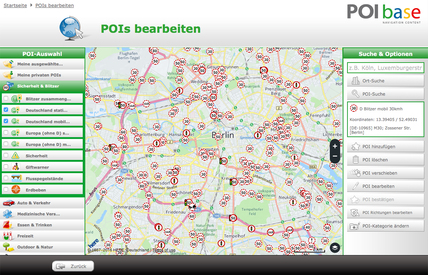
 Staff Online
Staff Online
Supermod
You can't use supermode, search on others threads...