Results 21 to 30 of 41
-
31st August 2021, 02:10 PM #21

1. When connected GPS device says charging battery. Button ir orange/red (I suppose it is orange). When charged it is green.
2. Yes, official program installed.
3.
4. No
5. No
-
31st August 2021, 02:19 PM #22

-
The Following 1 Users Say Thank You to janeku For This Useful Post:
- [ Click To Expand ]
-
PeterHimself (31st August 2021)
-
31st August 2021, 03:35 PM #23
The normal development of the Go 1005 with the cable is:
Cable connected to the device the other loose end. The battery icon is displayed:

Connecting the end of the cable to the pc, the usb connection sounds, the battery icon disappears and the pc icon is displayed:

A few seconds later the screen is displayed with the text "Connected to the computer" :

If you open TTActivator and click on refresh, the program recognizes the connected device:

If all this does not happen, your connection is not good, the cable may be broken or the pins of the device or cable bent, check the device and the cable .


Last edited by Orni; 31st August 2021 at 04:03 PM.
-
31st August 2021, 04:22 PM #24

Last edited by janeku; 31st August 2021 at 04:25 PM.
-
31st August 2021, 05:06 PM #25
Connect the cable to the device and to the pc and move your cable in various directions to see if the usb connection sounds on your pc.
If it doesn't ring, your cable is broken.
-
31st August 2021, 05:38 PM #26

-
31st August 2021, 09:21 PM #27
Usb uses 4 cables, two for voltage and two for data, your device may have one of the data cables broken.

-
The Following 1 Users Say Thank You to Orni For This Useful Post:
- [ Click To Expand ]
-
biggerdave (31st August 2021)
-
31st August 2021, 09:55 PM #28
Or possibly even worse if one of the data contacts of the USB input on the PC is bent like on my laptop.
It's just a bit too far for me to take the laptop apart because I still have enough USB ports.
But a scrap entry USB from some cheap USB Hub might just fit.
Soldering the frame will not be a problem, but the four other connections may require a hot air SMD soldering station.
-
The Following 2 Users Say Thank You to pe1agp For This Useful Post:
- [ Click To Expand ]
-
biggerdave (31st August 2021), Orni (1st September 2021)
-
1st September 2021, 05:57 PM #29

I'll have to check in upcoming period with my instrument.
Does somebody knows wich pins are Data and Power on other side of usb cable ?
Unfortunately, looks like no one near me has this type of usb cable so I can not confirm if my cable is really broken or faulty device.
-
1st September 2021, 10:41 PM #30
It is a specific cable for that model, I do not know the pinout.










 Register To Reply
Register To Reply










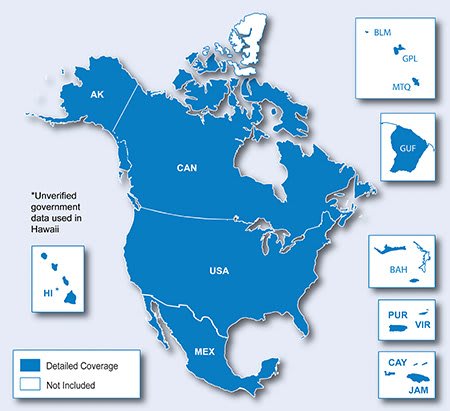
 Staff Online
Staff Online
City Navigator North America NT...
Thanks. There were alot of 2024 links. It was...