Results 1 to 10 of 25
-
18th October 2022, 03:57 PM #1
 Webfleet X350 Pack to convert Europe to Europe TRUCK
Webfleet X350 Pack to convert Europe to Europe TRUCK
Use this at your own risk as there is no guarantee that this will work for everyone!
ID:ZH ID:ZJ Navcore exclusive patch; 17.152.0001.411. Tomtom PRO X350.
DO NOT use on other Webfleet devices that use different navcores!
first job, make backup
Package content;
1_patch 17.152.0001.411.
2_folder map_eutruck+meta.dct.
3_optional Poi and Radars work work their own no more.
4_TTWinNav5-20210528.exe install packages .ttpkg.
5_folder _images portals pinout edl and more details.
Note the download will be slow as it's nearly 8GB
This patch has been specifically created to use the Europe_Truck map on the Webfleet that was bought with Europe map.
As you know they can only use the map version they bought.
As in previous patches, put device in EDL mode, there may be differences from one place to another, photo folder _images, install patch.
You connect Filezilla and take away your Europe map to have free space.
There is NO NEED for a meta.txt
with TTWinNav5-20210528.exe you install
1º dct-europe-truck_1090.11441_XX1234X002_arm.ttpkg
2º europe-truck_1090.11441_arm_0.ttpkg
Wait for everything to finish and restart the device, it should then be ready for use.
It is always better to turn off and to restart keeping the button to black screen white letters, turn off and start normally.
Optional folder contains radars, Poi and something else, do your tests, radars work, maybe older than you have.
NOTE 1 do not connect WiFi MDC or something similar that updates the device as you would then lose what was installed, patch and map.
NOTE 2 once you have pressed the plate screws with housing, a clip has to make good contact with a housing for good satellite reception,
before setting a screen, check that everything works, if you check that when you take satellites, you have restarts, remove the Vodafone SIM.
enjoy
All/any comments/suggestions are welcome in this new threadMSTMS Reviewed by MSTMS on . Webfleet X350 Pack to convert Europe to Europe TRUCK Use this at your own risk as there is no guarantee that this will work for everyone! ID:ZH ID:ZJ Navcore exclusive patch; 17.152.0001.411. Tomtom PRO X350. DO NOT use on other Webfleet devices that use different navcores! first job, make backup Package content; 1_patch 17.152.0001.411. 2_folder map_eutruck+meta.dct. Rating: 5Last edited by MSTMS; 19th October 2022 at 08:45 PM. Reason: add information
-
The Following 9 Users Say Thank You to MSTMS For This Useful Post:
- [ Click To Expand ]
-
-
22nd October 2022, 02:02 AM #2

Hello. I deleted the map of Europe, then turned the device off and on. the message "no maps" appeared. I installed it according to the instructions, but after turning it on, "no maps" still.
-
23rd October 2022, 05:24 PM #3
They have left me a device with ID: ZH
i had original Europe 1075 and I have put Truck 1090.
i have followed these steps with Navcore 17,152;
1 i have put patch.
2 i eliminate Europe map.
3 with ttwinnav5-20210528.exe I installed, dct-Europe -truck_1090.11441_xx1234x00002_arm.ttpkg then installed Europe-Truck_1090.11441_arm_0.ttpkg, I let it finish and restart I had a device i started to drill up to drums, has started normal with Truck map.
regards
-
The Following 2 Users Say Thank You to simba For This Useful Post:
- [ Click To Expand ]
-
biggerdave (23rd October 2022), Proukaet (23rd October 2022)
-
24th October 2022, 02:02 AM #4

-
24th October 2022, 04:36 PM #5
you can put 2 first letters of your device.
have you tried any previous patch? If so, remove any rest of patch, patch from scratch.
the test I did is install in internal memory, I do not know if the installed in SD works and SD is only to update.
regards
-
24th October 2022, 05:47 PM #6

Truck map is in device memory. previously installed on the HM truck card but it cannot be activated. Map Truck and DCT are in internal memory. I used a patch from the package or is it different?
-
24th October 2022, 08:56 PM #7
the first 2 letters of your device??
I used the package for X350, it contains; map meta.dct patch, don't put meta.txt it seems that this activation doesn't work for these devices, use meta.dct from the downloaded package.
regards
-
24th October 2022, 10:51 PM #8

This is the TT 7350 of the ZJ series. I did not post Meta.txt. I uploaded dct-Europe -truck_1090.11441_xx1234x00002_arm.ttpkg
-
25th October 2022, 12:17 AM #9
yes 7350 of the ZJ series.
of the series5350 ZH.
i see that the ID: is compatible with what is announced in the patch. it should work.
my opinion is that i have remains of some other patch, i do not know if you can remove the patch in automatic, i am creating a manual to be able to remove the Nav5 patch manually.
regards
-
The Following 1 Users Say Thank You to simba For This Useful Post:
- [ Click To Expand ]
-
biggerdave (25th October 2022)
-
25th October 2022, 03:07 AM #10

I don't know why it doesn't work. But I threw in the buckup and did it all over again. I installed the patch from the downloaded package, then meta.dct and the map as in the manual. The device does not load the map, it writes "incorrect map". Apparently, this patent does not work in the ZJ device. Has anyone managed to do it on such a TT?











 Register To Reply
Register To Reply






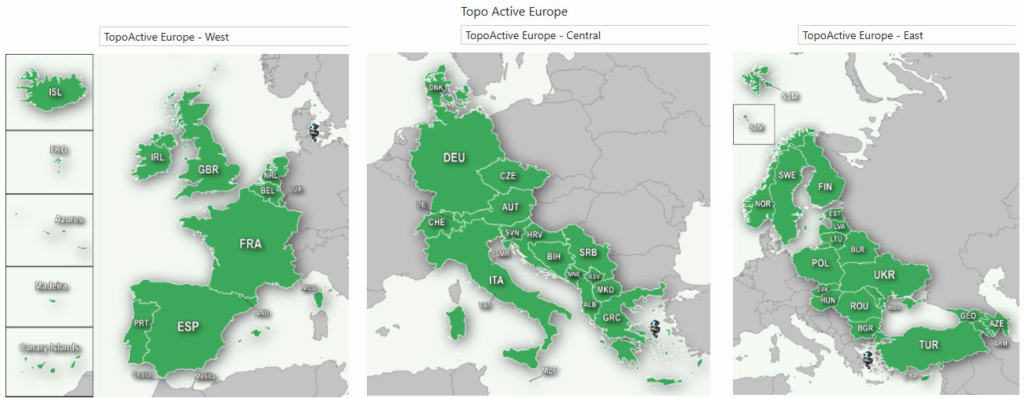


 Staff Online
Staff Online
iGO Primo NextGen 9.19.2.543580
linkler çökmüş. Yenileyebilirmisiniz In ENGISH...