Results 71 to 80 of 95
-
20th July 2022, 06:13 PM #71

Did you ever find a fix for this exact issue. Freezing after patching and connecting to MDC
-
20th July 2022, 06:28 PM #72

Simba do you have 21.1 download link that works???
-
20th July 2022, 08:29 PM #73
-
21st July 2022, 12:23 AM #74

Yes i just realized after what you said, that chrome is blocking the download.
Got the file now
Thanks heaps
One other thing.....when i upload a map to tomtom and try to run it, i get a map invalid.
could you please explain why??
-
21st July 2022, 01:26 AM #75
Have a careful read through a couple of the stickies in this section and it will all fall into place for you, eg:-
SPAM HUNTER/KILLER
Please do not just post "thanks" but use the "thanks" button bottom/right or the reputation star "*" bottom/left S i m p l e s
S i m p l e s 
-
26th July 2022, 02:25 AM #76

New device Start 50 successful update firmware to v20 and patch to truck mode.
Everything without connect to MDC, no crash, working good
Now restore the backup of 8Gb partition from this to another Start 50...just waiting for results
-
The Following 2 Users Say Thank You to tiagoazevedo For This Useful Post:
- [ Click To Expand ]
-
-
19th August 2022, 08:49 PM #77

TO fix this issue please install the latest navcore(21) on ur nav4 and do the patch with MTMMS 20navcore version by doing this u'll install the patch successfuly..
-
8th September 2022, 05:28 PM #78

So, I bought this second hand GO 40. It had no maps, and Navcore 21.100 on it. So I patched it and everything went fine. Except it had no voices in my language, so I had to connect it to MDC.
The moment I connected, the navigation device updated. Didn't even offered to install the latest Navcore. No maps available either. Uploaded the voices and disconnected.
The moment it got signal, it froze. Only solution was a soft reset. Voices didn't work, either.
Recovered the device from the backup and this time installed the voices first, and then the patch. Same result.
So, I believe it has nothing to do with the Navcore version. MDC installs something on the device the moment you connect it, whether it's patched or not.
That something detects the patch and stops the device once it gets signal.
PS. Since then, I contacted TomTom help that activated the maps on my account. Installed everything and it works fine, maps, voices... Tried the patch one more time and the same thing happens, froze when gets singal, voices don't work. Oh, and my TTS voice disappears after installing the patch.
Another thing I discovered, when the patch is installed the loading screen is changed to the MSTMS one. In this device, although the patch is installed, the loading screen remains the original one.Last edited by minhangre; 8th September 2022 at 05:32 PM.
-
9th September 2022, 12:07 AM #79
with that symptom you do not have the patch installed or has broken somewhere, uninstall patch and install again, same version patch and navcore.
my opinion;
the problems indicated if it can be "something" that installs MDC.
but this error is also possible because the patch with his Navcore is not compatible.
i explain I make sure that Navcore has an example 21,100 installed The patch that installs is better that it is also 21,100. It may be the case that has installed Navcore 21,100 with the same patch and works well, but by restor with the same hardware and manufacturer. Knowing this problem is advisable to verify that everything works, voices, radar, satellite, etc ... Then put patch and forget about connect MDC.
regards
-
9th September 2022, 12:55 AM #80

Ok. I'll downgrade to 21.100 and install patch. Then I'll post the results. Thank you.
Edit: Same result. Original loading screen, voices not working, device freezing when getting signal. Everything worked before, just downgraded to 21.100 and installed the patch.
One strange thing I noticed, when I apply the patch and reboot the device, the TomTom logo appears for one second, and then it powers off. I need to power it on again for it to boot. This didn't happen before.
PS. I've patched more than a dozen NAV4 devices, so I kinda know what I'm doing
Last edited by minhangre; 9th September 2022 at 01:16 AM.










 Register To Reply
Register To Reply








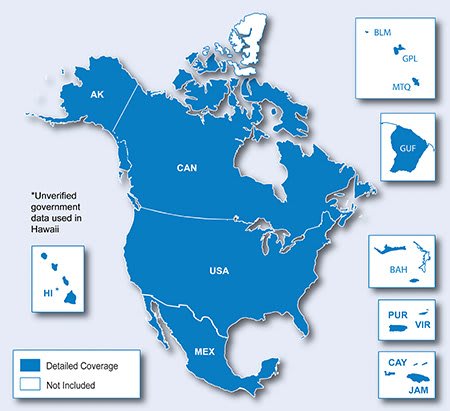

 Staff Online
Staff Online
Audi RMC Navigation Maps 2024...
For the best result you need Windows 7 32bit (old...