Results 11 to 20 of 30
-
10th June 2020, 02:52 PM #11
-
The Following 1 Users Say Thank You to Xius27 For This Useful Post:
- [ Click To Expand ]
-
biggerdave (10th June 2020)
-
10th June 2020, 03:13 PM #12
Thank you Xius27, I will try.
The first picture shows that I successfully installed the safetycams.



As you see I was succesfully to place one map into the Internal Memory ans one map on a micro-sd card.
Both cards work well.
But I cann't get the safetycams to work.
The demo route in Holland is:
The city is called: Amersfoort
Starting point: Maatweg 1
The End : Zangvogelweg 2Last edited by Hopus; 11th June 2020 at 07:09 PM.
-
10th June 2020, 03:32 PM #13
-
The Following 1 Users Say Thank You to Xius27 For This Useful Post:
- [ Click To Expand ]
-
Orni (10th June 2020)
-
10th June 2020, 03:51 PM #14
You must proceed as you have done for the images but using the image path with the extension that has been created, in your case "jpg" using the [ img ] [ /img ] tags (no space) example with the code:
You remove the spaces and it looks like this

To me, that route that it marks marks only 2 traffic light radars, see if that category is enabled.


Last edited by Orni; 10th June 2020 at 04:14 PM.
-
10th June 2020, 05:53 PM #15
@Orni,
You asked me: To me, that route that it marks marks only 2 traffic light radars, see if that category is enabled.
Look at the 2 pictures below.


@Xius27,
I also have an Tom Tom Go 940 ( NAV2)
Yesterday I downloaded the safetycams with the tool TTActivator to my Tom Tom Go 940.
In DEMO I did ride the same route in Amersfoort.
Now I got a warning when I approached a safetycam. Look at the picture below.

So I think that I'm doing something wrong, but I don't know what.
Last edited by Hopus; 11th June 2020 at 06:56 PM.
-
10th June 2020, 10:20 PM #16
@Orni,
The two pictures in your reply #14 were also taken from an NAV3 Tom Tom?

If that's the case, I'll do something wrong, just what?
-
10th June 2020, 11:30 PM #17
Yes, nav3 TT Start 25
-
11th June 2020, 02:55 AM #18
Can someone tell me what you did exactly, after completed installation successfully of the safetycams / speed camera's?
Which actions did you perform exactly, so that the speed cameras were effective on your nav3 device?Last edited by Hopus; 11th June 2020 at 12:29 PM.
-
11th June 2020, 06:49 PM #19
@Orni,
In one of the pictures in your reply #6 I see something in the top right corner.

If someone has properly installed and activated the safety and speedcams on his NAV3 system,
does this appear in the top right corner?
When I take a picture of my screen ( Start 25 ) there is nothing to see in
the top right corner.

This means that I didn't do the activation properly?
When I used upload_ttkpg I got the black screen which said :
Installation completed succesfully.

What do you do next to make the activation succesfully?Last edited by Hopus; 11th June 2020 at 07:47 PM.
-
11th June 2020, 10:22 PM #20
My cameras are expired, the message in the upper right corner says "cameras not updated"
I updated now

There is no message above

I edit
After installing the update it no longer warns of radars.
Installed the radars on a map of the card already works again.
At the moment the only solution is to install the radars on the card as well.
I edit again
After installing the radars on the card map and performing the route demo, the radars have sounded. I have removed the card with the map and the radars that I had installed leaving only the map of internal memory now the notices work again.
Installing the radars in the internal memory has activated the warnings again.Last edited by Orni; 11th June 2020 at 11:30 PM.











 Register To Reply
Register To Reply








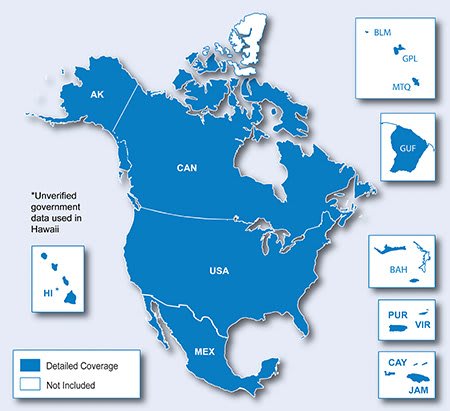

 Staff Online
Staff Online
Audi RMC Navigation Maps 2024...
For the best result you need Windows 7 32bit (old...