Results 141 to 150 of 641
-
17th April 2019, 08:52 PM #141
Here some experiences via email with Jeanet which also has the same TomTom One XP, with chipset GL1 FFFF.
Navcore is the old trusted 9.510 with a modified bin folder file borrowed from 9,541 the glgps file.
While I was of the opinion that everything was fine with the clock, Jeanet taught me that that was not the case as I thought
Indeed after a few minutes back to finish to call it that.
I had put a demo route in it to Hoek van Holland, it started well but suddenly the clock went back to now at 00:00
The route is well indicated and also the duration of the ride and distance
So it is quite possible to work with it, only I am now watching if the clock is still counting, only the duration of the ride counts down, I am now on the A20 and have already driven 9 minutes.
Speeds are well displayed at the bottom left of the screen, but the clock is always at 00:00.
I interrupted the demo for a moment and let the clock synchronize with the satellites and it now shows the correct time and I restarted the demo.
Arrival time is now 12:51 PM and the duration is also indicated correctly.
It looks like the clock continues to run well.
After a hard reset, the clock is still running
But when there is satellite again, it is back at 00:00
Using QuickFix does not help, remains 00:00
Now tried setting via clock and then synchronizing that also does not work without a route
If I put the route to Hoek van Holland back in and go back to the clock setting, the correct time will be shown after synchronization.
Solution:
Set your route first
Go to clock setting
Synchronize
and just drive
Conclusion:
As long as you don't give a hard reset or the battery runs out without using the device, it looks like the TomTom One Xl is working normally.
-
The Following 1 Users Say Thank You to pe1agp For This Useful Post:
- [ Click To Expand ]
-
Momatz (25th April 2019)
-
17th April 2019, 09:44 PM #142

-
The Following 1 Users Say Thank You to Bigboy2m For This Useful Post:
- [ Click To Expand ]
-
stuntdouble (17th April 2019)
-
17th April 2019, 10:39 PM #143
tomtom ONE V6 GL1;
at the moment takes a few days that keeps the time en route is doing the count back to destination
Posted in Spanish forum by taximadrid
If someone wants to try it, ephem can download it from TTHome but watch it complete 3 files,
the ephem folder that I carry,
in the low link it changes the XXXXXXXXXXXX by its, DeviceSerialNumber = XXXXXXXXXXXX
download and change the files; ee_meta.txt and packedephemeris.ee that there is in ephem folder
at the beginning it returned to zero but in a few hours it remained stable,
configuration of satellites I have = minutes (dēm.m ')
I also changed the antenna of a GO520 and put it on the ONE V6 GL1, I do not think this influences but, in case anyone may be interested.
it is easy only 2 points of welding, with tin and flux.
Photos;
regardsLast edited by simba; 17th April 2019 at 10:46 PM. Reason: link chance
-
The Following 2 Users Say Thank You to simba For This Useful Post:
- [ Click To Expand ]
-
-
18th April 2019, 12:18 AM #144

-
The Following 1 Users Say Thank You to rgos For This Useful Post:
- [ Click To Expand ]
-
pe1agp (18th April 2019)
-
18th April 2019, 12:59 AM #145

I see now the ephem files now the date of creation is year 2120 in the beginning of week is 2019
Perhaps they solved the 7 days problem
Some one have feedback
-
18th April 2019, 02:51 AM #146

Hier ook een TT met serie nummer beginnend met PC en een GL1 chip set die het niet goed doet. Wel met Bootloader S5.5022. Nu zie ik de waar het wel werkt bootloader 5.5128 wordt gebruikt. Zou hier de oplossing liggen? Waar is bootloader 5.5128 te vinden en hoe deze te installeren?
> De bootlaoder aangepast naar %.5128, helaas, nog altijd een klok die naar 0:00 gaat... Dit heeft dus geen positie invloed
IN ENGLISH IN THIS ENGLISH SPEAKING FORUM:-
Here also a TT with serial number starting with PC and a GL1 chip set that does not work well. However, with Bootloader S5.5022. Now I see where the bootloader 5.5128 is working. Would this be the solution? Where can I find the bootloader 5.5128 and how to install it?Last edited by folnl; 18th April 2019 at 05:08 PM. Reason: translated
-
18th April 2019, 03:28 AM #147

No the bootloader is not the solution.
-
18th April 2019, 05:43 AM #148
-
18th April 2019, 03:15 PM #149

-
18th April 2019, 06:05 PM #150

I cannot confirm above mentioned results on my One 3rd Edition (v6) first two digits of device are Y2 (device-HW readout: GL1 FFFF) , NC9510 and changed \bin content with new "glgps" file. Yesterday evening QuickFix downloaded from TTHome2. Practical drive-experience this morning:
- it took about 3 min before GPS was active
- accuracy of GPS is less then before 6 April
- action in #141 done; synchronized time, but on display Estimated Arrival Time still equal to drive-time.
My conclusion: it is not only the GPS-chip (GL1 FFFF) but also rest of HW?
-
The Following 1 Users Say Thank You to matheas For This Useful Post:
- [ Click To Expand ]
-
Alfred_ML (22nd April 2019)







![GPS Week Number Rollover [WNRO] JUST Findings, Fixes, and Frustrations](https://www.hostdel.com/banners/Hosting/728x90.gif)

![GPS Week Number Rollover [WNRO] JUST Findings, Fixes, and Frustrations](http://www.gpsurl.com/images/ranks/administrator.png)
![GPS Week Number Rollover [WNRO] JUST Findings, Fixes, and Frustrations](https://www.hostdel.com/banners/RDP/300X250.gif)

 Register To Reply
Register To Reply
![GPS Week Number Rollover [WNRO] JUST Findings, Fixes, and Frustrations](https://www.hostdel.com/banners/Dedicated/728x90.gif)
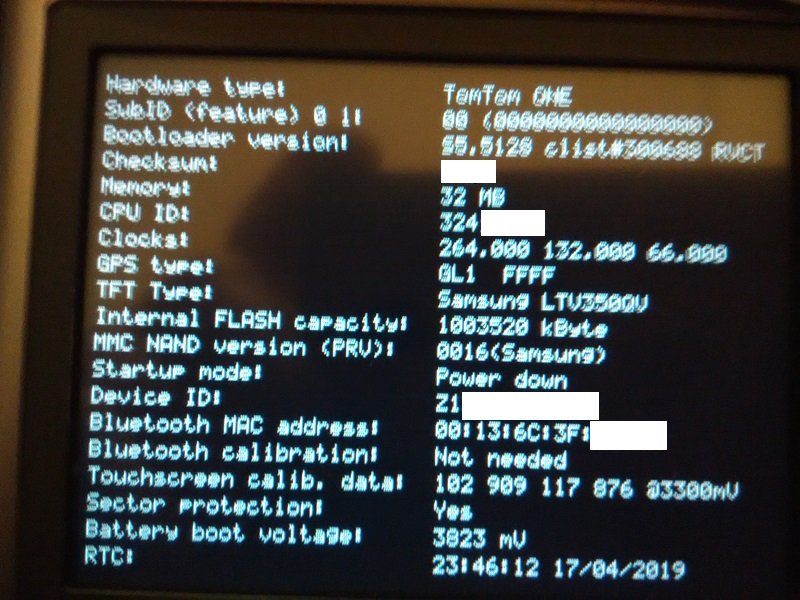
![GPS Week Number Rollover [WNRO] JUST Findings, Fixes, and Frustrations](https://www.hostdel.com/banners/GameServer/728x90.gif)


![GPS Week Number Rollover [WNRO] JUST Findings, Fixes, and Frustrations](https://www.hostdel.com/banners/Email/300X250.gif)


 Staff Online
Staff Online![GPS Week Number Rollover [WNRO] JUST Findings, Fixes, and Frustrations](https://www.hostdel.com/banners/Dedicated/300x600.gif)
Garmin City Navigator Europe NTU...
That is already available in the thread in Post #...