Results 1 to 10 of 11
-
7th July 2016, 10:22 PM #1

 TomTom GO 930 SD Card not recognised?
TomTom GO 930 SD Card not recognised?
Hi!
Just got a TT GO 930 and having some 'problems' in getting the unit to recognise that there is now an 8GB SD Class 10 card in the slot, with a map on it that I would like to use.
Can anyone advise me please just how I can get the SD card recognised?
Navcore is 9.510
Bootloader is 55120.
Thanks Traveller63 Reviewed by Traveller63 on . TomTom GO 930 SD Card not recognised? Hi! Just got a TT GO 930 and having some 'problems' in getting the unit to recognise that there is now an 8GB SD Class 10 card in the slot, with a map on it that I would like to use. Can anyone advise me please just how I can get the SD card recognised? Navcore is 9.510 Bootloader is 55120. Thanks Rating: 5
-
7th July 2016, 10:45 PM #2


Try putting a copy of ttgo.bif from the navcore onto the SD card
-
7th July 2016, 11:07 PM #3

Hi fredderf,
Thanks for the fast reply but I have to advise that your possible answer didn't work.
-
7th July 2016, 11:21 PM #4


You're current bootloader should already support higher capacity SD cards so....
Have you activated the map and patched the navcore with
If not patch the navcore, then put a copy of ttgo.bif & FastAvtivate.exe into the map folder on the SD card then run FA selecting option 2
-
7th July 2016, 11:55 PM #5

I also did that and got a message telling me that the navcore was already patched, then while running Fast Activate on the SD Card I got an 'dct map error' message on the map usability when I ran FA run on the SD Card.
-
8th July 2016, 12:00 AM #6
Is there actually a meta code for the map you're trying to activate? If so is it in F/A's Integrated_meta.txt? If not see F/A menu #1:-
If you have a new meta code which is not in the integrated or updated meta.txt (See in program for date of current integrated meta.txt) then you must put all new meta codes in a file named META.TXT and copy it to the Device/SD-Card ROOT Directory or keep it in the same directory as FastActivate.exe.
SPAM HUNTER/KILLER
Please do not just post "thanks" but use the "thanks" button bottom/right or the reputation star "*" bottom/left S i m p l e s
S i m p l e s 
-
8th July 2016, 01:15 AM #7

As I always use a 'verified' map as a 'test bed' then the following information should clarify your question.....
Map = Europe_965_7250
Integrated Meta Downloaded as part of Fast Activate File Dated 01-06-2016
Meta Code for Map ends 100654
While I get BOTH icons for the TT Unit and SD Card showing when I 'Connect to Computer' the SD Card is not being recognised after this by the TT.
Installing ttgo.bif, FA, and Integrated Meta onto SD Card while still in TT GO then running FA to activate the Map produces a '100654...... .dct ERROR' alongside the Map.
While turning the TT Off then using the paper clip point on the 'Reset' button and then putting into desk stand and turning back on has no effect, the SD Card is still not recognised.
-
8th July 2016, 01:27 AM #8
1. Is there an actual ***meta.dct file inside you new map FOLDER?
2. Dodgy SD card or incomplete map in the new map FOLDER?
3. Copy F/A inside new map folder then run from there (even using a card reader & not relying on the 930 correctly reading/seeing the card)?
SPAM HUNTER/KILLER
Please do not just post "thanks" but use the "thanks" button bottom/right or the reputation star "*" bottom/left S i m p l e s
S i m p l e s 
-
8th July 2016, 02:29 AM #9

I have now copied an old Morocco map to the SD Card and ran FA and the map activated and was then recognised when the TT was running normally, so now I know that the TT will recognise the 8GB SD Card while even though the Europe map is running OK on a different TT with the same NC it would not run on this TT GO 930 with NC 9.510
Problem solved and Thanks for all your assistance, it was appreciated.
Cheers!
-
8th July 2016, 06:56 PM #10












 Register To Reply
Register To Reply







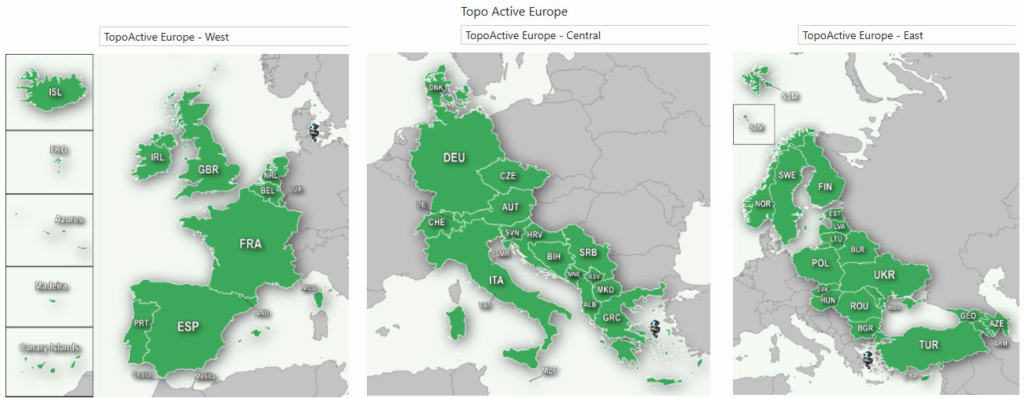


 Staff Online
Staff Online
iGO Primo NextGen 9.19.2.543580
linkler çökmüş. Yenileyebilirmisiniz In ENGISH...