Results 1 to 10 of 19
-
22nd November 2015, 04:15 AM #1
 GO 720 stuck on please wait screen
GO 720 stuck on please wait screen
I have just connected my GO 720 to my PC to update the map and it got as far as the Please Wait screen with the tomtom picture and red cross but it will not load tomtom home. I have to press the reset button but when I try again it just sticks on the same screen.
Any suggestions on what I can do please? It was working perfectly until now.
I have just tried it again and now it gets to the please wait screen but there is no red cross butthe progress bar at the bottom is blue all the way across.moggyminor1966 Reviewed by moggyminor1966 on . GO 720 stuck on please wait screen I have just connected my GO 720 to my PC to update the map and it got as far as the Please Wait screen with the tomtom picture and red cross but it will not load tomtom home. I have to press the reset button but when I try again it just sticks on the same screen. Any suggestions on what I can do please? It was working perfectly until now. I have just tried it again and now it gets to the please wait screen but there is no red cross butthe progress bar at the bottom is blue all the way Rating: 5
-
22nd November 2015, 03:13 PM #2
Have you tried to follow these instructions?
With SD card inserted or not?
If with - remove SD card and try to launch without it.
If without - put navcore on SD card, insert it into 720 and start it again.
What will happen?
-
The Following 1 Users Say Thank You to rusigor For This Useful Post:
- [ Click To Expand ]
-
Alfred_ML (22nd November 2015)
-
22nd November 2015, 08:16 PM #3
Thanks for your reply. I switched my PC back on this morning and the tomtom connected to tomtom home ok but when I disconnected from tomtom home the tomtom would bot boot up.
after receiving your reply I managed to get it to connect to tomtom home again by restarting my PC. I could then see my tomtom on my computer under Drive J. I then tried to make a backup but it will not do it as it says please insert a disk into drive J.
All the data is in the tomtom and there is no SD card.
i still have the drive J screen showing on my PC with all the contents but it will not let me copy these as a backup.
I am unable to do the restore in your link as it has disconnected itself from drive J.
Please can you help as to what I can do now? Thanks
-
22nd November 2015, 10:13 PM #4
How about opening TTHome, connecting your device and THEN switching it on or even try an alternative USB socket and/or cable?
SPAM HUNTER/KILLER
Please do not just post "thanks" but use the "thanks" button bottom/right or the reputation star "*" bottom/left S i m p l e s
S i m p l e s 
-
22nd November 2015, 10:40 PM #5
Hi biggerdave have not had this problem before-I have been pulling my hair out all afternoon trying to sort it.
As you suggested I just tried with a spare cable(have been using the dedicated stand) and it connected to tomtom home but after a few moments it seems to lose the connection as I have been trying to do a backup but in Drive J whilst initially all the contents appear when I try to copy it says "please insert a disc into drive J".
Seems I am stuck as unless I can get it to stay connected I cannot do a restore or anything? It would seem there must be corrupted data.
most of the time it sticks on the initial tomtom logo on start up or goes to the next picture with the tomtom pic and red cross then the symbol in the bottom right flashes a couple of times then just stops.
Have you any other suggestions please?
-
22nd November 2015, 10:46 PM #6
How about trying to run clearflash.exe (3 times allowing a reboot each time) and/or (if you can) copy everything to an SD card & run it from there?
or bin-the-bugger!
SPAM HUNTER/KILLER
Please do not just post "thanks" but use the "thanks" button bottom/right or the reputation star "*" bottom/left S i m p l e s
S i m p l e s 
-
22nd November 2015, 10:54 PM #7
I have tried clearflash.exe but could not get it to work presumably cos it will not connect to PC.
I cannot copy the contents to SD as I did not keep a backup-stupid I know-I have been trying to get it to stay connected to tomtom home so I can copy the files but it will not stay connected.
reluctant to bin it as I do not like to admit defeat!!
-
22nd November 2015, 11:19 PM #8
Hello,
This looks like a disk management problem (recognizing a USB drive with Windows).
Try to rename your drive J to whatever you propose your disk manager.
-
22nd November 2015, 11:23 PM #9
SPAM HUNTER/KILLER
Please do not just post "thanks" but use the "thanks" button bottom/right or the reputation star "*" bottom/left S i m p l e s
S i m p l e s 
-
22nd November 2015, 11:37 PM #10
...just another thought, can you see/read/write to an SD card using the same USB connection and have you changed your PCs OS or anything since it last worked OK?
SPAM HUNTER/KILLER
Please do not just post "thanks" but use the "thanks" button bottom/right or the reputation star "*" bottom/left S i m p l e s
S i m p l e s 










 Register To Reply
Register To Reply










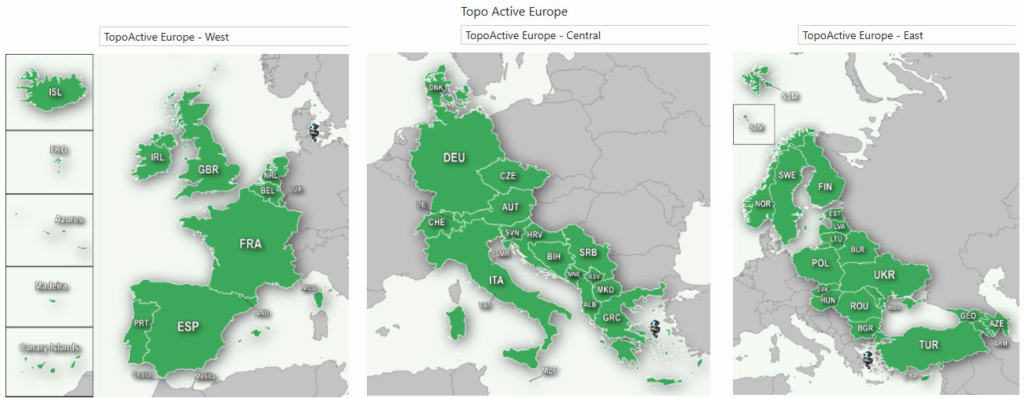


 Staff Online
Staff Online
iGO Primo NextGen 9.19.2.543580
linkler çökmüş. Yenileyebilirmisiniz In ENGISH...