Results 1 to 10 of 26
-
5th May 2014, 03:45 AM #1

 TomTom ONE V1 Please Help, I'm Stuck!
TomTom ONE V1 Please Help, I'm Stuck!
OK, I've had this TT ONE V1 practically since they first came out, however our last 2 cars have had satnav built in so it's been stuck in a drawer for quite a while. My daughter has now started driving so I dug out the TT1 in the hopes of resurrecting it with new map and speed camera info.
I've followed the steps in this thread :-
However at step 11 it says use a compatability chart which I cant find. Can someone please help me out here, i just want to get a current UK and Ireland map on there with the speed camera POI's on it.
Many thanks in advanceTopHouse Reviewed by TopHouse on . TomTom ONE V1 Please Help, I'm Stuck! OK, I've had this TT ONE V1 practically since they first came out, however our last 2 cars have had satnav built in so it's been stuck in a drawer for quite a while. My daughter has now started driving so I dug out the TT1 in the hopes of resurrecting it with new map and speed camera info. I've followed the steps in this thread :- http://www.metanmedia.net/tomtom-tutorials-and-faq/220774-tomtom.html However at step 11 it says use a compatability chart which I cant find. Can Rating: 5
-
5th May 2014, 12:09 PM #2
-
5th May 2014, 12:10 PM #3
-
5th May 2014, 08:30 PM #4

Well, I don't know if i'm doing something stupid but I used the chart and as a result i downloaded this map :-
placed it into the root as described in the tutorial and then downloaded and ran FastActivate However at step 2 I get a .dct error. Doing a search i found a recommend for alberts activator so downloaded that, however if i try to run alberts I get a "this is not a valid win32 application" error OS is win 7 67 bit.
If it helps I had Fastactivate run option 7 for device info which I'm pasting below. Am I being dumb here, I'm totally stuck.
ttgo.bif:
DeviceName=TomTom ONE
DeviceVersionHW=ONE
DeviceSerialNumber=G1xxxxxxxxxx
BootLoaderVersion=50500
ApplicationVersionVersionNumber=7903
ApplicationVersion=9183
Map(s):
J:\United Kingdom and Republic of Ireland 925.5412\
Storage:
Size 489MB, Free 233MB
-
5th May 2014, 08:48 PM #5
You've got the wrong map/navcore match. 925.5412's need to run on at least 9.0xx navcore, not your 7.903
If you stay with your 7.903 navcore then you need to use the 925.5439 map
Delete that UK folder and try again with this 925.5439 map from
SPAM HUNTER/KILLER
Please do not just post "thanks" but use the "thanks" button bottom/right or the reputation star "*" bottom/left S i m p l e s
S i m p l e s 
-
5th May 2014, 08:59 PM #6
PS there are (as usual) ways around this but as a newbie I'd stick with the above for now; then, later, you could try using 925.5409 or 925.5440 BUT only by following this trick (because we don't have an official meta for these maps):- or by using one of the later/non-standard navcores like the 9.510 from around here which would then run any map version you wanted/liked
SPAM HUNTER/KILLER
Please do not just post "thanks" but use the "thanks" button bottom/right or the reputation star "*" bottom/left S i m p l e s
S i m p l e s 
-
5th May 2014, 09:59 PM #7

Hi,
Thanks for the info, tried the above map, still get the .dct error unfortunately.
-
5th May 2014, 10:07 PM #8
You're doing something wrong then.
1. Have you just got the one map Folder installed? Delete any meta.dct file in there.
2. Have you got a ttgo.bif file in/on the root of your device/SD card?
3. Have you put a copy of the latest FastActivate from direct to the root? You could also try copying it inside the map folder too & running it from there?
SPAM HUNTER/KILLER
Please do not just post "thanks" but use the "thanks" button bottom/right or the reputation star "*" bottom/left S i m p l e s
S i m p l e s 
-
5th May 2014, 10:32 PM #9
Mind you, when your operating system is Windows 7 or 8 it could be quite possible the operating system is your problem.
I know at least 4 or 5 with that problem, for at least three of them I did the patch while all other asked friends with Windows XP.
I realy don't know where it goes wrong because I don't have that problem with Windows 8.1, didn't test it on Windows 7 yet.
-
5th May 2014, 10:37 PM #10
for 9.--- maps better use 9.--- navcore , preferably latest
remove everything from both internal and card , and do a CLEAN INSTALL
and , dont forget to clear the flash and reset after that !!!!!!
sometimes it is necessary to put both navcore and map on same drive , but not always
Similar Threads
-
please help me 😁 tt one maps
By vaguey1 in forum TomTom DiscussionsReplies: 5Last Post: 8th July 2014, 07:49 PM -
please help tomtom xl
By tommy0000 in forum TomTom ArchiveReplies: 27Last Post: 7th June 2012, 03:33 PM -
Help adding more maps to SD card on a tomtom one XL
By geordie_e in forum TomTom ArchiveReplies: 2Last Post: 27th April 2012, 12:48 PM -
tomtom one v1 and rds-tmc
By eldiabolo in forum TomTom ArchiveReplies: 3Last Post: 3rd March 2012, 09:12 PM










 Register To Reply
Register To Reply









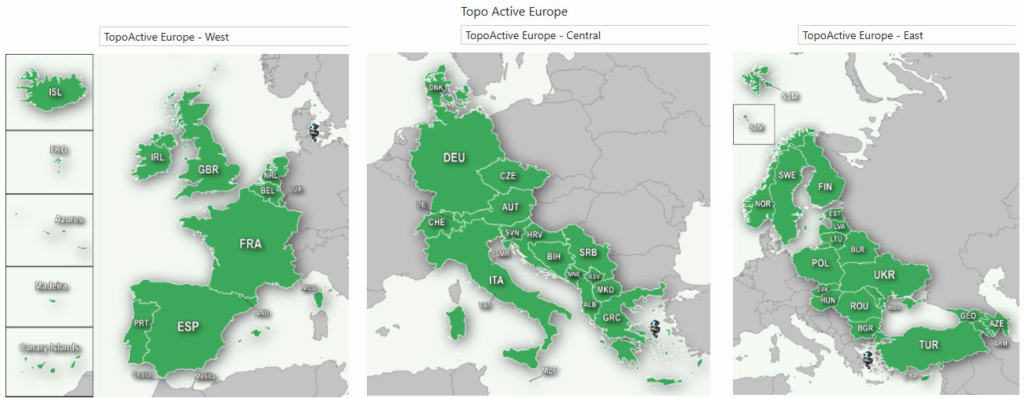


 Staff Online
Staff Online
iGO Primo NextGen 9.19.2.543580
linkler çökmüş. Yenileyebilirmisiniz In ENGISH...