Results 1 to 8 of 8
-
20th June 2018, 06:56 PM #1

 Where should I put the extended POI's?
Where should I put the extended POI's?
For IGO8,
In the same folder with other POI's, or in a separate folder?
Thanksyo12 Reviewed by yo12 on . Where should I put the extended POI's? For IGO8, In the same folder with other POI's, or in a separate folder? Thanks Rating: 5
-
The Following 2 Users Say Thank You to yo12 For This Useful Post:
- [ Click To Expand ]
-
-
25th June 2018, 11:26 PM #2
--> the directory *\content\building\
3dl/3dc --> 3D view Landmarks/Building
petrol.3dl - 3D view of Petrol stations
--> the directory *\content\dem\
dem --> Landscape view
--> the directory *\content\histspeed\
hsp --> Smart route, allows to avoid traffic on certain hours => only Becker Primo and recent Primo, about same function as fsp (go in map folder)
--> the directory *\content\map\
fbl --> Maps
fda --> Driver Alerts (Primo only)
fjv --> junction views
fjw --> newer version of fjv (Primo only)
fpa --> Adress points (house numbers) (Primo only)
fsp --> Smart route (about same as hsp files that go in histspeed folder) historical traffic data in relation to time and day of the week. Therefor the route calculation may differ depending on the time of day (to avoid daily traffic jams) (Primo only)
ftr --> Truck Info
hnr --> predefined calculated routing for 'short', 'fast', 'easy', 'economical' (Primo only)
-->\content\userdata\poi\
kml --> Custom POI
-->\content\userdata\usericon\
bmp - Custom POI icons
--> the directory *\content\phoneme\
phr/ph --> Pronouncing local names (for TTS) (phonetical files)
--> the directory *\content\poi\
poi --> Points of Interest
--> the directory *\content\speedcam\
txt --> Speedcams
spc --> Speedcams (Primo only)
--> the directory *\content\userdata\poi\
kml --> Custom Points of InterestDo not ask my password, use my virtual name
-
The Following 7 Users Say Thank You to nyky For This Useful Post:
- [ Click To Expand ]
-
Bomen (22nd June 2019), dani_tsankov (22nd September 2018),
Entoto(11th July 2022), oliviu (11th January 2020), tomojure (26th June 2018), TUCHONTUCOYOTE (24th May 2020), varamos (30th July 2020)
-
6th July 2018, 07:26 PM #3

como puedo bajar los poi, el de mapas de 10. gracias.
-
31st July 2018, 02:10 AM #4


@Nyky
I hope you can help me with a problem.
I cannot get my pois in my userdata folder to display with the other Poi folders when searching for places,
Any idea what might be wrong?
Using igo 8.3 in Android phone.
Thanks
-
31st July 2018, 02:27 AM #5You have two variants, use the last "global_cfg" and "data".Do not ask my password, use my virtual name
-
5th December 2019, 03:31 PM #6

Hello Nyky (or other one can solve this question)
You explain in this post the fact that the Speedcams goes in the directory *\content\speedcam\ in *.spc or *.txt format. But the generic Speedcams posted in the sticky of this subforum arrives with *.spb format.
It's works changing the extension only?
Or need other transforming method?
In other way; I want only the speedcams for my country (Spain) but I cannot found the speedcams for my country. The content needed is the generic for Europe?
Or where I can found specific speedcams for Spain?
Thanks in advance and good work!!!
Fiera_SouL
-
The Following 1 Users Say Thank You to Fiera_SouL For This Useful Post:
- [ Click To Expand ]
-
jytoj (12th November 2021)
-
12th August 2021, 03:22 PM #7


There should be. Poi file in the map bundle use this one in poi folder.
-
The Following 1 Users Say Thank You to pajo100 For This Useful Post:
- [ Click To Expand ]
-
jytoj (12th November 2021)
-
7th January 2022, 05:53 AM #8

Hi. I need help because I got the files: Brazil_HERE_Extended_2021.Q3_210908.poi and Brazil_HERE_BaseExtended_2021.Q3_210908.poi
My question: it´s necessary to put these files at content\poi ?










 Register To Reply
Register To Reply








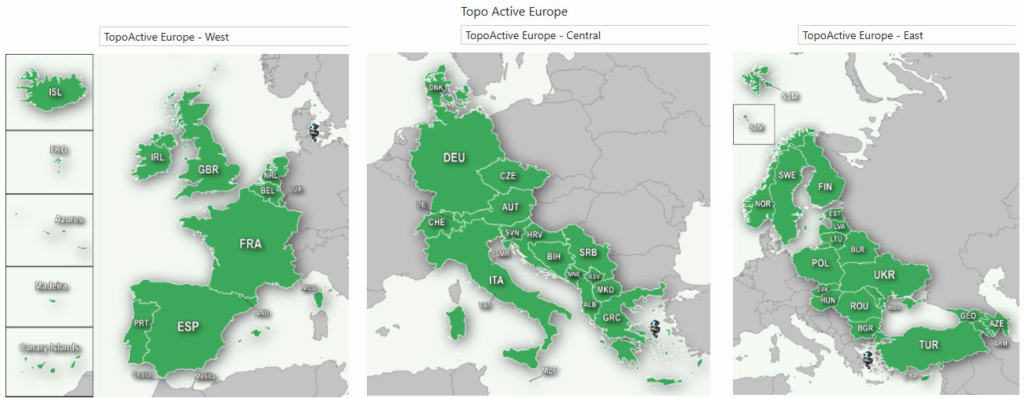

 Staff Online
Staff Online
Universal Firmware Patcher for...
Can you reupload this patch...