Results 1 to 10 of 21
-
24th February 2012, 07:22 PM #1
 BaseCamp software version up to 4.6.2
BaseCamp software version up to 4.6.2
BaseCamp software version up to 4.6.2
Amar Reviewed by Amar on . BaseCamp software version up to 4.6.2 BaseCamp software version up to 4.6.2 BaseCamp software version 4.6.1 Update Post #9 (http://www.gpsurl.com/garmin-s-software-and-tools/182119-basecamp-software-version-4-6-1-a.html#post311802) Rating: 5
-
The Following 5 Users Say Thank You to Amar For This Useful Post:
- [ Click To Expand ]
-
geneu (7th September 2013), Mr.Case (9th June 2017), TitTap (11th September 2017), vista00 (17th September 2016), Vitinesgonzalez (26th October 2015)
-
18th April 2014, 07:00 PM #2
as of December 17, 2013
Patched .exe file, replace original file after installation with this
Notes:
- Windows XP Service Pack 3 or later is required.
- .NET framework 3.5 SP1 is required. A current version of .NET will be installed if needed.
- Windows Media Player 11 or greater is required (a free download from Microsoft).
- 1 GB of system memory is required, 2 GB of system memory is recommended when using BirdsEye Imagery or Garmin Custom Maps.
- A video card that supports OpenGL version 1.3 or later is needed to enable the 3D view.
- If you experience problems when interacting with the map views, please make sure that you have installed current video card drivers.
- BaseCamp will recognize all MapSource products except BlueChart.
- BaseCamp does not work with serial GPS devices.
-
The Following 1 Users Say Thank You to PiEtU For This Useful Post:
- [ Click To Expand ]
-
Vitinesgonzalez (26th October 2015)
-
19th June 2014, 04:49 AM #3
as of June 6, 2014
Notes:
- System Requirements:
- Windows Vista Service Pack 2 or later is required. Machines with earlier operating systems can use BaseCamp 4.2.5.
- .NET framework 4.5 SP1 is required. A current version of .NET will be installed if needed.
- Windows Media Player 11 or greater is required (a free download from Microsoft).
- 1 GB of system memory is required, 2 GB of system memory is recommended when using BirdsEye Imagery or Garmin Custom Maps.
- A video card that supports OpenGL version 1.3 or later is needed to enable the 3D view.
- If you experience problems when interacting with the map views, please make sure that you have installed current video card drivers.
- BaseCamp will recognize all MapSource products except BlueChart.
- BaseCamp does not work with serial GPS devices.
Changes made from version 4.3.2 to 4.3.3:
- Fixed issue when importing a file and errors or warnings are encountered in the file
- Fixed issue with adding or editing an activity profile
- Fixed issue with changing the cover photo of an Adventure
- Fixed issue when joining tracks
Patched .exe file, replace original file after installation with this
-
The Following 1 Users Say Thank You to PiEtU For This Useful Post:
- [ Click To Expand ]
-
Vitinesgonzalez (26th October 2015)
-
31st July 2014, 09:17 PM #4
as of July 30, 2014
Notes:
- System Requirements:
- Windows Vista Service Pack 2 or later is required. Machines with earlier operating systems can use BaseCamp 4.2.5.
- .NET framework 4.5 SP1 is required. A current version of .NET will be installed if needed.
- Windows Media Player 11 or greater is required (a free download from Microsoft).
- 1 GB of system memory is required, 2 GB of system memory is recommended when using BirdsEye Imagery or Garmin Custom Maps.
- A video card that supports OpenGL version 1.3 or later is needed to enable the 3D view.
- If you experience problems when interacting with the map views, please make sure that you have installed current video card drivers.
- BaseCamp will recognize all MapSource products except BlueChart.
- BaseCamp does not work with serial GPS devices.
Changes made from version 4.3.4 to 4.3.5:
- Fixed issue with looking up user manuals for devices
- Fixed issue with viewing the elevation graph for tracks
- Fixed issue with renaming a track while track points were selected
- Fixed issue with importing a GPX file that contained a route that uses several transportation modes
- Fixed various issues after erasing custom activity profiles
- Fixed sending Garmin Adventures to devices
- Fixed various issues when a device is unplugged while BaseCamp is using it
Patched .exe file, replace original file after installation with this
-
The Following 1 Users Say Thank You to PiEtU For This Useful Post:
- [ Click To Expand ]
-
Vitinesgonzalez (26th October 2015)
-
17th December 2014, 03:46 PM #5
as of December 16, 2014
Patched .exe file, replace original file after installation with this
Notes:
- System Requirements:
- Windows Vista Service Pack 2 or later is required. Machines with earlier operating systems can use .
- .NET framework 4.5 SP1 is required. A current version of .NET will be installed if needed.
- Windows Media Player 11 or greater is required (a free download from Microsoft).
- 1 GB of system memory is required, 2 GB of system memory is recommended when using BirdsEye Imagery or Garmin Custom Maps.
- A video card that supports OpenGL version 1.3 or later is needed to enable the 3D view.
- If you experience problems when interacting with the map views, please make sure that you have installed current video card drivers.
- BaseCamp will recognize all MapSource products except BlueChart.
- BaseCamp does not work with serial GPS devices.
Changes made from version 4.4.4 to 4.4.6:
- Fixed issue with BaseCamp copying BirdsEye from a SD card each time the card is connected
- Fixed issue with dragging a find result into the route point list
- Fixed issue with the Find POI category and subcategory drop downs not properly updating the search
- Fixed another issue when using the Hand tool and <ALT> key to insert route points while Trip Planner is open
- Fixed issue with the displayed route travel times
- Fixed issue with not properly detecting waypoint merge conflicts when receiving data from the device.
- Added back the 'Create BirdsEye from selection' menu item when the selection contains BirdsEye
- Fixed odd selection behavior when using the Hand tool to pan the map
- Fixed issue with inserting route or track points with the hand tool not always choosing the correct insert location
-
The Following 1 Users Say Thank You to PiEtU For This Useful Post:
- [ Click To Expand ]
-
Vitinesgonzalez (26th October 2015)
-
12th May 2015, 01:06 AM #6
as of April 27, 2015
Patched .exe file, replace original file after installation with this
Notes:
- System Requirements:
- Windows Vista Service Pack 2 or later is required. Machines with earlier operating systems can use .
- .NET framework 4.5 SP1 is required. A current version of .NET will be installed if needed.
- Windows Media Player 11 or greater is required (a free download from Microsoft).
1 GB of system memory is required, 2 GB of system memory is recommended when using BirdsEye Imagery or Garmin Custom Maps. - A video card that supports OpenGL version 1.3 or later is needed to enable the 3D view.
- If you experience problems when interacting with the map views, please make sure that you have installed current video card drivers.
- BaseCamp will recognize all MapSource products except BlueChart.
- BaseCamp does not work with serial GPS devices.
Changes made from version 4.4.6 to 4.4.7:
- Fixed not being able to insert track points at the end of a track
- Fixed GPI files not being read from SD cards
- Fixed not receiving FIT locations from the fenix 3
- Fixed Trip Planner printout not showing correct times
- Fixed error calculating statistics when multiple tracks are selected
-
The Following 1 Users Say Thank You to PiEtU For This Useful Post:
- [ Click To Expand ]
-
Vitinesgonzalez (26th October 2015)
-
5th August 2015, 03:29 PM #7
as of July 30, 2015
Patched .exe file, replace original file after installation with this
Notes:
- System Requirements:
- Windows Vista Service Pack 2 or later is required. Machines with earlier operating systems can use BaseCamp 4.2.5.
- .NET framework 4.5 SP1 is required. A current version of .NET will be installed if needed.
- Windows Media Player 11 or greater is required (a free download from Microsoft).
- 1 GB of system memory is required, 2 GB of system memory is recommended when using BirdsEye Imagery or Garmin Custom Maps.
- A video card that supports OpenGL version 1.3 or later is needed to enable the 3D view.
- If you experience problems when interacting with the map views, please make sure that you have installed current video card drivers.
- BaseCamp will recognize all MapSource products except BlueChart.
- BaseCamp does not work with serial GPS devices.
Change History
Changes made from version 4.4.7 to 4.5.0:
- Added user preference to configure mouse hover tool tips
- Added selection of map product and search to the Create Route dialog
- Added menu item to launch the Create Route dialog
- Added hotkey (Ctrl) to draw direct route segments while routing
- Added postal code searches for supported map products
- Added ability to add and edit certain data directly on PND devices (data that has not yet been read by the device)
- Added ability to manage waypoints on the fenix 3, including delete (requires firmware version 4.21 or greater).
- Added icons for VIRB action camera and wearable devices
- Made it easier to see and access BirdsEye help
- Improved first time speed of quick search and address search
- Improved street matching in address search
- Improved handling for Google Earth's discontinued support
- Updated Garmin Express instructions
- Fixed routes sent to nuvis and zumos not displaying Junction View
- Fixed reading track time from VIRB X action cameras
- Fixed issue where route information was not showing in map tool tips
- Fixed issue where memory cards would not display for some devices
- Fixed issues with Garmin Custom Maps
- Fixed issues exporting KML files
- Fixed crash exporting trips
- Fixed crashes opening trips
- Fixed crash when disconnecting Base Station devices
- Fixed crash after opening GPX files with far future timestamps
- Improved error handling with some devices
- Fixed various bugs
- Added support for new TDB flags from cartography (no files are in the field yet)
- Includes brute force street name searching
-
The Following 2 Users Say Thank You to PiEtU For This Useful Post:
- [ Click To Expand ]
-
vista00 (6th August 2015), Vitinesgonzalez (26th October 2015)
-
12th February 2016, 08:31 PM #8
as of February 3, 2016
Patched .exe file, replace original file after installation with this
Notes:
- System Requirements:
- Windows Vista Service Pack 2 or later is required. Machines with earlier operating systems can use BaseCamp 4.2.5.
- .NET framework 4.5 SP1 is required. A current version of .NET will be installed if needed.
- Windows Media Player 11 or greater is required (a free download from Microsoft).
- 1 GB of system memory is required, 2 GB of system memory is recommended when using BirdsEye Imagery or Garmin Custom Maps.
- A video card that supports OpenGL version 1.3 or later is needed to enable the 3D view.
- If you experience problems when interacting with the map views, please make sure that you have installed current video card drivers.
- BaseCamp will recognize all MapSource products except BlueChart.
- BaseCamp does not work with serial GPS devices.
Change History
Changes made from version 4.5.2 to 4.6.1:
- Added support for downloading preview imagery for BirdsEye Select.
- Added support for displaying DEM shading for some cycling map products.
- Added support for track metadata from FIT files.
- Improved entry of position coordinates on the Waypoint Properties dialog.
- Improved performance of some track editing operations on the map.
- Updated the Czech translation for 'road'.
- Updated route avoidance settings to be more like PNDs.
- Fixed BaseCamp incorrectly showing certain maps on card or device as locked.
- Fixed route via departure dates not always showing as expected on the Route Properties dialog.
- Fixed routes created in BaseCamp not displaying lane assist and junction views on some nuvi devices.
- Fixed geocaches not correctly showing as found on Oregon devices.
- Fixed search issue in some maps.
- Fixed issue canceling route calculations.
- Fixed out of memory crashes related to the undo buffer growing too large.
- Fixed incorrect total space shown in the Device Information dialog for some nuvi and zumo devices.
- Fixed Send To Device and Receive From Device dialogs sometimes not allowing the user to select a device.
- Fixed an issue with BaseCamp prompting that old software updates are available.
- Fixed other various bugs.
-
14th February 2016, 05:15 PM #9
as of February 12, 2016
Patched .exe file, replace original file after installation with this
Notes:
- System Requirements:
- Windows Vista Service Pack 2 or later is required. Machines with earlier operating systems can use BaseCamp 4.2.5.
- .NET framework 4.5 SP1 is required. A current version of .NET will be installed if needed.
- Windows Media Player 11 or greater is required (a free download from Microsoft).
- 1 GB of system memory is required, 2 GB of system memory is recommended when using BirdsEye Imagery or Garmin Custom Maps.
- A video card that supports OpenGL version 1.3 or later is needed to enable the 3D view.
- If you experience problems when interacting with the map views, please make sure that you have installed current video card drivers.
- BaseCamp will recognize all MapSource products except BlueChart.
- BaseCamp does not work with serial GPS devices.
Change History
Changes made from version 4.6.1 to 4.6.2:
- Fixed an issue displaying route elevation graphs.
-
24th November 2017, 03:46 AM #10

dear friend. The link is no longer available in FileFactory because you have deleted. is there any way to get it?. Thank you
-
The Following 1 Users Say Thank You to gordologo For This Useful Post:
- [ Click To Expand ]
-
miotero (25th March 2018)
Similar Threads
-
BaseCamp software version 4.7.*
By Genius3 in forum Garmin's Software & ToolsReplies: 19Last Post: 28th October 2023, 09:30 PM -
MapInstall software version 3.14.3 - Patched
By HULK in forum Garmin's Software & ToolsReplies: 0Last Post: 18th June 2011, 11:59 AM -
MapSource software version 6.16.3 + Patched release
By Mobile_Guru in forum Garmin ArchivesReplies: 1Last Post: 5th March 2011, 01:27 PM -
TrackSource Projeto Brazil for Garmin all version up to v.11.02.11
By HULK in forum Garmin ArchivesReplies: 0Last Post: 5th March 2011, 01:36 AM -
TrackSource Projeto Brazil for Garmin all version up to v.11.02.11
By HULK in forum Garmin MapsReplies: 0Last Post: 5th March 2011, 01:36 AM











 Register To Reply
Register To Reply







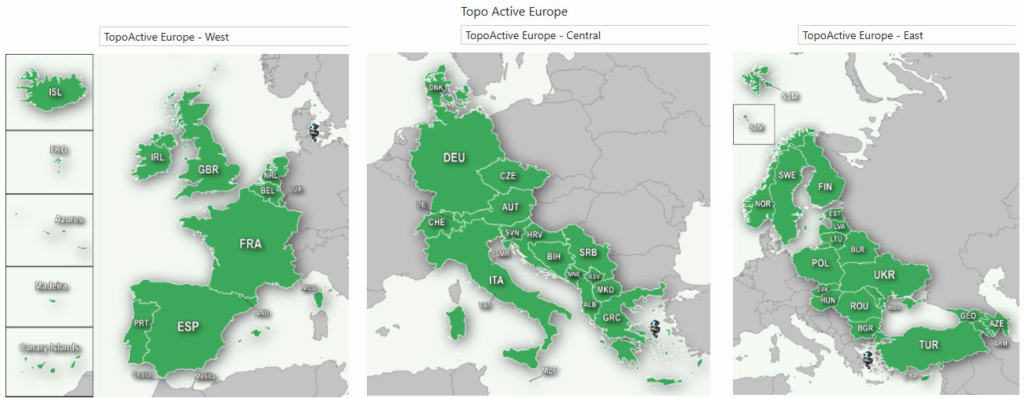

 Staff Online
Staff Online
Universal Firmware Patcher for...
Can you reupload this patch...