Results 21 to 29 of 29
-
17th September 2020, 11:25 PM #21


Thanks, but I don't see how to get them on there without paying for them.
Does your tool have most of the cameras in North Ameica?
-
18th September 2020, 01:09 AM #22
You have to pay nothing, all are freely downlodable.
For example in Post you can find Packages of SCDB for almost all countries in the world, included North America
There are then Garmin Cyclops, to finish to my software ManagePoi that can help you to compile your own personal POI.
As a general rule you have to get .GPI files and then copy them in \Poi folder of SD
-
18th September 2020, 03:11 AM #23
Pleased to see my idea worked to remove the old Foursquare file
US/Canada Sept-17-2020 Safety Camera Database
As per the picture in Post #13 place the POI folder in the root of the SD card,your device will ask you if you want to install it either decision is fine as you are leaving the SD card with the device.
I see in your SD card structure the "Updater" we used to recover the garmindevice.xml,you should remove this Folder to avoid any issues in the futureLast edited by Garmin_Nuvi; 20th September 2020 at 10:52 AM.
-
18th September 2020, 07:59 AM #24


It absolutely worked! I did remove the Updater folder finally. I just wanted to pull and updated garmindevice.xml to see what changed.
What I learned is once it creates the log file, it will not run updater again. That seems to be almost link a cookie showing that it ran.
There is much I need to learn. I want to learn how you folks patch files, where you find which hardware IDs have which protections, where you get the .bin files, etc.
I would like to learn how to do some of this myself instead of just be a glorified file copier that can occasionally read instructions correctly and figure a few things out by trial and misadventure.
Does it matter what the file is named in the POI folder? Could I for example put custom items in there perhaps edit them on Google Maps, export and import etc. to make my own? Yeah... I know... there is a thread for that somewhere.
How do I test the POIs? Can I put the unit in a demo mode and test?
Here is my current file structure
Last edited by Garmin_Nuvi; 20th September 2020 at 10:36 AM.
-
18th September 2020, 08:09 AM #25


Can you confirm if safety cameras are Speed and Red Light cameras?
Thanks
-
18th September 2020, 08:34 AM #26


I am running it on a torture test on a 33 hour simulated road-trip across the entire USA from South Carolina to California.
Once I get the new memory card tomorrow, a genuine SanDisk Ultra 16GB (Same price as 8 GB and nobody will likely make a counterfeit 16 GB card), I am going to run the h2testw tool on it to validate not a single byte is bad. I suspect it will be good because I bought from Amazon fulfilled by Amazon (and not a private seller). After every byte is tested, I am going to use md5summer to build MD5 hashes for the the current card.
Then I am copying everything to the new card and validate. Once I do that and test a road-trip, I want to know how to test the POIs and what POIs I got.
It's pretty neat none the less. Wish I knew about this years ago. It's like getting a brand new Garmin when I thought this unit was destined for the scrap heap.
Most years outside of COVID-19, I would actually go on a road-trip that is this far away each direction! At any rate, I am going to really test it.
Thank you.
right now I am still running a simulation test for a cross-country journey. I started in Columbia, South Carolina, and it ends in San Diego, California.
Right now it is showing 316 miles away from West I-10 Deming (New Mexico) currently on I-20.
I got a message that the POIs loaded, and it shows Garmin Safety Cameras somewhere in the menu system. I will give it a test in a city... Then going to load them on my other Garmin as well.
Thanks again
Torture test is still ongoing... it has been running the simulation for about 27.5 hours... Obviously, it is running great!
Last edited by Garmin_Nuvi; 20th September 2020 at 10:31 AM.
-
18th September 2020, 10:51 AM #27
Garmin can
Powered by a daily-updated database, your Garmin knows the locations of:
- Fixed cameras
- Average speed cameras
- Variable cameras
- Temporary cameras / roadwork sites
- Red light speed cameras
- Mobile camera sites
- School zones
You can test the Safety cameras alerts by simulating a known route with Speed cameras.
Also check they are loaded ,see About on your device
I don't like Red light camera warnings, as most big cities have them at every light.Last edited by Garmin_Nuvi; 18th September 2020 at 11:49 AM.
- Fixed cameras
-
The Following 1 Users Say Thank You to Garmin_Nuvi For This Useful Post:
- [ Click To Expand ]
-
arvik67 (19th September 2020)
-
19th September 2020, 12:37 AM #28

-
20th September 2020, 12:33 PM #29


I want to thank everybody. This unit is now working better than new (aside from the fact the USB port still will not transfer data). I put it in my Girlfriend's car. She is driving from South Carolina to Virginia for a work meeting next week (they are distancing)... I pre-programmed all of her Addresses for her hotel, certain Costco gas stations she likes, and the parking garage for the work-site meeting.
The area was built in 2018, and the 2021.20 maps find all of those locations with ease where the old 2015 maps (probably from 2014) were very lacking.
It is also very good because I sent her with a single electric burner ice cooler and a few pots and pans, dish soap, sanitizer etc... and I mapped some saved locations for grocery stores that will bring the food out to the car and place it in her trunk. Her motel you park in front of the room. Again, she is avoiding all contact with people to ensure she does not become ill.
I thank you for the help because this is going to help her very safe and her frustration level down in a strange place, so I very much appreciate it. When this virus is over, we are going to go on a long 1000 miles or greater road-trip, and we are not exactly sure where, but it will be some place we have never been. While my 3597 is newer, I like my 2699 better because the screen is larger.
You folks have saved us some money which is great because I was otherwise going to buy a new Garmin Drive meanwhile the oven broke and a year of auto insurance on two-vehicles and property tax all become due at the same time, so while we are doing okay not buying a Garmin Drive right now is great especially with how well this device now continues to serve our household. I want you folks to understand that many areas in the United States when you get far away from the Urban cities are very desolate with nothing but road stretching for miles. Sometimes it is almost a 30 minute drive between gas stations. While they generally have minimal cellular, typically when you get many miles away from a city they have voice service only without data or with only 2G data... Obviously any GPS app on a cellphone realistically requires LTE (perhaps 3G) minimum to work, plus it consumes data. Case and point west of San Antonio Texas on I-10 once you drive for 30 or more minutes away there really is not a good, small town with Hotels until Van Horn Texas. From what I read there is a stretch of road in the USA that is 160 miles between fuel pumps!
These GPS units are incredible with pre-loaded maps. Do not get me wrong that the 2015 maps probably have not changed much for Interstate freeways in the middle of nowhere, but THIS is what we see in many parts of the United States:
Last edited by Garmin_Nuvi; 20th September 2020 at 01:29 PM.










 Register To Reply
Register To Reply















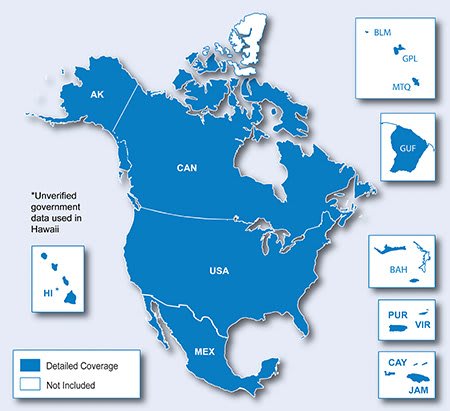
 Staff Online
Staff Online
City Navigator North America NT...
Thanks. There were alot of 2024 links. It was...