Results 21 to 30 of 70
-
4th September 2020, 08:59 AM #21

I get that. I just recognize that there is some shorthand in many of threads, and it is a bit much to unravel. Thank you for the concise steps to get it working for me. It does beg the question, what are all the other files about then? If the ROM files are the only group needed, what do the ASR, and SID files help with? When I try to use my Montana to 'Go to' a waypoint in town, it just draws a straight line from where I am. So I assume these files help with the smarts of actually routing streets, highways, etc. From your answer; you are telling me that is not correct.
-
4th September 2020, 09:38 AM #22
You've been here a whole day & you haven't read every Garmin post,what have you been doing
Many features are NOT duplicated across all the Garmin device range. Your example ASR is a voice control file,for hands free control of an Auto device,redundant on a Hand held device.
Online searchable owners manual
Navigating a Driving Route
Before you can navigate street routes, you must load City Navigator maps.
- Select Profile Change > Automotive.
- Select a destination.
- Navigate using the map.Turns appear in the information bar along the top of the map. Audible tones signal turns in the route.
Last edited by Garmin_Nuvi; 8th September 2020 at 08:32 AM.
-
7th September 2020, 04:56 PM #23
City Navigator Full North America NT 2021.20 Unlocked
This upload contains:
City Navigator Full North America NT 2021.20 Unlocked
Alaska, Canada, USA, Mexico
Full North America: gmapsupp.img
3D Buildings: gmap3d.img
JVC: D2504290A
It's very easy, I have make it ready for you.
Just Copy and Paste this "Garmin" folder into your SD-Card.
All files are Unlocked.
All are in the Folder: Garmin/gmapsupp.img, Jvc, gmap3d.img
((If you want to use the Map in your internal memory, then rename the map file from "gmapsupp.img" to "gmapprom.img"))
Then you are ready to go with updated maps.
The uploaded files are made as self-extracting files, so no package program is required.
Just begind with file "Number 1" in both Mega files, Anonym files and 1fichier files.
ScorpioPirate
-
The Following 8 Users Say Thank You to ScorpioPirate For This Useful Post:
- [ Click To Expand ]
-
Chauffeur1 (7th September 2020), cowandchikin (11th September 2020), dlnagold (9th October 2020), hbk4ever (15th September 2020), tomojure (7th September 2020), TorqueDog (16th September 2020), Trabacoulas (9th October 2020), Vinjak (8th December 2020)
-
13th September 2020, 08:58 AM #24

Please advice which JCV I need for Nuvi3760 from your list. Thank you!
-
13th September 2020, 10:29 AM #25
-
The Following 1 Users Say Thank You to Garmin_Nuvi For This Useful Post:
- [ Click To Expand ]
-
VdgR (13th September 2020)
-
13th September 2020, 09:31 PM #26

Thank you!
One more question: when I update SQlite folder should I delete the old D339*.db file or I still need to keep it?
The same for G2S folder. Should I delete my old D2329*.g2s file in this folder or I still need to keep it?
-
13th September 2020, 09:55 PM #27
-
The Following 1 Users Say Thank You to FireFox58 For This Useful Post:
- [ Click To Expand ]
-
VdgR (14th September 2020)
-
21st September 2020, 01:03 AM #28

Looking at what has been uploaded for SQLite the biggest file is missing. Usually there is 2 files. For NA 2021.10 we had D315600.db (168.5 MB) and D3397310A (10.3 MB).
Here we only have the D3397320A.db (10.5 MB) ... Where is the D315610.db ???
-
21st September 2020, 01:48 AM #29

i tested the mega files uploaded by ScorpioPirate on my old Garmin Nuvi, what's strange is, some address I could not find on this newer version, but I could find it on my older maps, at least 5 years older.
-
21st September 2020, 04:14 AM #30










 Register To Reply
Register To Reply









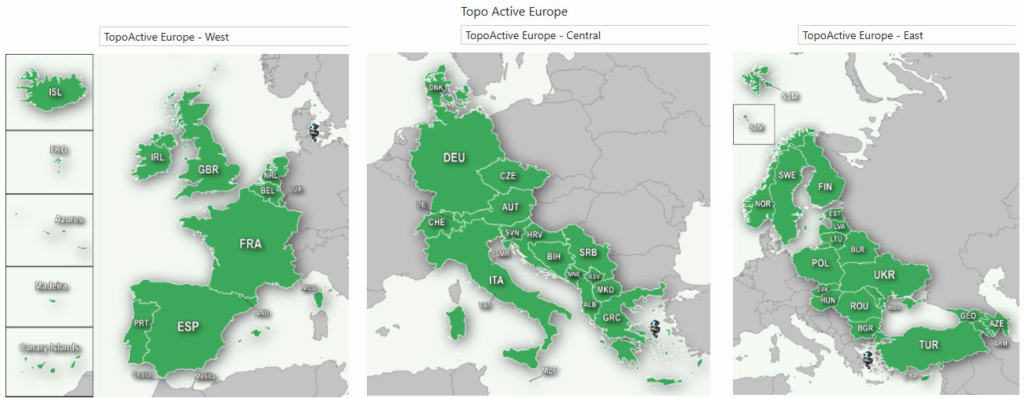

 Staff Online
Staff Online
Universal Firmware Patcher for...
Can you reupload this patch...