Results 81 to 90 of 183
-
28th March 2019, 12:14 AM #81
@ JaySQ4,
Find Post #12 and open the MEGA link:
and then download gmapprom.rar (2.10 GB), located in the \Map directory.
This is the full coverage of North America.
Use the latest WinRAR to unpack.
-
The Following 2 Users Say Thank You to Genius3 For This Useful Post:
- [ Click To Expand ]
-
Garmin_Nuvi (28th March 2019), JaySQ4 (28th March 2019)
-
28th March 2019, 06:28 AM #82

Done. Quick question. Other than this file, do I need to download any other ones such as gmap3d or any JCV files?
Sorry for all the questions.
Thanks in Advance
Really appreciate your help.
Jay
P.S. I have traffic update includedLast edited by JaySQ4; 28th March 2019 at 07:34 AM.
-
28th March 2019, 05:06 PM #83

Hi. Yes, I'm replacing 2014 map with the new one. It's actually my car navigation system. It's a Garmin system, CTP17. Just bought the car so not sure which files are loaded. The Map version is 2014 CT North America (ALL). It does have 3-D views, Junction views, Auto Zoom, and looks like European Themes, other than Garmin. Hope this helps.
Thanks
Jay
Based on what I have read in other posts, I think I need to have the following files on my Flash Drive for the update:
Garmin Folder
gmap3d.img
gmapdem.img
gmapsupp.img
gmaptz.img
gmapbmap.img
D4919160A.img
Garmin/ASR Folder
065C1IBK.srx
065C1IBL.asr
065C1IBM.asr
065C1IBN.asr
065C1IBO.asr
Garmin/G2S Folder
D2329320A.g2s
Garmin/JCV Folder
D3060290A(480 x 270)Full.jcv
D3191280A.jcv
Garmin/SQlite Folder
D315600.db
D397270A.db
D6022100A.db
Garmin/SID Folder
D3406270A.sid
D2656300A.sid
D3157280A.sid
D3398270A.sid
Can you confirm if I have this correct? I do have 3D view, Voice Command, Junction Views, TrafficTrends and MyTrends, TimeZone included in my current version.
Really Appreciate your help.
TIA
Jay
Perhaps I am wayyyy overthinking it.....
Last edited by JaySQ4; 29th March 2019 at 08:12 PM.
-
30th March 2019, 05:01 AM #84

Just used gmapsupp.img file. Map updated just fine. 15 mins tops. Happy camper. But have another issue. Seems like I have lost voice directions. The map and route show up fine but no voice directions. Maybe I lost that when I updated the firmware to the latest version 7.09? When I check the About section, under Audio, it says "Missing". Did I lose some audio files?
How can I re-update the firmware?
Any suggestions?
Thanks
Jay
Also I cannot seem to save addresses to favorites. Give me a database error message.
I'm thinking the UConnect software needs to be dumbed down to CTP13 before doing the map update.
Hmmm
Getting frustrated and pissed off.....lolLast edited by JaySQ4; 30th March 2019 at 09:11 AM.
-
2nd April 2019, 04:05 PM #85

-
5th April 2019, 04:14 AM #86

I downloaded City Navigator Lower 49 NT 2020.10 FID 7898 from post #12, what files should I put in the SD card to use the map in my nuvi 2597 ?, thanks
-
7th April 2019, 08:23 AM #87

Hi. Could anyone help me how to use these files in SD card. I copied everything in SD card but did not work. Then i copied only gmapsupp file to the garmin folder but that did not work too. Any help would be appreciated.
-
7th April 2019, 10:10 AM #88
-
7th April 2019, 08:22 PM #89

-
7th April 2019, 09:09 PM #90

I am using a DriveSmart 61, what files should I put on the SD card? Thanks!











 Register To Reply
Register To Reply






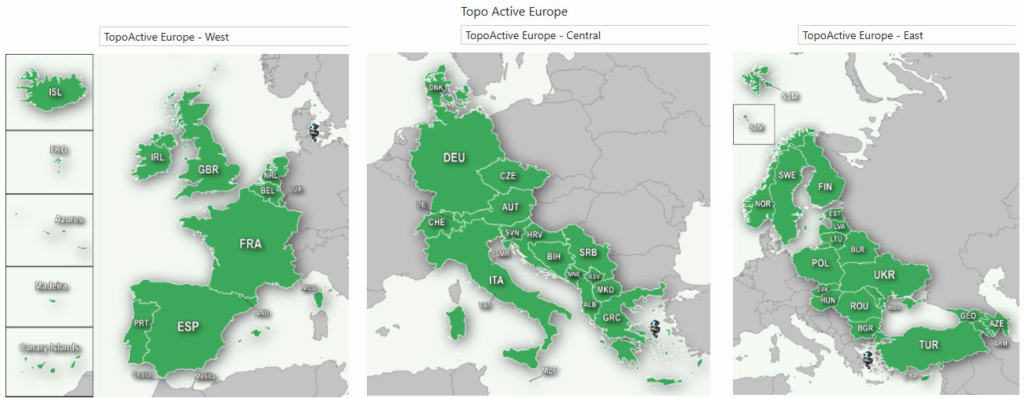


 Staff Online
Staff Online
iGO Primo NextGen 9.19.2.543580
linkler çökmüş. Yenileyebilirmisiniz In ENGISH...