Results 121 to 130 of 1971
-
20th September 2018, 05:24 PM #121
As a kindly request from @
This is a custom SD flash kit only for HWID 2586 devices (Drive & DriveSmart 51)
<PartNumber>006-B2586-00</PartNumber>
<SoftwareVersion>410</SoftwareVersion>
<Description>Garmin Drive 51</Description>
Instructions:
- Download the RAR file from the Link attached then extract directly to a clean microSD formatted in FAT32 (best using WinRar to extract).
- If your device has a Firmware version lower than 4.10 all is okay, otherwise a firmware downgrade is advisable
You can download an older firmware release from here: - Ensure the device is fully OFF (not in standby), insert the card in device and power on.
- "Loader" will appear on screen for some time and the device will boot up when the flash of patched firmware is complete.
The device can reboot itsself during the process. - After the Patch is applied the device will be able to read Unlocked Maps.
- When the flash has completed remove the card, in its root will be a new file named 154.bin.
That's a backup of the device's non-volatile memory region and may save your device at a later date.
You would be best to keep a copy of it somewhere safe for as long as you have the device. - In case of flashing of a new version of the Original Firmware the Patch must be repeated, so you have not run Garmin Express with device connected as the software update first Firmware Device if any available. Do the following alternative way:
- Get file GarminDevice.xml from your Device (you find it in folder \Garmin)
- Put the file in a Removable device, as an SD Memory or an USB stick (8 or 16 GB) in folder \Garmin
- Run Garmin Express, your Device will be recognized as well
- Do all the Update you want (when GE ask you to reboot device, simply secure remove your memory from PC and reinsert again)
- When Update finishes you will have ALL the files you need in the memory, simply move them into device.
- Using this Tip you have all the vantages of Garmin Express, without any problem of bricking, and you leave the Firmware release untouched
Drive and DriveSmart 51 (2586) fw4.10.rar:
-
21st September 2018, 06:38 PM #122

I have a very similar problem. No matter what I do, I get "system software missing" when I try to boot. I've converted the 5.6 version GCD file to RGN (using the RGN tool), named it 22670100560 and used updater which loads the software (it asks if I want to install a lower veersion (yes) and then tells me it's loading 5.60...yet I still get "system software missing" message on my DriveSmart50. I've tried Cure3 and can "see" the gps in windows explorer, but I can't see the .system folder at all...which is where the GCD file and other critical files are kept (and I do have "show system and hidden files in view checked).
I've also tried restoring that 154.bin backup on an SD card but that doesn't help at all....I still get the system software missing....The device just seems to lack any working boot/loader capability right now.
I'm stumped.....installing a good GCD file doesn't seem to help. How do I get my DriveSmart 50lmthd to work again?
-
21st September 2018, 10:25 PM #123
-
22nd September 2018, 07:37 PM #124
Do not work good.
Do you have a backup.give me file gupdate gcd and file xml from folder garmin.
-
22nd September 2018, 10:37 PM #125

No....you don't want or need a gupdate.gcd file if you have a drive, drivesmart device.....all of the usual directions for updating don't apply to the drive,drivesmart devices....follow only this thread.
You have to follow a series of steps...exactly....and it will work again.
Disconnect your GPS from the computer and let it turn off.
1) downloadd: DriveandDriveSmart40..> 2018-01-09 19:07 28M from . That is version 5.60.
2) run that gcd file through the rgn tool, inserting the correct hwid (2267) and SW version (5.60) Make sure you check the box next to hwid and sw version which you have to do to enter the values.
3) save the output naming it exactly 226701000560.rgn
4) put that rgn file in the same folder as update.exe (erase any other rgn files in that folder)
5) start the update.exe (sometimes it's updater.exe depending on where you find it. check the usb bullet even though there is probably no device shown.
6)now plug a usb cable into your computer
7) plug the other end into your GPS which should start your GPS with the garmin logo.
8) WHEN YOU SEE THE LOGO (not before), press and hold the upper LEFT corner of the GPS screen and continue to hold your finger on that corner while doing the next step.
9) while still holding that corner, you should see the usb box fill with your gps information...then quickly press OK on the updater screen.
Note: you don't have a lot of time to do step 8 and 9...If at first you don't do it fast enough...repeat steps 6-9 until you see "loading" on your gps. Wait...it will load something...pause a little and then load a larger file....at the end it will say load complete.
10) keep holding that upper left corner until updater say it's complete. (you can probably stop holding it after you see loading on the GPS...not sure).
Unplug your GPS from the computer.
Now you have 5.60 on your GPS....but it won't start....that's normal (in this case)...don't worry...you aren't finished.
put a micro SDcard in your computer. Erase every file that's on it....you can probably just format it as a FAT drive.
Now create a folder GARMIN on the sdcard and add the files from the special 2267 file from a few posts back. Alternatively, just copy the un-rarred files on the SDcard which will create a garmin folder.
remove the card from your computer (make sure you unload it first in windows).
Insert it in the back of your GPS and turn the GPS on. (not plugged into the computer).
If you've done it right, you will see the GPS loading files and going through a number of steps....you have now both brought your GPS back to life and it will accept unlocked files.
-
23rd September 2018, 01:59 AM #126
ok. I could help, but you do not want.message "system software missing" clearly says you did not load firmware.If you want me to save you, give me those files.Flash with sd will do you the right way.Here's something for sd.
Read a careful instruction
-
24th September 2018, 11:06 PM #127

Tried to unlock Garmin NUVICAM for US maps .Looks like everthing went well but still says map is corrupted. BUT same unlocked map working on another garmin 2479.
Will appreciate help to put firmware for Nuvicam.Extracted from garmin
<PartNumber>006-B2043-00</PartNumber>
<SoftwareVersion>370</SoftwareVersion>
<Description>nüviCam</Description>
Thanks and best regards,
-
25th September 2018, 12:45 PM #128
ИНСТРУЦТИОНС //ввв.гпсурл.цом/гармин-гпс-систем/241907-универсал-фирмваре-патцхер-протецтед-гармин-девицес-пост326351.хтмл#пост326351 девицецес.хтмл
ФИРМВАРЕ Зипписхаре.ом - ГУПДАТЕ.рн
-
25th September 2018, 01:38 PM #129
As a kindly request from @
This is a custom SD flash kit only for HWID 2043 devices (nüviCam)
<PartNumber>006-B2043-00</PartNumber>
<SoftwareVersion>370</SoftwareVersion>
<Description>nüviCam</Description>
Instructions:
- Download the RAR file from the Link attached then extract directly to a clean microSD formatted in FAT32 (best using WinRar to extract).
- If your device has a Firmware version lower than 3.70 all is okay, otherwise a firmware downgrade is advisable
You can download an older firmware release from here: - Ensure the device is fully OFF (not in standby), insert the card in device and power on.
- "Loader" will appear on screen for some time and the device will boot up when the flash of patched firmware is complete.
The device can reboot itsself during the process. - After the Patch is applied the device will be able to read Unlocked Maps.
- When the flash has completed remove the card, in its root will be a new file named 154.bin.
That's a backup of the device's non-volatile memory region and may save your device at a later date.
You would be best to keep a copy of it somewhere safe for as long as you have the device. - In case of flashing of a new version of the Original Firmware the Patch must be repeated, so you have not run Garmin Express with device connected as the software update first Firmware Device if any available. Do the following alternative way:
- Get file GarminDevice.xml from your Device (you find it in folder \Garmin)
- Put the file in a Removable device, as an SD Memory or an USB stick (8 or 16 GB) in folder \Garmin
- Run Garmin Express, your Device will be recognized as well
- Do all the Update you want (when GE ask you to reboot device, simply secure remove your memory from PC and reinsert again)
- When Update finishes you will have ALL the files you need in the memory, simply move them into device.
- Using this Tip you have all the vantages of Garmin Express, without any problem of bricking, and you leave the Firmware release untouched
Last edited by Garmin_Nuvi; 20th October 2023 at 01:10 PM. Reason: Updated link
-
The Following 3 Users Say Thank You to FireFox58 For This Useful Post:
- [ Click To Expand ]
-
Garmin_Nuvi (12th January 2020), kirobasha (26th March 2023), vladan091 (26th September 2018)
-
25th September 2018, 01:42 PM #130
I've prepared for you an SD Package with Patched Firmware,
Nuvi 2479 has any MSV Protection, nüviCam has MSV & GSV Protections (without patch doesn't regognize any Unlocked Map)











 Register To Reply
Register To Reply









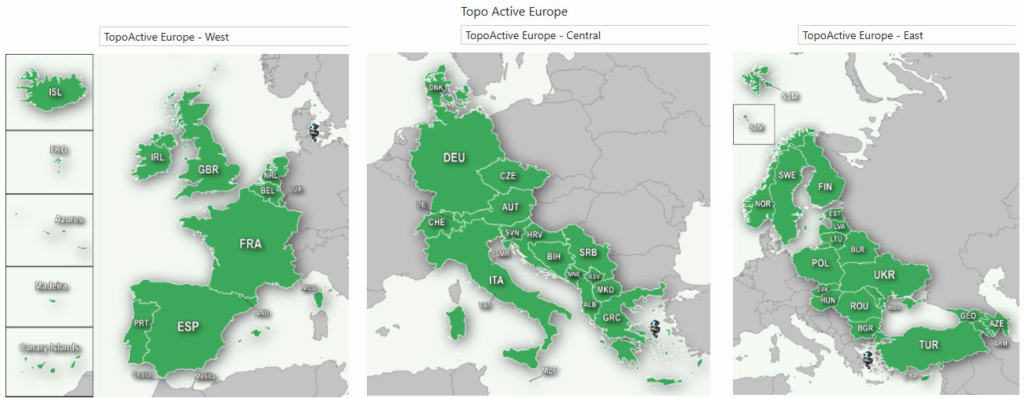
 Staff Online
Staff Online
GARMIN ADDITIONS FILES (ASR, G2S,...
Sorry about the duplicate post. I don't get...