Results 51 to 60 of 208
-
23rd September 2021, 09:24 PM #51

Hello! I have one 2599LMT-D PartNumber 006-B1947-00 SoftwareVersion>880
Thanks
-
24th September 2021, 12:00 AM #52
-
24th September 2021, 02:04 AM #53
-
The Following 1 Users Say Thank You to spoon1 For This Useful Post:
- [ Click To Expand ]
-
Oliks (24th September 2021)
-
24th September 2021, 07:18 PM #54

ok what i need now for download?
tnx
-
24th September 2021, 08:06 PM #55
-
The Following 2 Users Say Thank You to P i l o u For This Useful Post:
- [ Click To Expand ]
-
-
26th September 2021, 02:56 AM #56

everything works great, now I have 570 dezl . Thank you for your effort and the time you take for us. best regards
. Thank you for your effort and the time you take for us. best regards
I have one problem. Every time I turn on the device it prompts me to select a country. Is that normal? i updated the device with webupdater but no changesLast edited by Garmin_Nuvi; 26th September 2021 at 03:16 AM. Reason: Combined consecutive posts
-
26th September 2021, 03:15 AM #57
YES it's normal ...please go out home (go to the street or stay on your terrace at home) and wait that your Garmin catch the satellites and then plane 2 or 3 routes..give some destionations and wait for calculate the routes ...then turn off your Garmin .... then everytime you will restart it then it not show you to select country anymore !
try it and let me know.Last edited by spoon1; 26th September 2021 at 03:22 AM.
-
The Following 1 Users Say Thank You to spoon1 For This Useful Post:
- [ Click To Expand ]
-
Oliks (26th September 2021)
-
26th September 2021, 08:40 AM #58

Could you re-upload the flash for the DriveSmart 51?
<PartNumber>006-B2586-00</PartNumber>
-
26th September 2021, 12:43 PM #59

-
26th September 2021, 01:42 PM #60
Modify from Drivesmart 51 to Dezl 580
it is for device with the HWID 2586
First of all : delete GUPDATE.GCD inside .SYSTEM folder into your Garmin internal memory
if you can not see the .SYSTEM folder into your Garmin connected to your Pc ,then look at this:
there are two way to do it
1. it's tested by me !
download this my pack
unpack it using 7.zip then you must start updater.exe
first try with this: Updater and 258601000400.rgn , so drag 258601000400.rgn over the file Updater.exe
and you will have this:
so check into USB Device (point 1) and then put your Garmin into recovery mode or flash mode and as you will see the device into updater.exe bar (look blue dots in the updater.exe bar on my photo) then you must press OK (point 2)
to put your Garmin into flash mode : turn on the Garmin and then turn it off correctly, by pressing the shutdown button and typing close in the display of your Garmin.
now press and hold the top left corner of the display with a finger and at the same time turn on your garmin, as soon as the word SYSTEM appears ... then immediately connect your Garmin to the PC
or turn off your Garmin correctly and then press and hold the top left corner of the display and immediately connect your Garmin to the PC, as the word SYSTEM appears, then press OK on the Updater.exe screen (point 2)
if no works then you must use the other file.exe, so take the file: 1.rgn and drag it over the file: Updater1 and then flash it !
2. it's by Micro SD ,i tested it,too !
download this:
unpack it using 7.zip and then you can see the Garmin folder....now you must use a micro sd (use a micro SD <= 2gb) format it into FAT32 and copy the Garmin folder inside it
Turn off your Garmin correctly and then turn on it with micro sd inside or turn on your Garmin and then put micro sd inside ...and waiting for patching it ...as your garmin will restart then your patch is done and you can put out your micro sd .
Note:
1. finished doing the patch it is always better to reset the Garmin
to reset, turn off the Garmin correctly
then turn it on and as soon as the Garmin logo appears with the model of your device written underneath, we must press and hold the lower right corner of the display and then the message appears: "Delete all user data?"
and then press yes
2. after the patch or modification, each time the Garmin is restarted or switched on, it will always ask you to set the Country / Language
to solve this problem, you have to leave the house and go out on the street or on the terrace of the house, then you have to wait for your Garmin to get the satellites and then give it a destination and wait for it to calculate the route.
do this 2 or 3 times, that is, let your garmin calculate 3 destinations / routes, so that every time you restart or switch on your Garmin it will never ask you to select the Country / Language again.Last edited by spoon1; 26th September 2021 at 03:04 PM.
-
The Following 3 Users Say Thank You to spoon1 For This Useful Post:
- [ Click To Expand ]
-










 Register To Reply
Register To Reply

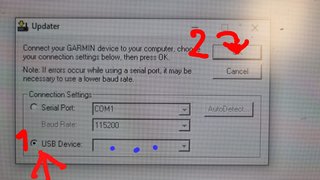







 Staff Online
Staff Online
GARMIN ADDITIONS FILES (ASR, G2S,...
What are SID files and where do they reside?