Results 31 to 40 of 208
-
2nd September 2021, 02:23 PM #31
Listen there are 2 model about Garmin series 25X9
one is this:
so this is GOOD for modify into dezl 570
and there is also this model
This model is NO GOOD for modify into dezl 570 , patch will no works !
so it's important that you have HWID 1947 if you want to trasform your Garmin (2559,25569,2589,2599) into dezl 570
if you have HWID 1758 then you can NOT trasform your garmin into dezl 570 .
-----------------------------------------------------------------------------------------------------------------------------------------
now about patch for HWID 1947
there are two way to do it
1. it's tested by me !
download this my pack
unpack it using 7.zip then you must start updater.exe
first try with this: Updater and 194701000530.rgn , so drag 194701000530.rgn over the file Updater.exe
and you will have this:
so check into USB Device (point 1) and then put your Garmin into recovery mode or flash mode and as you will see the device into updater.exe bar (look blue dots in the updater.exe bar on my photo) then you must press OK (point 2)
to put your Garmin into flash mode : turn on the Garmin and then turn it off correctly, by pressing the shutdown button and typing close in the display of your Garmin.
now press and hold the top left corner of the display with a finger and at the same time turn on your garmin, as soon as the word SYSTEM appears ... then immediately connect your Garmin to the PC
or turn off your Garmin correctly and then press and hold the top left corner of the display and immediately connect your Garmin to the PC, as the word SYSTEM appears, then press OK on the Updater.exe screen (point 2)
if no works then you must use the other file.exe, so take the file: 1.rgn and drag it over the file: Updater1 and then flash it !
2. it's by Micro SD , but i no tested it !... i think it will works ,too
download this:
unpack it using 7.zip and then you can see the Garmin folder....now you must use a micro sd (use a micro SD <= 2gb) format it into FAT32 and copy the Garmin folder inside it
Turn off your Garmin correctly and then turn on it with micro sd inside or turn on your Garmin and then put micro sd inside ...and waiting for patching it ...as your garmin will restart then your patch is done and you can put out your micro sd .
Important Notes:
1. you will see that the name of your Garmin will also change ... from Garmin nuvi 25X9 to dezl 570
2. the maps remain the ones you have before the flash, while the serial or device id of the garmin always remains the same, so you can update the maps with Garmin Express using the same update plan as before, for example if you previously had western europe even after the flash you will have western europe upgradeable for life / forever.
it is advisable to reload the maps after the flash, even if you already have the latest map it is always better to reload maps again using Garmin Express.
3. use garmin updater to reload entries, tts or other software related items
Note:
1. finished doing the patch it is always better to reset the Garmin
to reset, turn off the Garmin correctly
then turn it on and as soon as the Garmin logo appears with the model of your device written underneath, we must press and hold the lower right corner of the display and then the message appears: "Delete all user data?"
and then press yes
2. after the patch or modification, each time the Garmin is restarted or switched on, it will always ask you to set the Country / Language
to solve this problem, you have to leave the house and go out on the street or on the terrace of the house, then you have to wait for your Garmin to get the satellites and then give it a destination and wait for it to calculate the route.
do this 2 or 3 times, that is, let your garmin calculate 3 destinations / routes, so that every time you restart or switch on your Garmin it will never ask you to select the Country / Linguia again.Last edited by spoon1; 26th September 2021 at 02:37 PM.
-
The Following 4 Users Say Thank You to spoon1 For This Useful Post:
- [ Click To Expand ]
-
-
2nd September 2021, 06:02 PM #32

what about 2597?
-
2nd September 2021, 09:29 PM #33
the guide is what I did, I think I explained quite well, I don't speak and write well in English, but I think the guide is understood
compatible models are those listed and with that specific HWID 1947.
all other models do not fit, you can try at your own risk and you will definitely break your Garmin.
-
The Following 1 Users Say Thank You to spoon1 For This Useful Post:
- [ Click To Expand ]
-
Oliks (3rd September 2021)
-
3rd September 2021, 09:56 AM #34

-
3rd September 2021, 01:47 PM #35
i wrote compatible models.. from car to truck !
i tell you again
Garmin car to Truck
Garmin nuvi 2X5W to dezl 455
Garmin nuvi 25X9 to dezl 570
Garmin nuvicam to dezlcam
Garmin drivesmart 50 and 51 to dezl 580
Garmin Car to Camper
Garmin 26X9 to Camper 660
Garmin Drivesmart 61 to Camper 770
Those are model i tested and perfect working without any problems
for all other models don't ask me , i don't know ...but probably different mainboard( from car to truck model device) and you can not modify them ....so no ask because i don't know ...or more good try and then let me know but at your own risk !
... there are also compatible model for dezl 560 and 760 ..but no remeber well
Garmin 2797 to dezl 760
the twin model for dezl 560 i don't rememberLast edited by spoon1; 3rd September 2021 at 05:05 PM.
-
The Following 4 Users Say Thank You to spoon1 For This Useful Post:
- [ Click To Expand ]
-
-
3rd September 2021, 04:54 PM #36

Very clear explanation @spoon1
Also good information is that process for nuvi 25x9 to dezl 570 contains patch for new maps (for example if that model has western maps only for update)
In explanation is wrong only "hold the top right corner of the display"
(corect is top left corner of the display)
But except of that is great work and explanation
Good to have someone like you here
-
The Following 2 Users Say Thank You to kopca For This Useful Post:
- [ Click To Expand ]
-
-
3rd September 2021, 05:49 PM #37
right right ..press and hold top left corner of the display...thanks

"Good to have someone like you here" many thanks , but the first who had show this way to patch or my model is PouchX...with his patch to modify into nuvi 465 TruckLast edited by spoon1; 3rd September 2021 at 06:37 PM.
-
3rd September 2021, 08:18 PM #38

Thanks spoon1! Yes, I saw the list. I also saw you wrote that the same HWID models would work. I am new to the scene and could tell the Drive 50 has the same HWID as the DriveSmart 50, so I wondered if it would also be compatible. I was uncertain because it appears there is hardware like Bluetooth chip missing from Drive 50 compared to DriveSmart 50.
I can find out the PCB number of my Drive 50 later today and perhaps compare that to someone's DriveSmart 50.
-
3rd September 2021, 08:27 PM #39

-
3rd September 2021, 09:07 PM #40
the maps remain the same, before or after the patch the same map update plan remains, can the truck or camper version then garmin express adds the Poi, but the maps are the same, same update you had before.
for your Garmin Drive 50, which HWID do you have?
if you want I can do the patch and see if it works, usually for these models, if the patch does not work anyway the device does not get damaged and just press the power button to restart the Garmin.
-
The Following 1 Users Say Thank You to spoon1 For This Useful Post:
- [ Click To Expand ]
-
Oliks (4th September 2021)










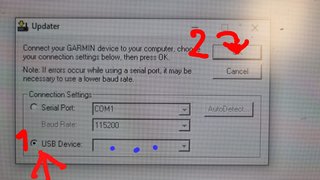

 Register To Reply
Register To Reply





 Staff Online
Staff Online
Garmin 2599 LMT-D problem vit GPS...
I have a Garmin 2599 LMT-D little used. But it...